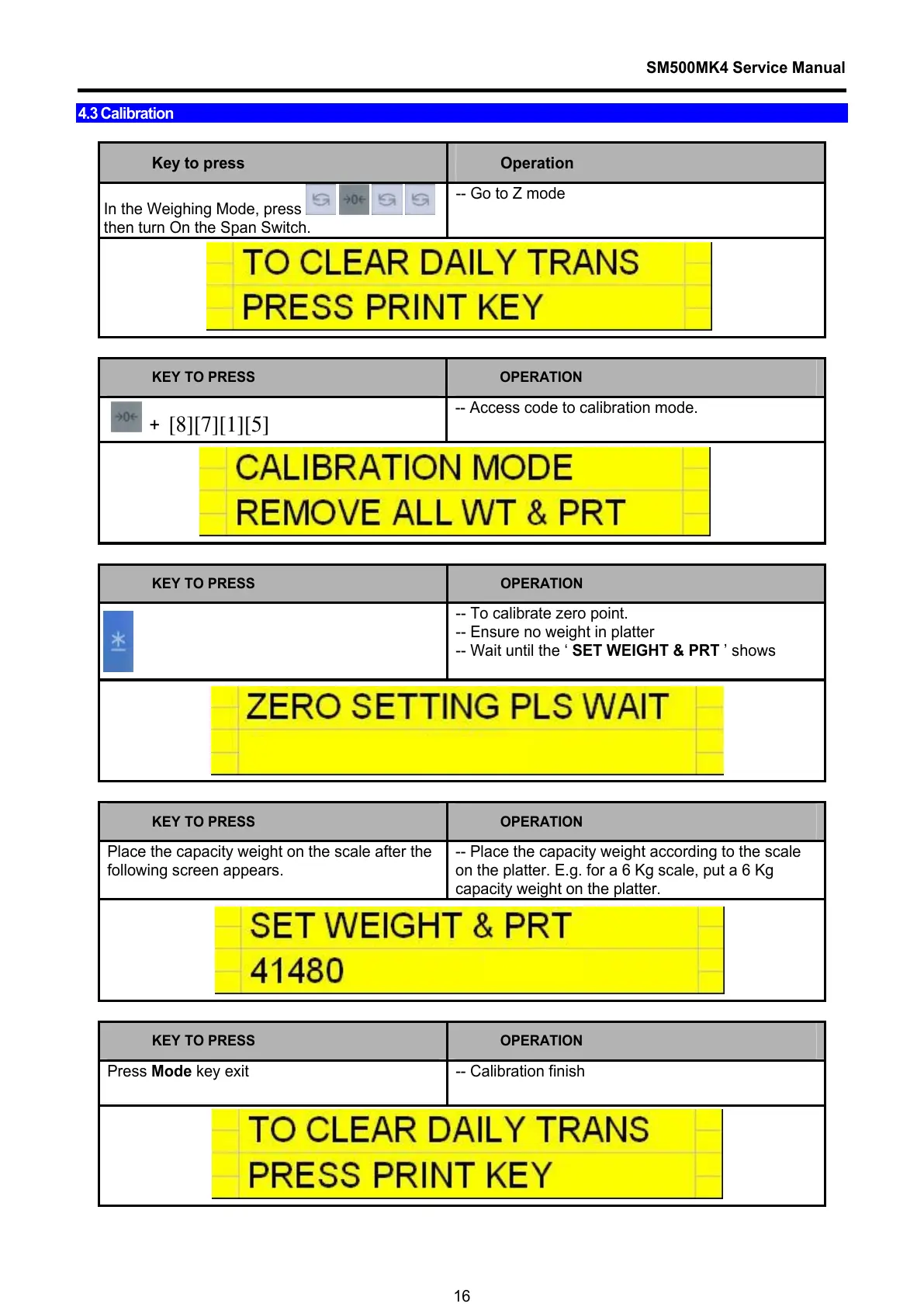SM500MK4 Service Manual
16
4.3 Calibration
Key to press Operation
In the Weighing Mode, press
then turn On the Span Switch.
-- Go to Z mode
KEY TO PRESS OPERATION
+ [8][7][1][5]
-- Access code to calibration mode.
KEY TO PRESS OPERATION
-- To calibrate zero point.
-- Ensure no weight in platter
-- Wait until the ‘ SET WEIGHT & PRT ’ shows
KEY TO PRESS OPERATION
Place the capacity weight on the scale after the
following screen appears.
-- Place the capacity weight according to the scale
on the platter. E.g. for a 6 Kg scale, put a 6 Kg
capacity weight on the platter.
KEY TO PRESS OPERATION
Press Mode key exit -- Calibration finish
