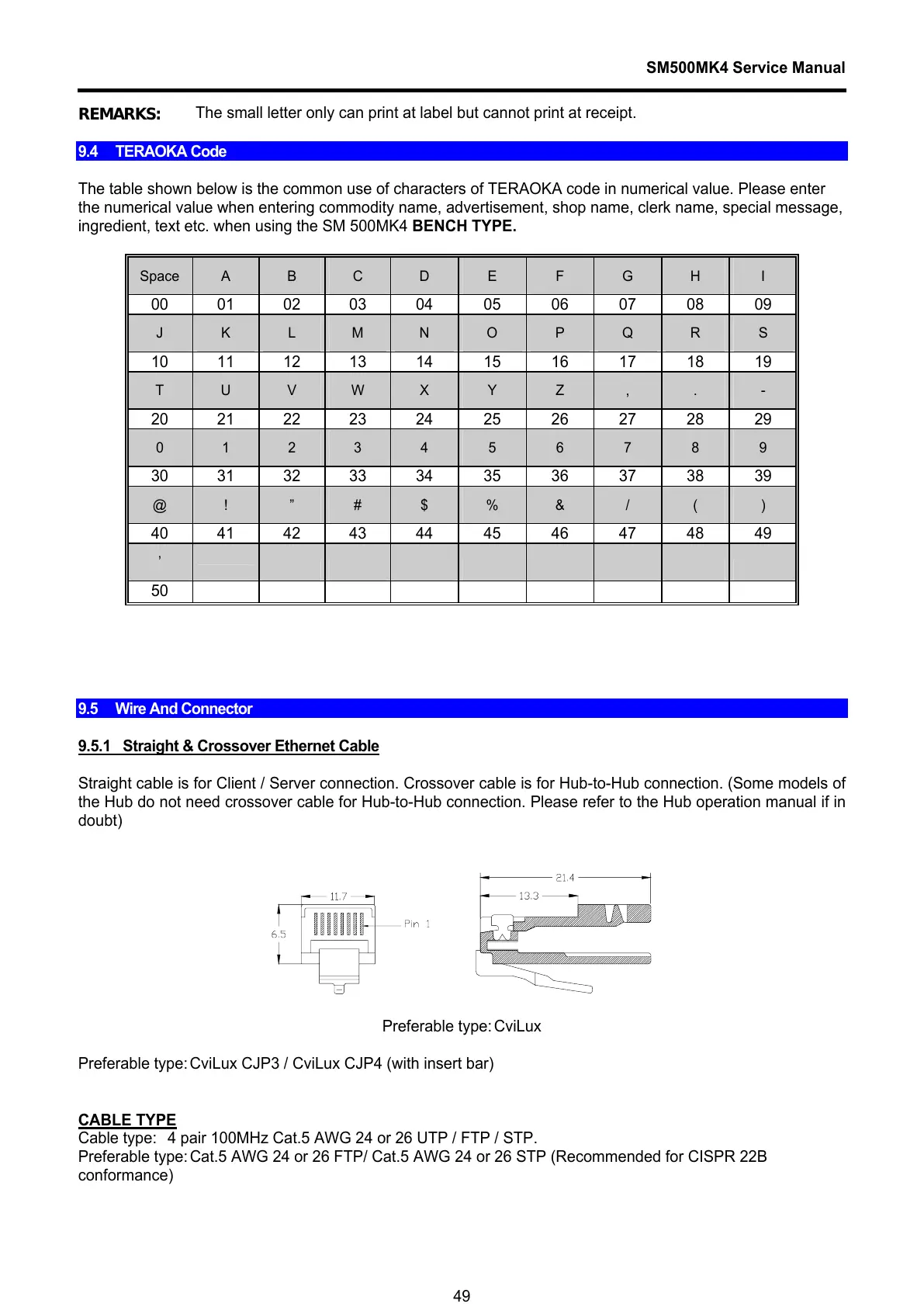SM500MK4 Service Manual
49
REMARKS:
The small letter only can print at label but cannot print at receipt.
9.4 TERAOKA Code
The table shown below is the common use of characters of TERAOKA code in numerical value. Please enter
the numerical value when entering commodity name, advertisement, shop name, clerk name, special message,
ingredient, text etc. when using the SM 500MK4 BENCH TYPE.
Space A B C D E F G H I
00 01 02 03 04 05 06 07 08 09
J K L M N O P Q R S
10 11 12 13 14 15 16 17 18 19
T U V W X Y Z , . -
20 21 22 23 24 25 26 27 28 29
0 1 2 3 4 5 6 7 8 9
30 31 32 33 34 35 36 37 38 39
@ ! ” # $ % & / ( )
40 41 42 43 44 45 46 47 48 49
’
50
9.5 Wire And Connector
9.5.1 Straight & Crossover Ethernet Cable
Straight cable is for Client / Server connection. Crossover cable is for Hub-to-Hub connection. (Some models of
the Hub do not need crossover cable for Hub-to-Hub connection. Please refer to the Hub operation manual if in
doubt)
Preferable type: CviLux
Preferable type: CviLux CJP3 / CviLux CJP4 (with insert bar)
CABLE TYPE
Cable type: 4 pair 100MHz Cat.5 AWG 24 or 26 UTP / FTP / STP.
Preferable type: Cat.5 AWG 24 or 26 FTP/ Cat.5 AWG 24 or 26 STP (Recommended for CISPR 22B
conformance)
