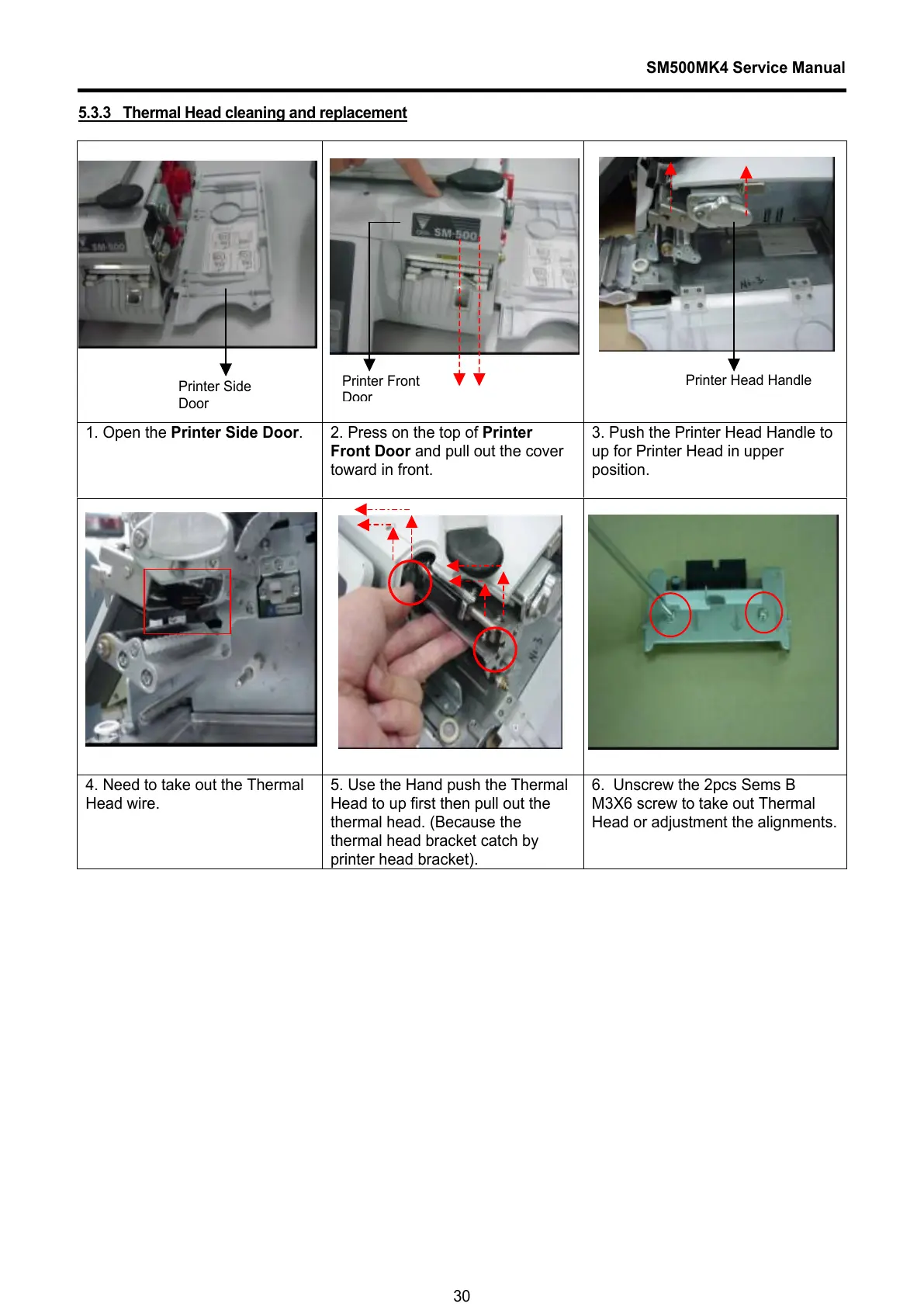SM500MK4 Service Manual
30
5.3.3 Thermal Head cleaning and replacement
1. Open the Printer Side Door.
2. Press on the top of Printer
Front Door and pull out the cover
toward in front.
3. Push the Printer Head Handle to
up for Printer Head in upper
position.
4. Need to take out the Thermal
Head wire.
5. Use the Hand push the Thermal
Head to up first then pull out the
thermal head. (Because the
thermal head bracket catch by
printer head bracket).
6. Unscrew the 2pcs Sems B
M3X6 screw to take out Thermal
Head or adjustment the alignments.
Printer Side
Doo
