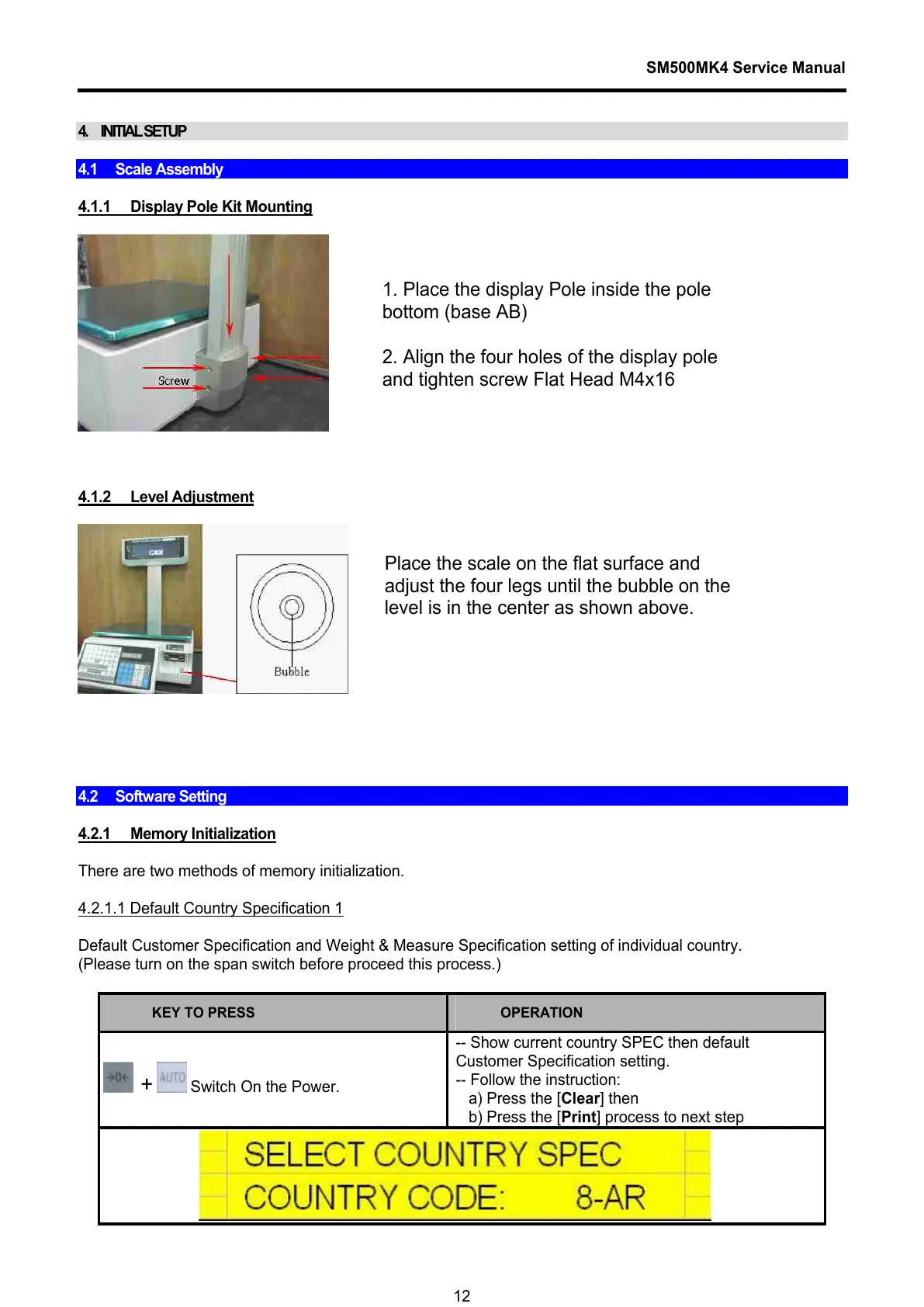SM500MK4 Service Manual
12
4. INITIAL SETUP
4.1 Scale Assembly
4.1.1 Display Pole Kit Mounting
4.1.2 Level Adjustment
4.2 Software Setting
4.2.1 Memory Initialization
There are two methods of memory initialization.
4.2.1.1 Default Country Specification 1
Default Customer Specification and Weight & Measure Specification setting of individual country.
(Please turn on the span switch before proceed this process.)
KEY TO PRESS OPERATION
+ Switch On the Power.
-- Show current country SPEC then default
Customer Specification setting.
-- Follow the instruction:
a) Press the [Clear] then
b) Press the [Print] process to next step
1. Place the display Pole inside the pole
bottom (base AB)
2. Align the four holes of the display pole
and ti
hten screw Flat Head M4x16
Place the scale on the flat surface and
adjust the four legs until the bubble on the
level is in the center as shown above.
