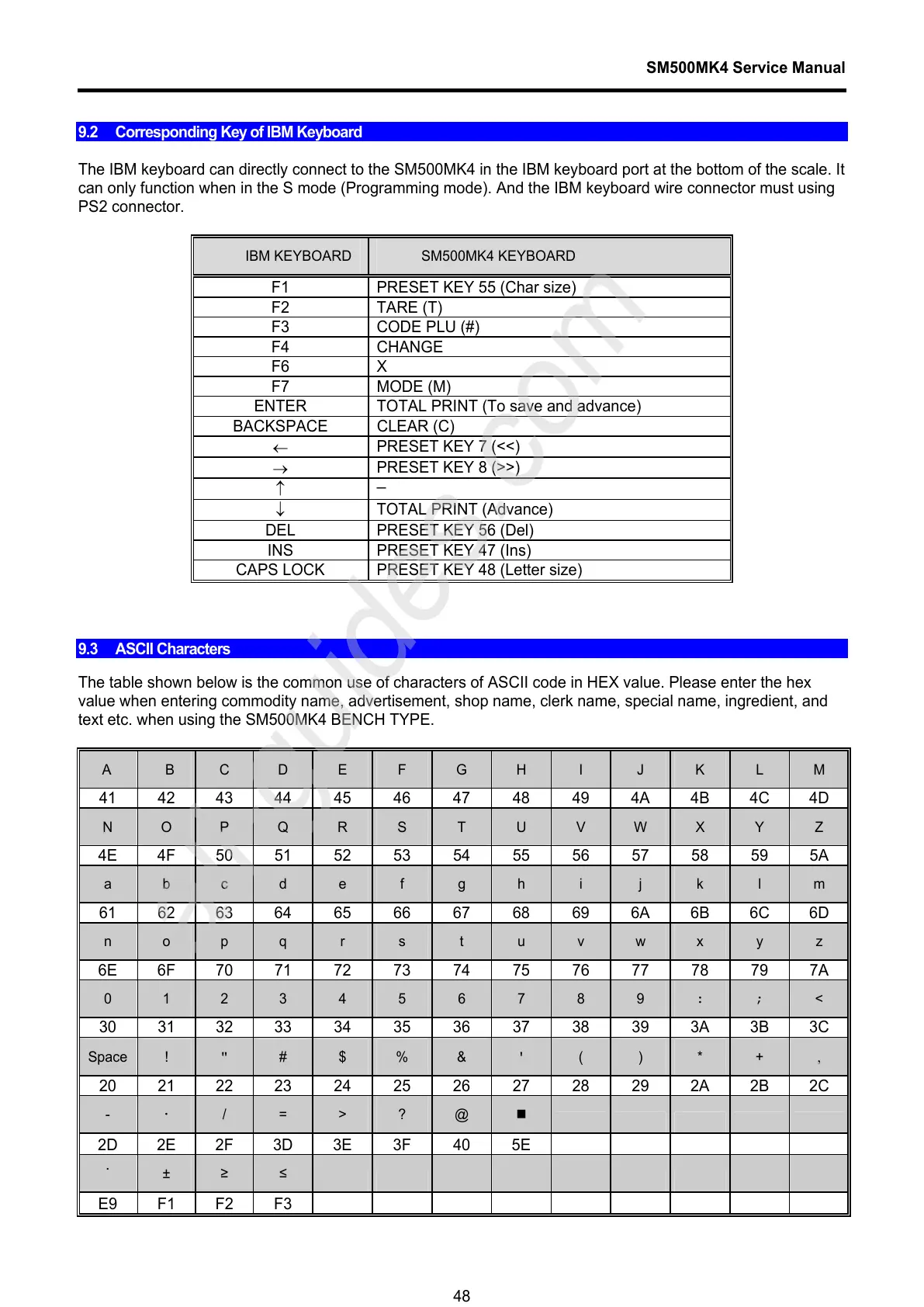SM500MK4 Service Manual
48
9.2 Corresponding Key of IBM Keyboard
The IBM keyboard can directly connect to the SM500MK4 in the IBM keyboard port at the bottom of the scale. It
can only function when in the S mode (Programming mode). And the IBM keyboard wire connector must using
PS2 connector.
IBM KEYBOARD SM500MK4 KEYBOARD
F1 PRESET KEY 55 (Char size)
F2 TARE (T)
F3 CODE PLU (#)
F4 CHANGE
F6 X
F7 MODE (M)
ENTER TOTAL PRINT (To save and advance)
BACKSPACE CLEAR (C)
←
PRESET KEY 7 (<<)
→
PRESET KEY 8 (>>)
↑
─
↓
TOTAL PRINT (Advance)
DEL PRESET KEY 56 (Del)
INS PRESET KEY 47 (Ins)
CAPS LOCK PRESET KEY 48 (Letter size)
9.3 ASCII Characters
The table shown below is the common use of characters of ASCII code in HEX value. Please enter the hex
value when entering commodity name, advertisement, shop name, clerk name, special name, ingredient, and
text etc. when using the SM500MK4 BENCH TYPE.
A B C D E F G H I J K L M
41 42 43 44 45 46 47 48 49 4A 4B 4C 4D
N O P Q R S T U V W X Y Z
4E 4F 50 51 52 53 54 55 56 57 58 59 5A
a b c d e f g h i j k l m
61 62 63 64 65 66 67 68 69 6A 6B 6C 6D
n o p q r s t u v w x y z
6E 6F 70 71 72 73 74 75 76 77 78 79 7A
0 1 2 3 4 5 6 7 8 9
: ;
<
30 31 32 33 34 35 36 37 38 39 3A 3B 3C
Space !
"
# $ % &
'
( ) * + ,
20 21 22 23 24 25 26 27 28 29 2A 2B 2C
-
·
/ = > ? @
2D 2E 2F 3D 3E 3F 40 5E
˙ ± ≥ ≤
E9 F1 F2 F3
