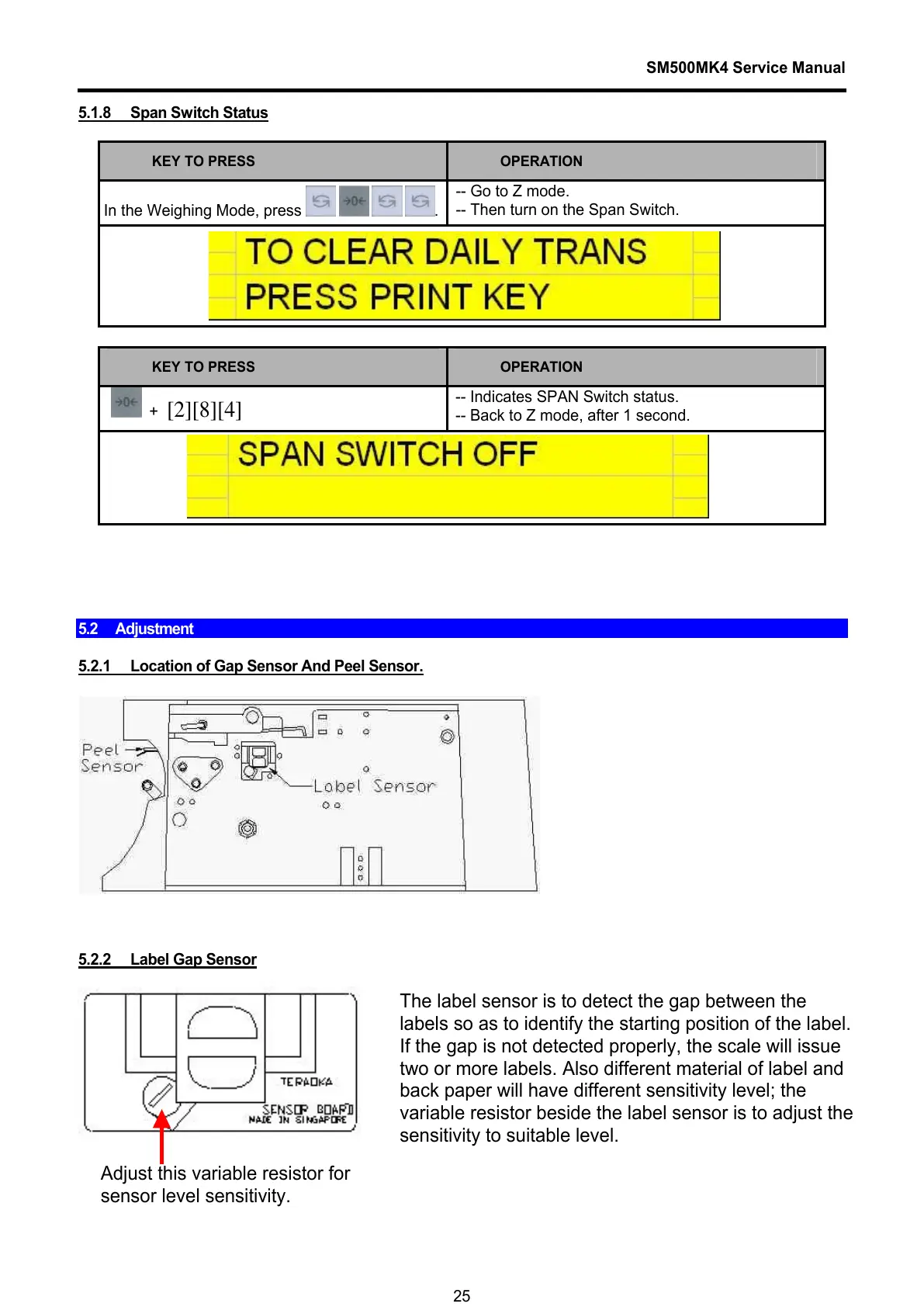SM500MK4 Service Manual
25
5.1.8 Span Switch Status
KEY TO PRESS OPERATION
In the Weighing Mode, press .
-- Go to Z mode.
-- Then turn on the Span Switch.
KEY TO PRESS OPERATION
+ [2][8][4]
-- Indicates SPAN Switch status.
-- Back to Z mode, after 1 second.
5.2 Adjustment
5.2.1 Location of Gap Sensor And Peel Sensor.
5.2.2 Label Gap Sensor
The label sensor is to detect the gap between the
labels so as to identify the starting position of the label.
If the gap is not detected properly, the scale will issue
two or more labels. Also different material of label and
back paper will have different sensitivity level; the
variable resistor beside the label sensor is to adjust the
sensitivity to suitable level.
Adjust this variable resistor for
sensor level sensitivity.
