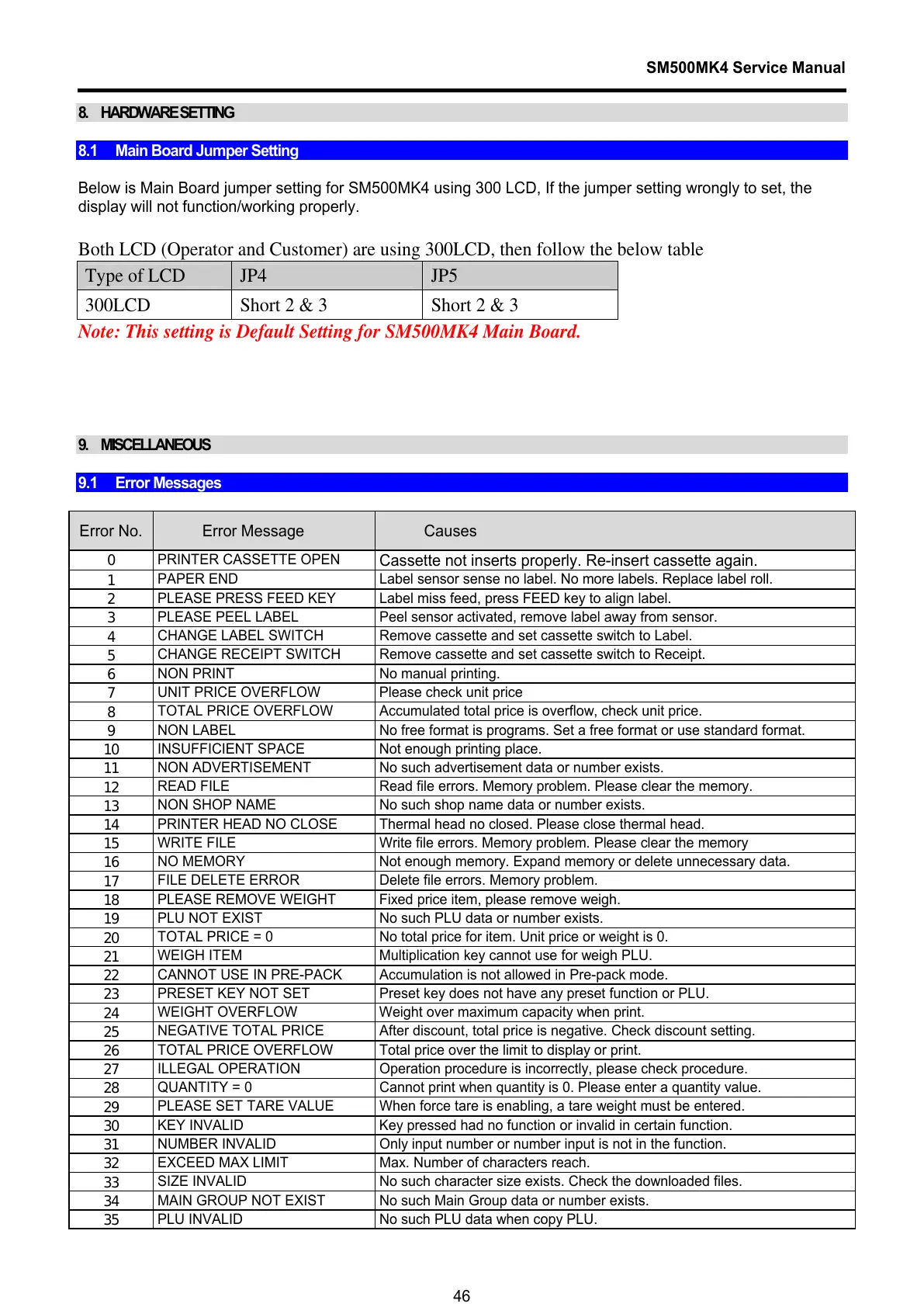SM500MK4 Service Manual
46
8. HARDWARE SETTING
8.1 Main Board Jumper Setting
Below is Main Board jumper setting for SM500MK4 using 300 LCD, If the jumper setting wrongly to set, the
display will not function/working properly.
Both LCD (Operator and Customer) are using 300LCD, then follow the below table
Type of LCD JP4 JP5
300LCD Short 2 & 3 Short 2 & 3
Note: This setting is Default Setting for SM500MK4 Main Board.
9. MISCELLANEOUS
9.1 Error Messages
Error No. Error Message Causes
0
PRINTER CASSETTE OPEN
Cassette not inserts properly. Re-insert cassette again.
1
PAPER END Label sensor sense no label. No more labels. Replace label roll.
2
PLEASE PRESS FEED KEY Label miss feed, press FEED key to align label.
3
PLEASE PEEL LABEL Peel sensor activated, remove label away from sensor.
4
CHANGE LABEL SWITCH Remove cassette and set cassette switch to Label.
5
CHANGE RECEIPT SWITCH Remove cassette and set cassette switch to Receipt.
6
NON PRINT No manual printing.
7
UNIT PRICE OVERFLOW Please check unit price
8
TOTAL PRICE OVERFLOW Accumulated total price is overflow, check unit price.
9
NON LABEL No free format is programs. Set a free format or use standard format.
10
INSUFFICIENT SPACE Not enough printing place.
11
NON ADVERTISEMENT No such advertisement data or number exists.
12
READ FILE Read file errors. Memory problem. Please clear the memory.
13
NON SHOP NAME No such shop name data or number exists.
14
PRINTER HEAD NO CLOSE Thermal head no closed. Please close thermal head.
15
WRITE FILE Write file errors. Memory problem. Please clear the memory
16
NO MEMORY Not enough memory. Expand memory or delete unnecessary data.
17
FILE DELETE ERROR Delete file errors. Memory problem.
18
PLEASE REMOVE WEIGHT Fixed price item, please remove weigh.
19
PLU NOT EXIST No such PLU data or number exists.
20
TOTAL PRICE = 0 No total price for item. Unit price or weight is 0.
21
WEIGH ITEM Multiplication key cannot use for weigh PLU.
22
CANNOT USE IN PRE-PACK Accumulation is not allowed in Pre-pack mode.
23
PRESET KEY NOT SET Preset key does not have any preset function or PLU.
24
WEIGHT OVERFLOW Weight over maximum capacity when print.
25
NEGATIVE TOTAL PRICE After discount, total price is negative. Check discount setting.
26
TOTAL PRICE OVERFLOW Total price over the limit to display or print.
27
ILLEGAL OPERATION Operation procedure is incorrectly, please check procedure.
28
QUANTITY = 0 Cannot print when quantity is 0. Please enter a quantity value.
29
PLEASE SET TARE VALUE When force tare is enabling, a tare weight must be entered.
30
KEY INVALID Key pressed had no function or invalid in certain function.
31
NUMBER INVALID Only input number or number input is not in the function.
32
EXCEED MAX LIMIT Max. Number of characters reach.
33
SIZE INVALID No such character size exists. Check the downloaded files.
34
MAIN GROUP NOT EXIST No such Main Group data or number exists.
35
PLU INVALID No such PLU data when copy PLU.
