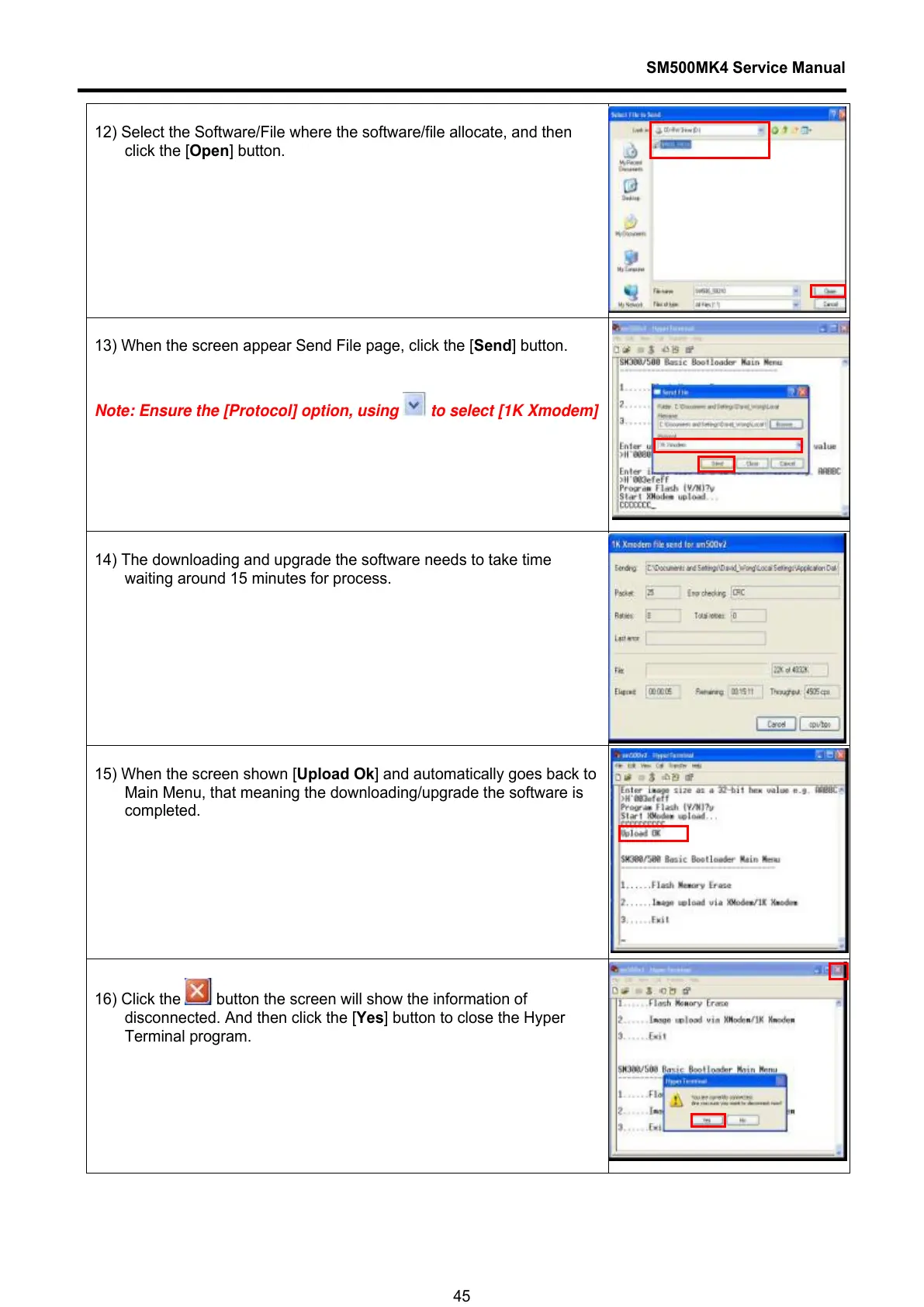SM500MK4 Service Manual
45
12) Select the Software/File where the software/file allocate, and then
click the [Open] button.
13) When the screen appear Send File page, click the [Send] button.
Note: Ensure the [Protocol] option, using
to select [1K Xmodem]
14) The downloading and upgrade the software needs to take time
waiting around 15 minutes for process.
15) When the screen shown [Upload Ok] and automatically goes back to
Main Menu, that meaning the downloading/upgrade the software is
completed.
16) Click the
button the screen will show the information of
disconnected. And then click the [Yes] button to close the Hyper
Terminal program.
