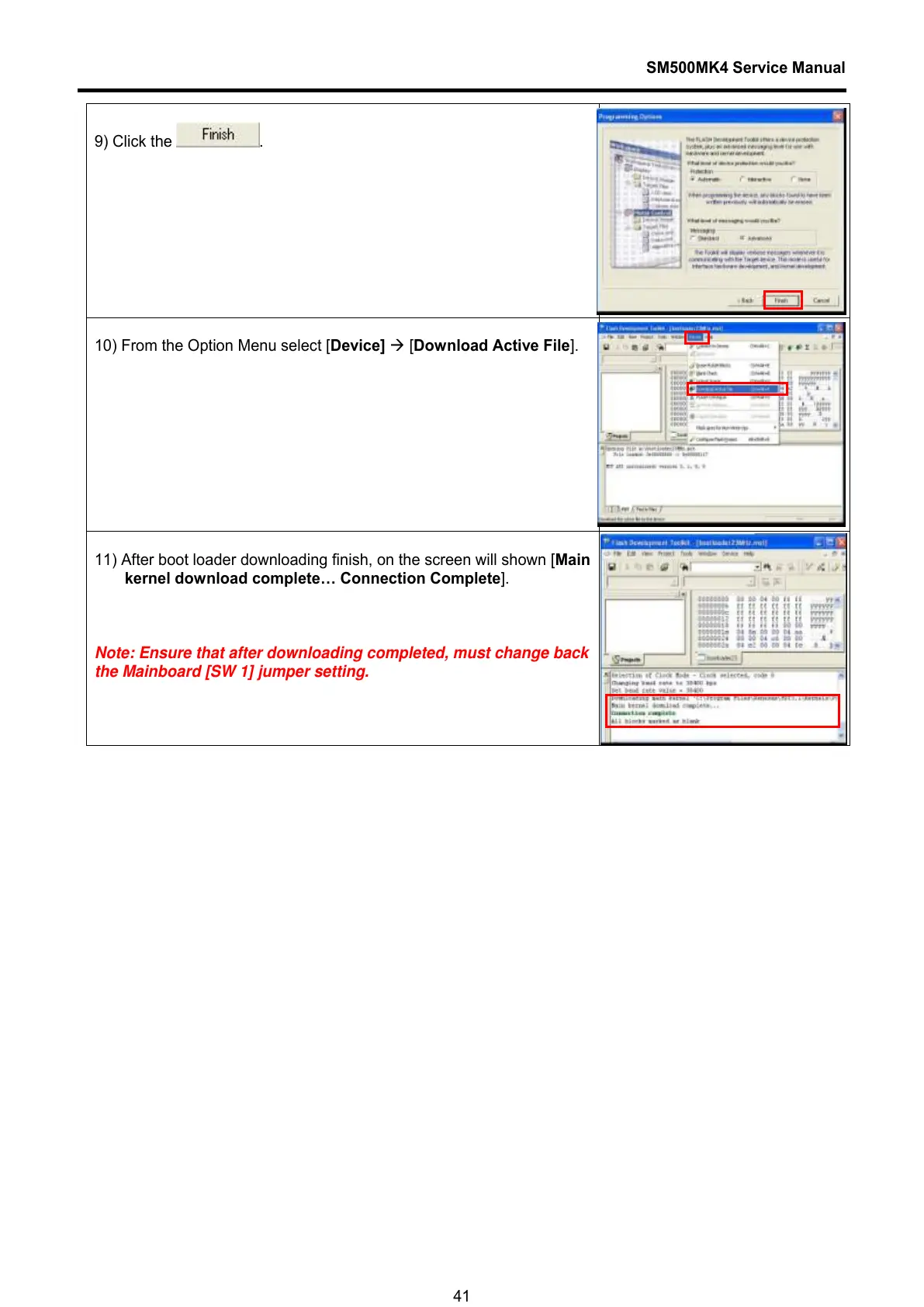SM500MK4 Service Manual
41
9) Click the
.
10) From the Option Menu select [Device] Æ [Download Active File].
11) After boot loader downloading finish, on the screen will shown [Main
kernel download complete… Connection Complete].
Note: Ensure that after downloading completed, must change back
the Mainboard [SW 1] jumper setting.
