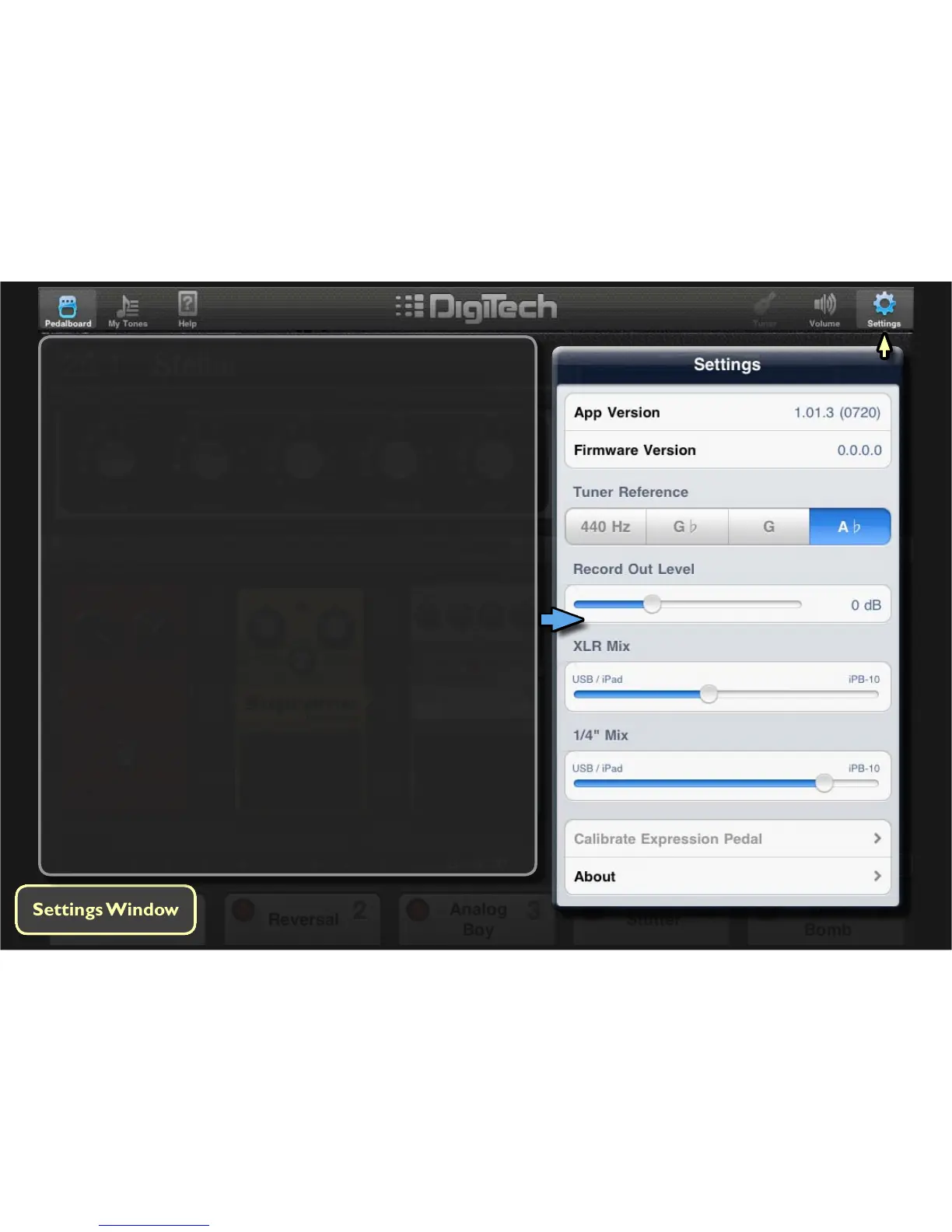App Version
This eld displays the current installed version of the iPB-Nexus applicaon.
Firmware Version
When connected to the iPB-10 Pedalboard, this eld displays the current installed
version of the iPB-10 rmware.
Tuner Reference
This opon allows you to set the tuner’s reference point.
Record Out Level
When recording to the iPad or via USB to a computer DAW, this opon changes
the
digital signal level sent from the iPB-10 up to the iPad or computer DAW (the
range is -12 dB - +24 dB).
XLR Mix
When recording to the iPad or via USB to a computer DAW and monitoring the mix
from the iPB-10 XLR outputs, this opon allows you to set the mix between the
track your recording (iPB-10) and playback from the iPad or DAW (USB/iPad).
1/4” Mix
When recording to the iPad or via USB to a computer DAW and monitoring the mix
from the iPB-10 1/4” line outputs, this opon allows you to set the mix between
the track your recording (iPB-10) and playback from the iPad or DAW (USB/iPad).
Calibrate Expression Pedal
This opon guides you through the iPB-10 Expression Pedal calibraon procedure.
About
This opon provides addional details about the iPB-Nexus soware app.
