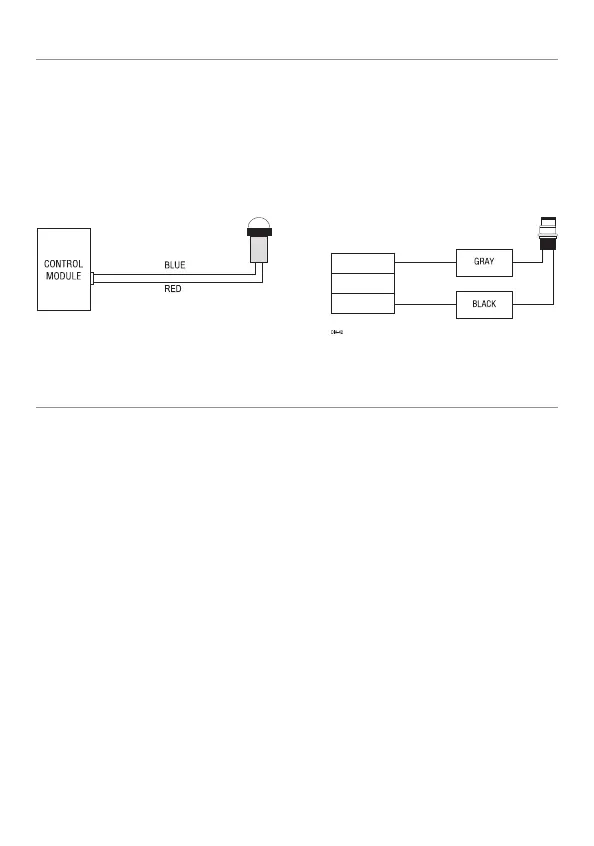30
© 2009 Directed Electronics. All rights reserved.
Plug-in LED and valet/program switch
These plug into the module. The Status LED plugs into the white two-pin socket,
while the Valet /Program Switch should be plugged into the blue two-pin con-
nector. The Status LED and the valet switch fits into a 9/32-inch hole.
Status LED Valet/Program Switch
D2D programmer interface - 4-pin red plug
The 4-pin red port is for interfacing with an Xpresskit module through D2D, or
you can use it for programming with the Bitwriter. If the Xpresskit module is un-
plugged so the port can be used for Bitwriter programming, you must disconnect
the main power for the alarm system before reconnecting the Xpresskit module
to the system. Once the Xpresskit module has been plugged in, reconnect the
power to the alarm system and then reprogram the Xpresskit module. For more
information visit www.xpresskit.com.
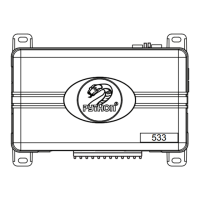