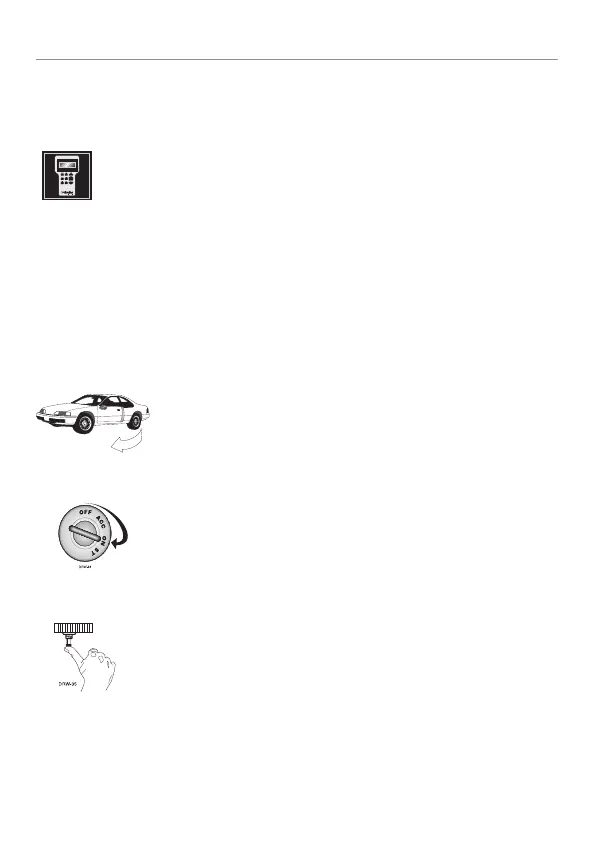35
© 2009 Directed Electronics. All rights reserved.
Transmitter/receiver Learn Routine™
The system comes with transmitters that have been taught to the receiver. The
receiver can store up to 4 different transmitter codes in memory.
If the learn routines have been programmed using the Bitwriter, they
may have been locked. Before proceeding with reprogramming the
learn routines, they must be unlocked with the Bitwriter - this cannot be
done manually with the Valet switch.
Note
:
The Bitwriter requires software v2.7. Bitwriters with date code of 6A or
older require an IC upgrade (p/n 998M). Some Bitwriters with a date code of
6B do not require the IC upgrade, refer to Tech Tip # 1112 for more informa-
tion.
The Valet/Program switch, plugged into the blue port, is used for programming.
There is a basic sequence to remember whenever programming this unit: Door,
Key, Choose, Transmit and Release.
Open a door. (The GREEN wire, H1/8, or 1.
the VIOLET, H1/6 must be connected.)
Insert the key. Turn the ignition to the ON 2.
position. The heavy gauge pink wire must be con-
nected.
Choose. Within 10 seconds, press and release the 3.
Program switch corresponding to the number of
the desired function step listed in the following table.
Once you have selected the function step, press the switch once more and hold
it. The LED flashes and the siren chirps to confirm the selected functional step. Do
not release the Program switch.