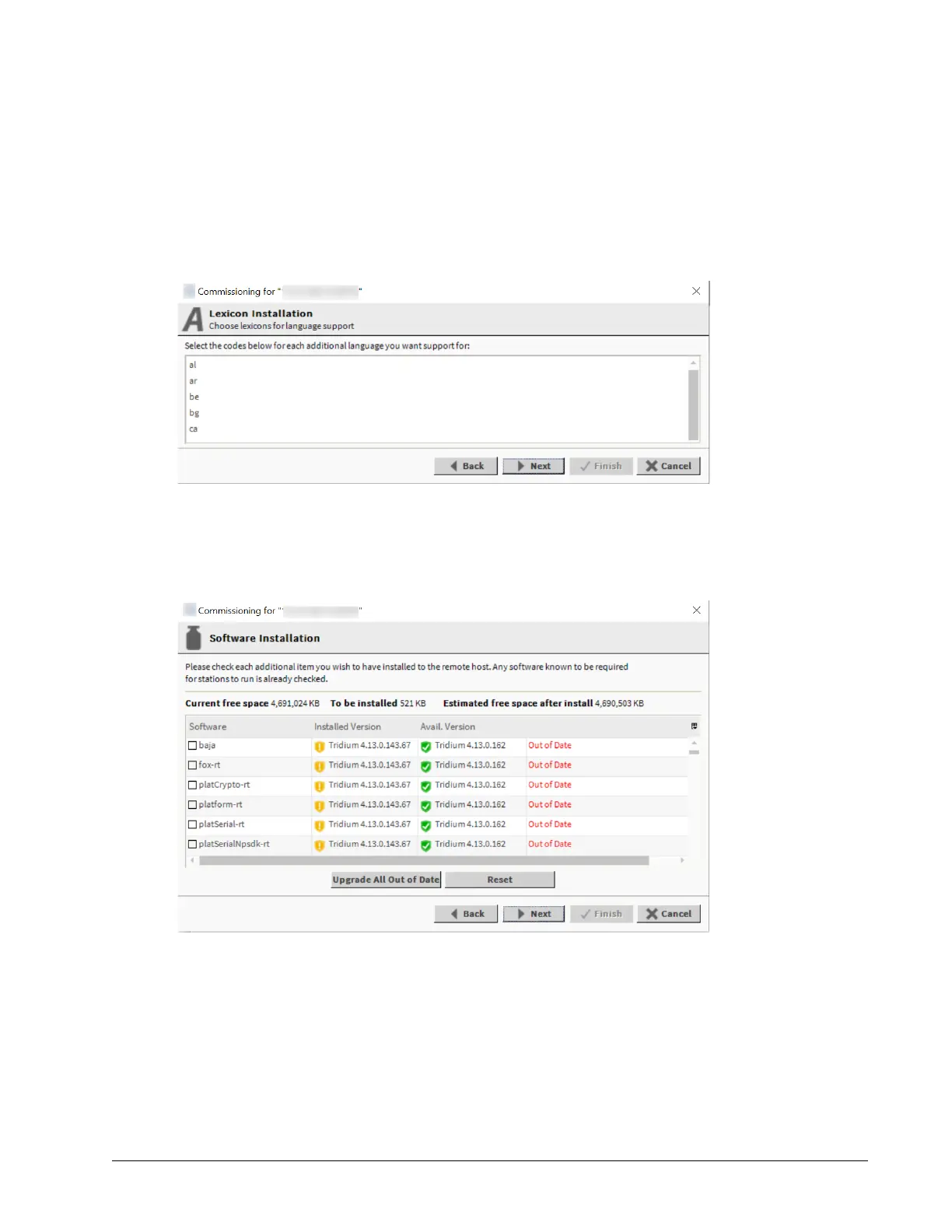EC-BOS-9 Install and Startup Guide Chapter 2 Commissioning
NOTE: Copying identical alarm/history data to multiple controllers is not recommended. For this
reason, Alarm and History data are not included (by default) in the station copying process.
• Copy only the config.bog station database file
Copies only the station configuration (components), and not any supporting folders/files like px
files, html files, and so forth.
Step 5 Select one of the options and click Next.
The Lexicon Installation step opens.
The table displays a list of language codes.
Step 6 To use a language other than English, select the language code from the list and click Next.
A popup Rebuilding software list window briefly displays the dependencies of the controller com-
pared with the available software modules in your PC’s software database. Then it opens the Soft-
ware Installation step.
This table lists the available modules including their status, for example Out of Date. During com-
missioning, you add to the software modules that are preselected for installation. Sometimes you may
not make any changes, as the wizard preselects all necessary core modules, plus any additional
modules needed by the station you previously specified in the Install Station step.
A red text descriptor qualifies each core module:
• Install required platform module
• Install required for runtime profile
• Install module required by station
August 14, 2023 19