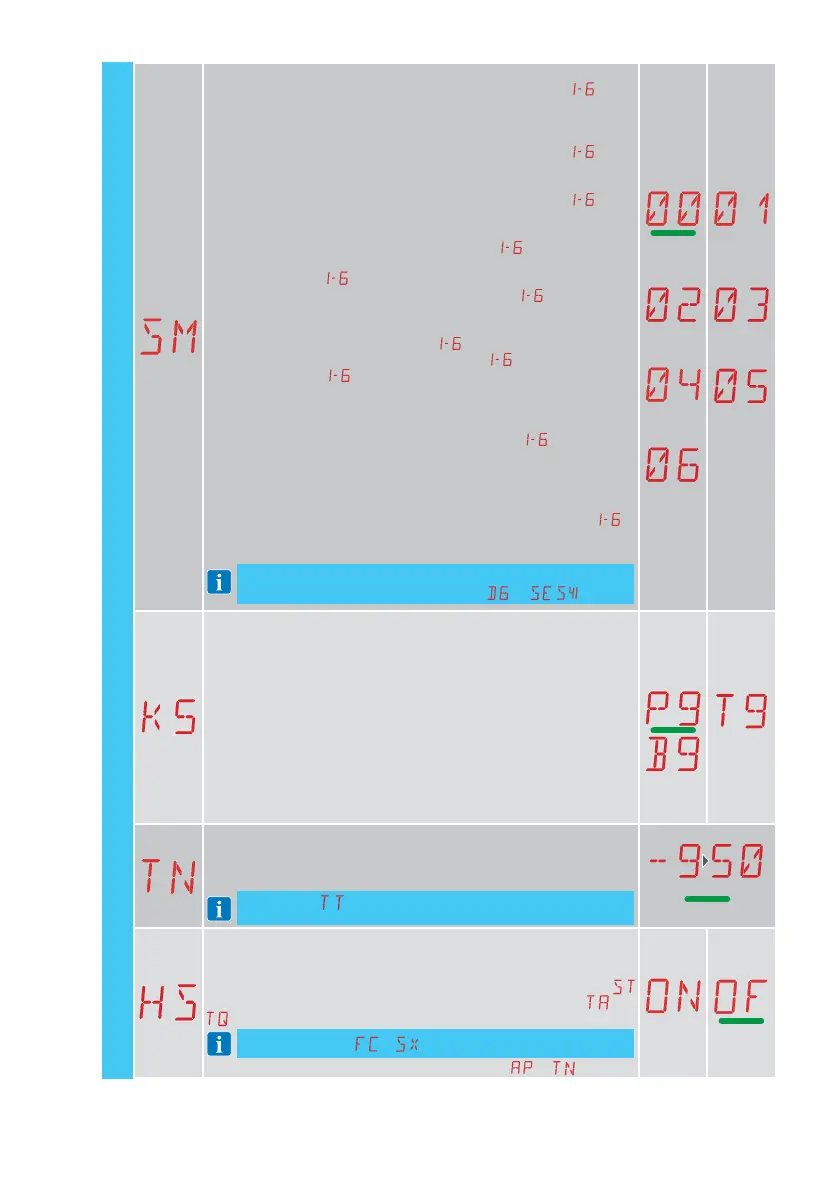43
IP2371EN
AP - Advanced parameters
SM - Selection of operating mode of device connected to terminals 1-6
00 - During an opening or closing manouvre, the opening of safety
contact stops the movement. When the contact is closed again the
interrupted manouvre does not resume, and the operator waits for
an external command or performs an automatic closure if enabled.
01 - During an opening or closing manouvre, the opening of
safety
contact stops movement. When the contact is closed again the in-
terrupted manouvre is resumed.
02 - During an opening or closing manouvre, the opening of
safety
contact stops the movement. When the contact is closed again a
total opening manouvre is performed.
03 - During a closing manouvre, the opening of
safety contact re-
verses the movement. During the opening manouvre, the behaviour
of safety contact
has no effect
04 - During an opening manouvre, the opening of
safety contact
stops the movement. When the contact is closed again, the inter-
rupted opening manouvre is resumed. During the closing manou-
vre, the behaviour of safety contact
has no effect
05 - During a closing manouvre, the opening of
safety contact stops
the movement. If
contact is closed again within 1 second, a total
opening manouvre is performed. Contrariwise, if it is closed again
later, no further opening manouvre is performed and the operator
waits for and external command or for an automatic closure if ena-
bled. During an opening manouvre, the opening of
safety contact
stops the movement. When the contact is closed again the interrupt-
ed manouvre is not resumed, and the operator waits for and external
command or performs an automatic closure if enabled.
06 - Guillotine function - no effect during the opening manoeuvre. Dur-
ing the closing manoeuvre it causes a STOP and once contact
is
closed again, closing proceeds after 1 second. When the entrance is
closed it prevents any movement.
NOTE: in all the cases described above, after a movement stop
event a disengagement is performed if
→ / .
KS - STOP operation mode by push-button panel (with optional PT3
push-button panel)
P9 -
A short press of STOP button stops the operation in progress. An in-
tentional opening, even partial opening, closing or step-by-step com-
mand takes the door out of the STOP condition and is executed normally.
T9 - A short press of STOP button stops the operation in progress and
prevents any further action, until a new short press of the STOP
button, which returns to normal operating condition and allows the
operation of automatic closing timer if active.
B9 -
A short press of STOP button stops the operation in progress and avoids
any further action, up to a new STOP button pressing, which returns to nor
-
mal operating condition but disables automatic closing (if enabled), until a
new intentional opening (even partial), closing or step-by-step command.
TN - Setting of intervention temperature for the NIO electronic an-
ti-freeze system and automatic HS ramps [°C]
This value does not refer to the ambient temperature, but to the internal
control panel temperature.
NOTE: With parameter the highest/lowest temperature
reached by the control unit can be checked.
10
HS - Automatic ramp adjustment
ON - Enabled
OF - Disabled
When enabled (ON), at low ambient temperatures the start time
increases up to the maximum value and the acceleration time
and
diminishes to the minimum value.
NOTE: not active if → .
The activation temperature is settable by selecting
→ .