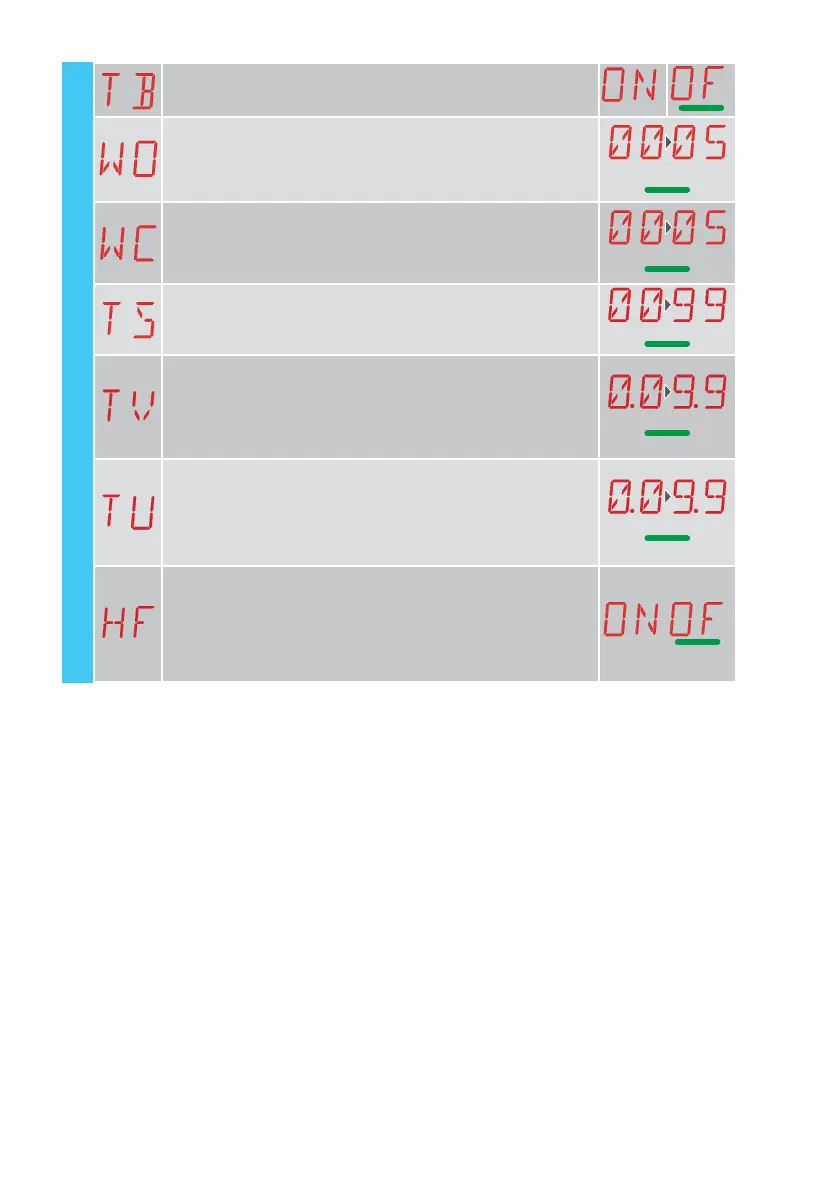44
IP2371EN
AP - Advanced parameters
TB - Permanent display of the internal control panel temperature [°C]
WO - Setting of pre-flashing time on opening [s]
Adjustment of the lead time for the switch-on of the flashing light, in
relation to the start of the opening operation from a voluntary command.
00 - Minimum
05 - Maximum.
00
WC - Setting of pre-flashing time on closing [s]
Adjustment of the lead time for the switch-on of the flashing light, in
relation to the start of the closing operation from a voluntary command.
00 - Minimum
05 - Maximum.
00
TS - Setting of renewal of automatic closing time after safety device
release [%]
00 - Minimum
99 - Maximum.
99
TV - Extra operating time after limit switch activation OPENING
Sets an additional maneuver time after activation of OPENING limit
switch, in order to do a fine tuning of the end position.
Range: 0.0 to 9.99 seconds, in 0.05 seconds increments. The dot after
the second digit indicates half tenth of second (example: 3.5 sec-
onds → display 3.5; 3.55 seconds → display 3.5).
0.0
TU - Extra operating time after limit switch activation CLOSING
Sets an additional maneuver time after activation of CLOSING limit
switch, in order to do a fine tuning of the end position.
Range: 0.0 to 9.99 seconds, in 0.05 seconds increments. The dot after
the second digit indicates half tenth of second (example: 3.5 sec-
onds → display 3.5; 3.55 seconds → display 3.5).
0.0
HF - Heavy Traffic function
ON - Enabled
OF - Disabled
When this function is enabled, the automatic reclosing time is increased automat-
ically to 3 min in the event of a series of consecutive operations due to frequent
aperture requests (e.g. at peak traffic times in a condominium application), to
reduce wait times for users and to limit motor wear and the risk of overheating.