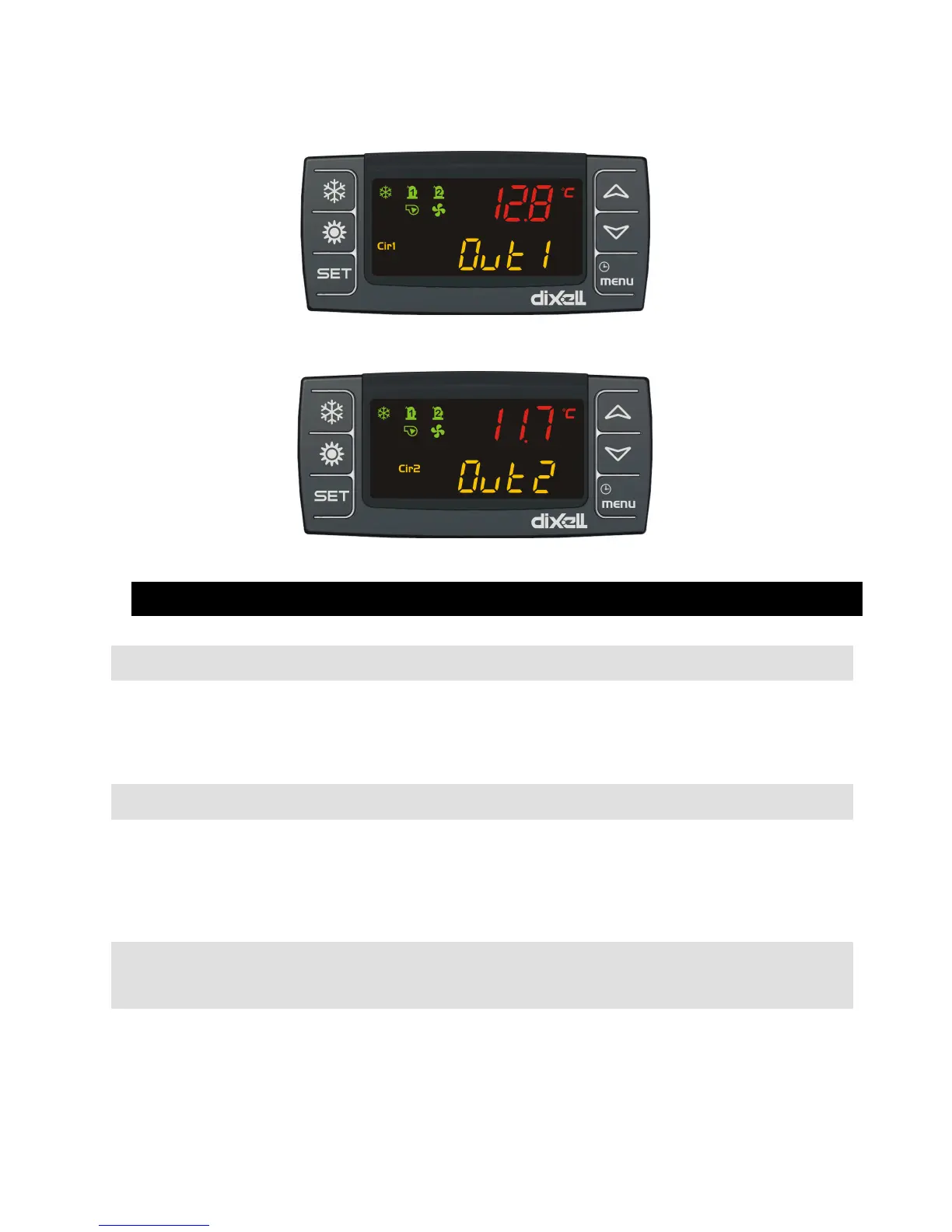Fig.2
5 DISPLAY INFORMATION
5.1 READ THE SET POINT VALUE
Push and release the SET key, the set value is displayed.
In stand-by the bottom display shows SetC (set chiller), by pushing SET again the next label is SetH
(set heat pump).
If the unit is running the only set displayed is related to the running mode.
5.2 MODIFY THE SET POINT
1) Push SET key for at least 3 seconds
2) Use the UP or DOWN key to modify the setpoint. In chiller it is possible to modify the chiller set
point, in heat pump it is possible to modify the heat pump set point, in std-by it is possible to
modify both the set point.
3) Push SET to confirm or wait the timeout (15seconds).
5.3 READ THE ACTIVE SETPOINT DURING ENERGY SAVING OR
DYNAMIC SETPOINT
If the unit is running in chiller or heat pump, the Energy Saving or the Dinamic Setpoint activity is
signalled by the blinking of the Vset icon.
Chiller mode: push SET one time, the bottom display shows the SEtC (set chiller) while the top
display shows the set value. Only if the Energy saving or the Dynamic Setpoint are active, pushing
another time the SET key, the bottom display shows “SEtr” (real setpoint), and the top display shows
the setpoint that the unit is really using for the thermoregulation.
Heat pump mode: push SET one time, the bottom display shows the SEtH (set Heat pump) while the
top display shows the set value. Only if the Energy saving or the Dynamic Setpoint are active, pushing
