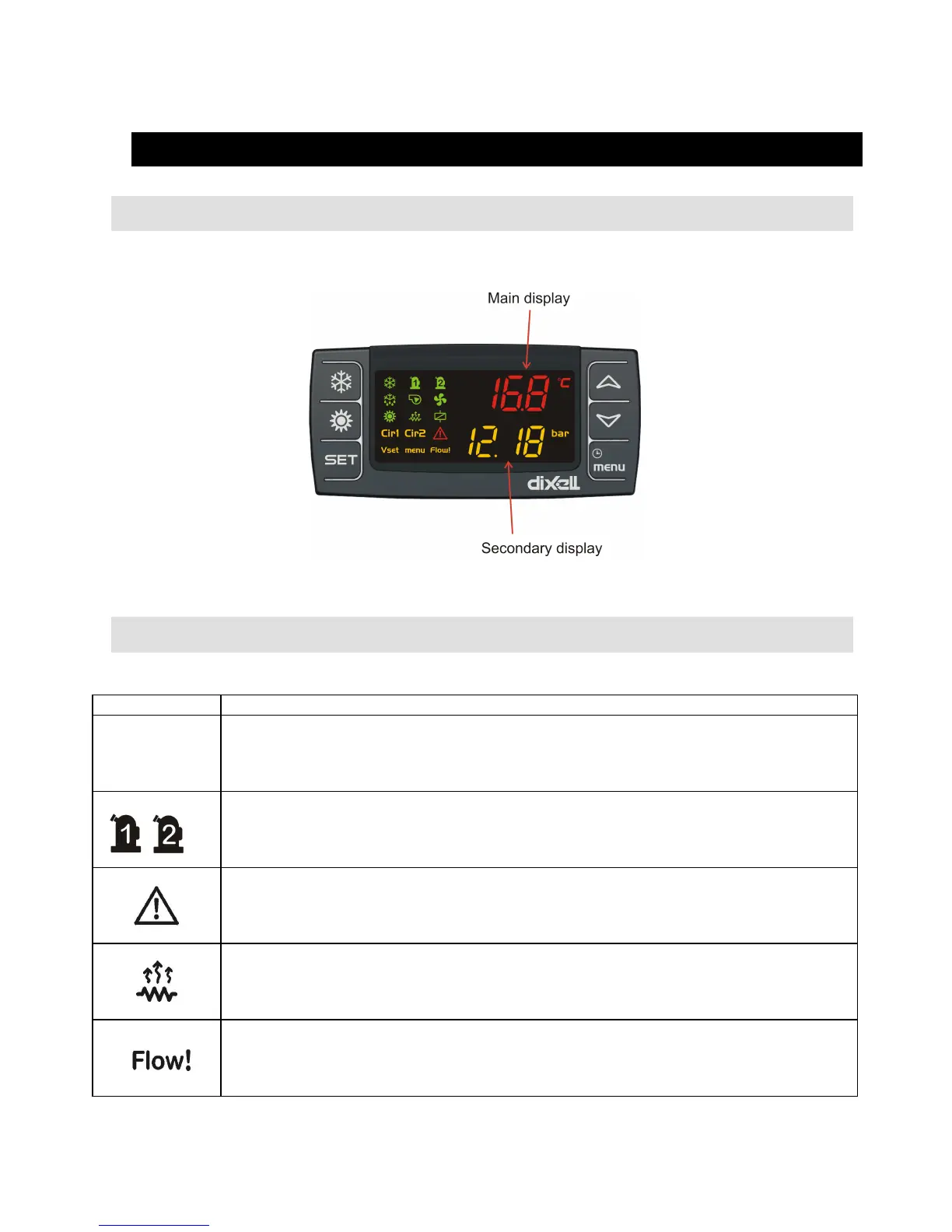1592022750 Quick reference guide IC 200CX Rel. 1.1 25/05/2009
Pag. 8/58
3 USER INTERFACE
3.1 DISPLAY CONFIGURATION
3.2 ICONS MEANING
ICON MEANING / FUNCTIONNING
°C -°F
BAR-PSI
Lighted when the display shows a temperature or pressure
Lighted when a compressor is activated
Blinking = when the delay of activation is running
Alarm: blinking in case of alarm
Lighted if anti freeze heaters/ integration heating / boiler are activated
Flow alarm/ (differential) pressure switch / supply fan thermal (air / air unit): is
blinking if the configuration of the digital input is active
