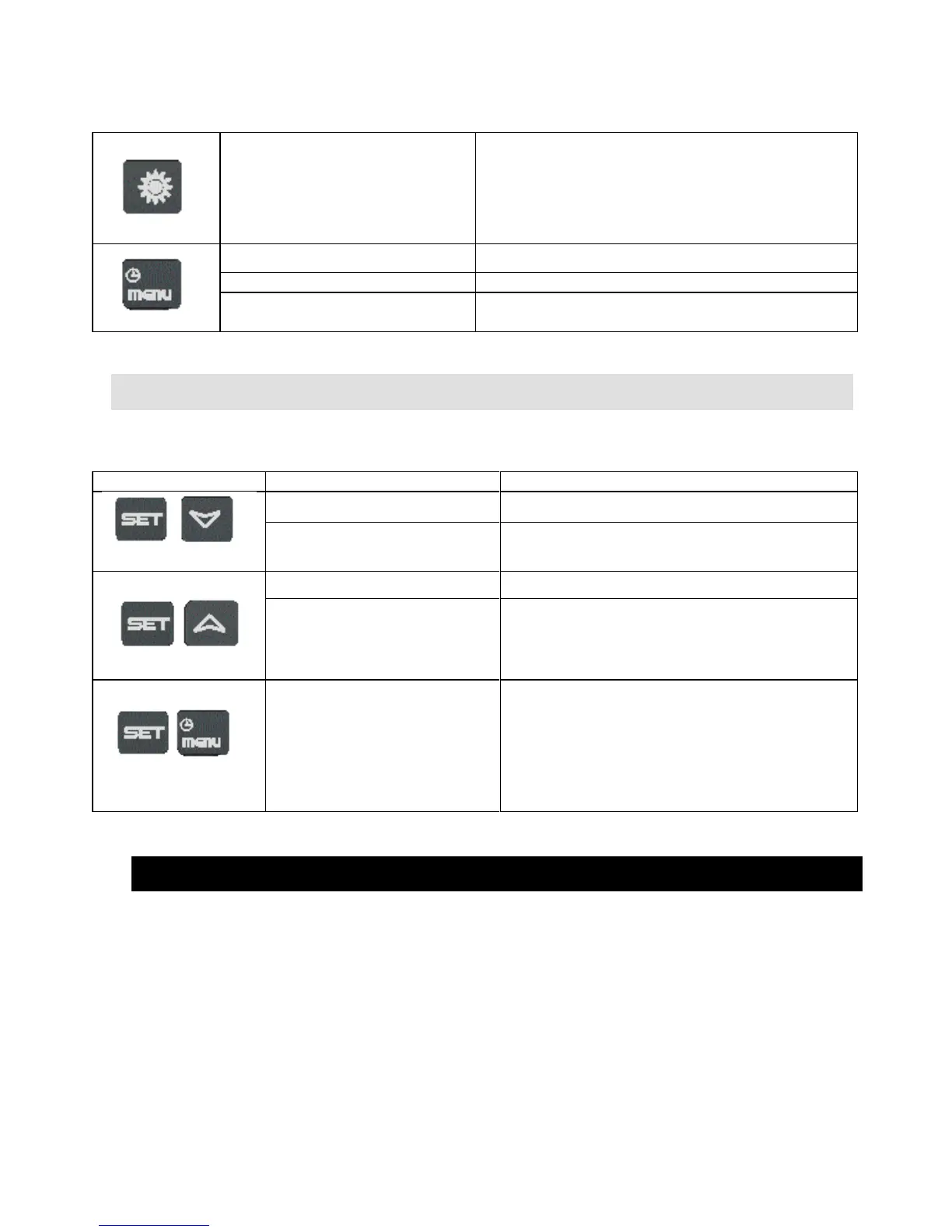Push once
To turn ON or turn OFF the controller (in chiller or
heat pump depending from CF51 parameter)
Push once To enter the function Menu
Push for 3 seconds To set the clock (controller with clock on board)
Pushing once during the
programming
To exit from a group of parameter
5.5 KEY COMBINANTION
KEY ACTION FUNCTION
Push for 3 seconds together Enter the programming parameters
Only in Pr3 level: push SET
and DOWN key
Select the parameter level visibility Pr1 / Pr2 /
Pr3
Push once together Exit the programming parameters
Push 5 seconds in heat pump
mode
Manual defrost
Only in Pr3 programming
level: push SET and then the
MENU key
In Pr3 defines if the parameter can be
modified or not in the other levels.
6 REMOTE TERMINAL
The iCHILL can be connected to a remote keyboard (max 2 remote keyboards).
The remote keyboard with probe on board can be used for the regulation of the machine.
The maximum length of the cable is 150mt (shielded cable is recommended).
Use the connection cable CAB/CJ30 (2x0.2 mm
2
) to interface the ichill connector to the shielded wire.
In case of communication problems (hardware problems or bad connection) the upper display shows
“noL” (no link).