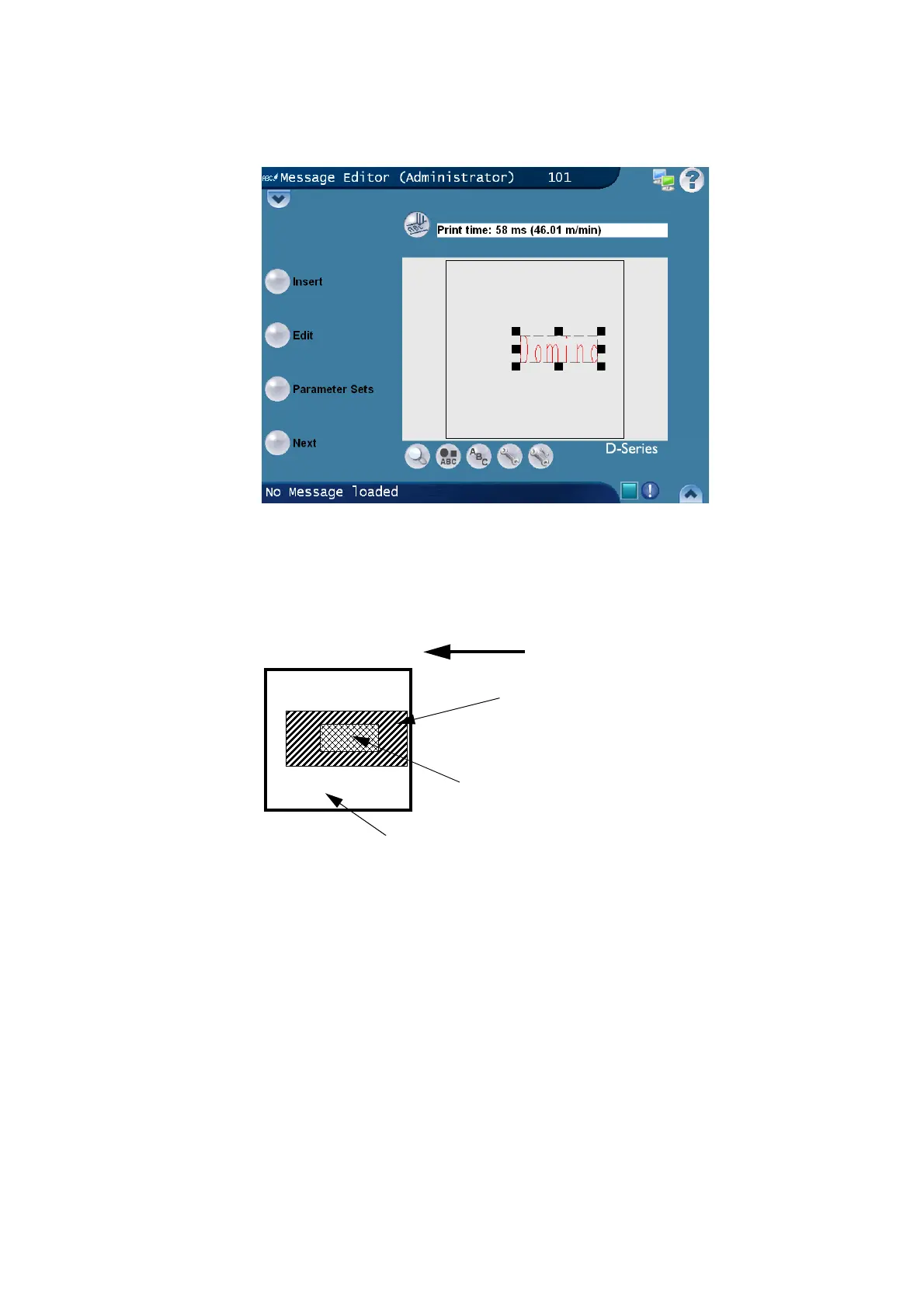INSTALLATION
L025317 Issue 1 March 2011 2-47
Example of a setup message to be marked.
Marking starts when the marking field of the product is moved into the
marking area of the laser.
To achieve maximum line speed, the field can be extended behind the
marking direction. The marking starts when the object enters the marking
area.
Marking area
Product
Marking field on product
Product movement direction