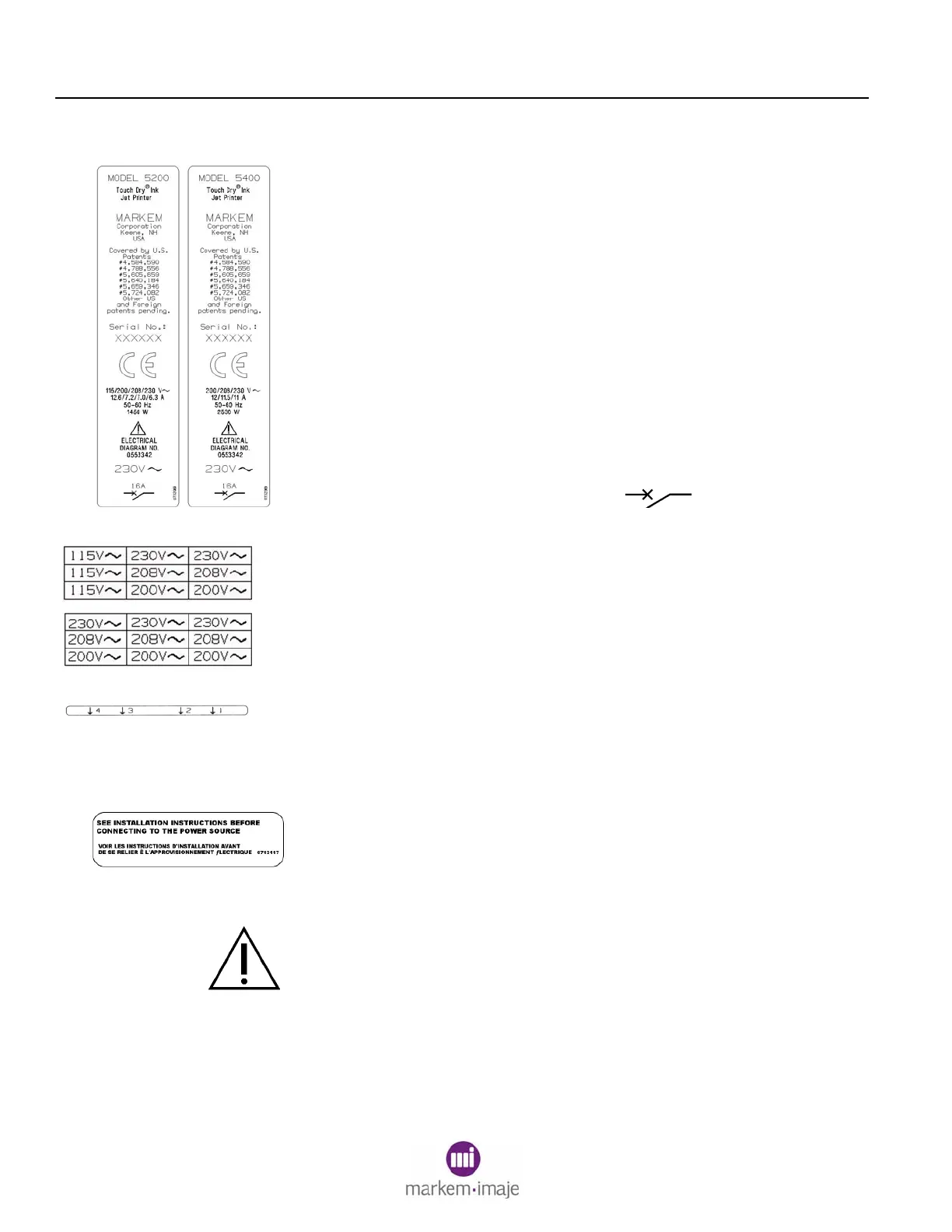SECTION 1 GENERAL INFORMATION
14 0855849enf 6/08
5.0 Label and Symbol Identification
Serial/I.D./Rating Label
This label is located on the rear of the enclosure and indicates the
following:
Model number
Information about the coder
Information about Markem-Imaje
Patents covered
Serial number
CE mark
Electrical specifications
Attention symbol
Electrical diagram number
AC voltage configuration ~
Circuit breaker overcurrent protection
Voltage Configuration Labels
Spare voltage configuration labels are provided. If the AC voltage
configuration of your coder changes, affix the appropriate voltage
configuration label to the Serial/I.D./Rating label on the rear panel of
the enclosure, so it covers the old voltage configuration rating.
Earth Label for Printheads
This label is located above the I/O panel and indicates the earth
points for the four printheads.
Consult Installation Instructions
This label advises the installer in both English and French to consult
the installation instructions before connecting to the power source.
Attention: Consult Accompanying Documents
This symbol indicates that information is available in accompanying
documents and appears in locations such as the Serial/I.D./Rating
label, near the FAULT LED on the user interface module, and near
the 3.6V lithium battery on the control board.
