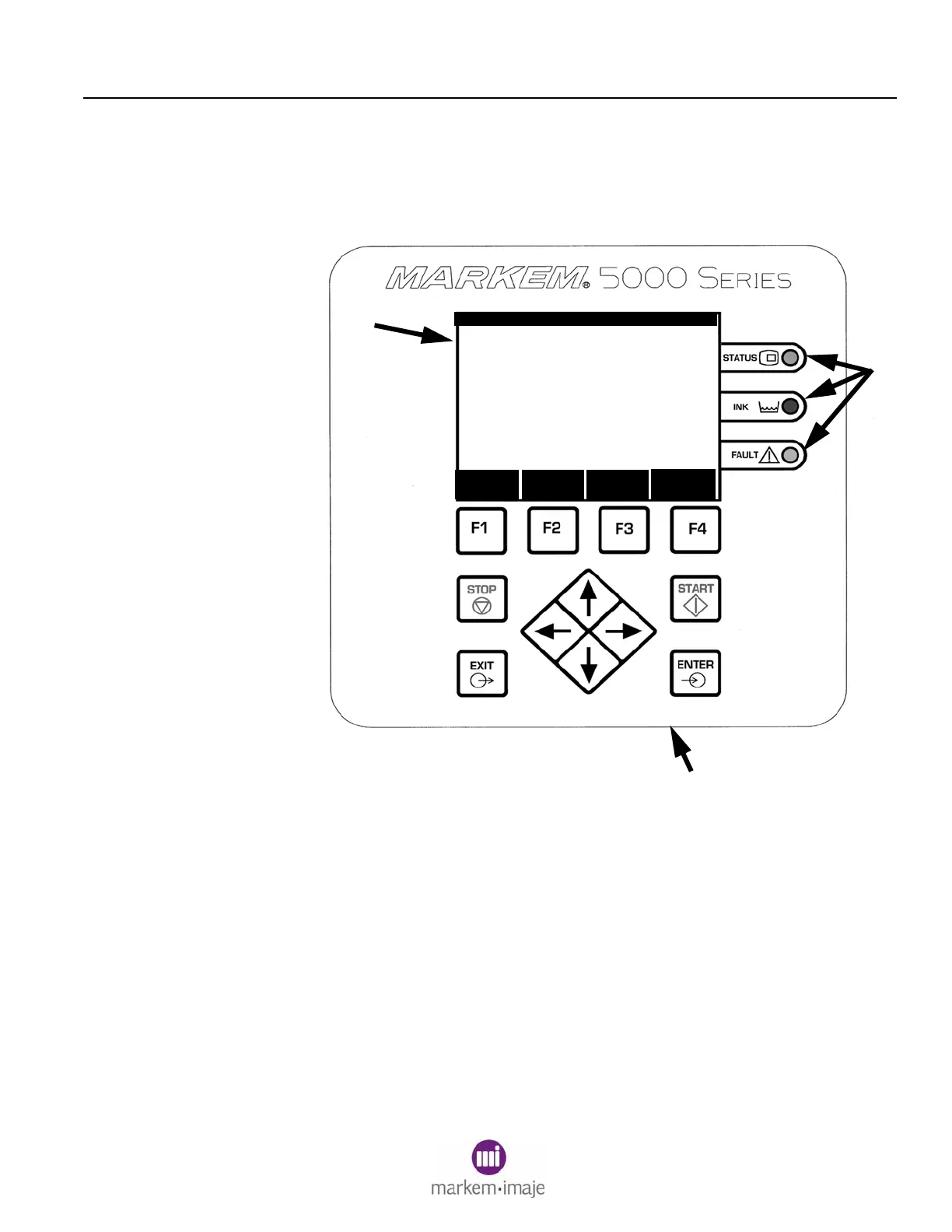SECTION 2 BASIC OPERATION
0855849enf 6/08 25
3.0 The User Interface Module
The display (1), keypad (2), and LED Indicators (3) are used to
operate, program, and monitor the coder. Various menus will appear
on the display. The Top Level menu is shown below.
1
2
25 June 2006 15:17:49
Status
Machine: Ready PH1: On
State: Printing PH2: On
Ink: OK
Counts:
Batch : 999
Total : 53796
- Press ENTER to preview image -
Job: Chocolate
Job
Select
Reg.
+ / -
Main
Menu
Shutdown
