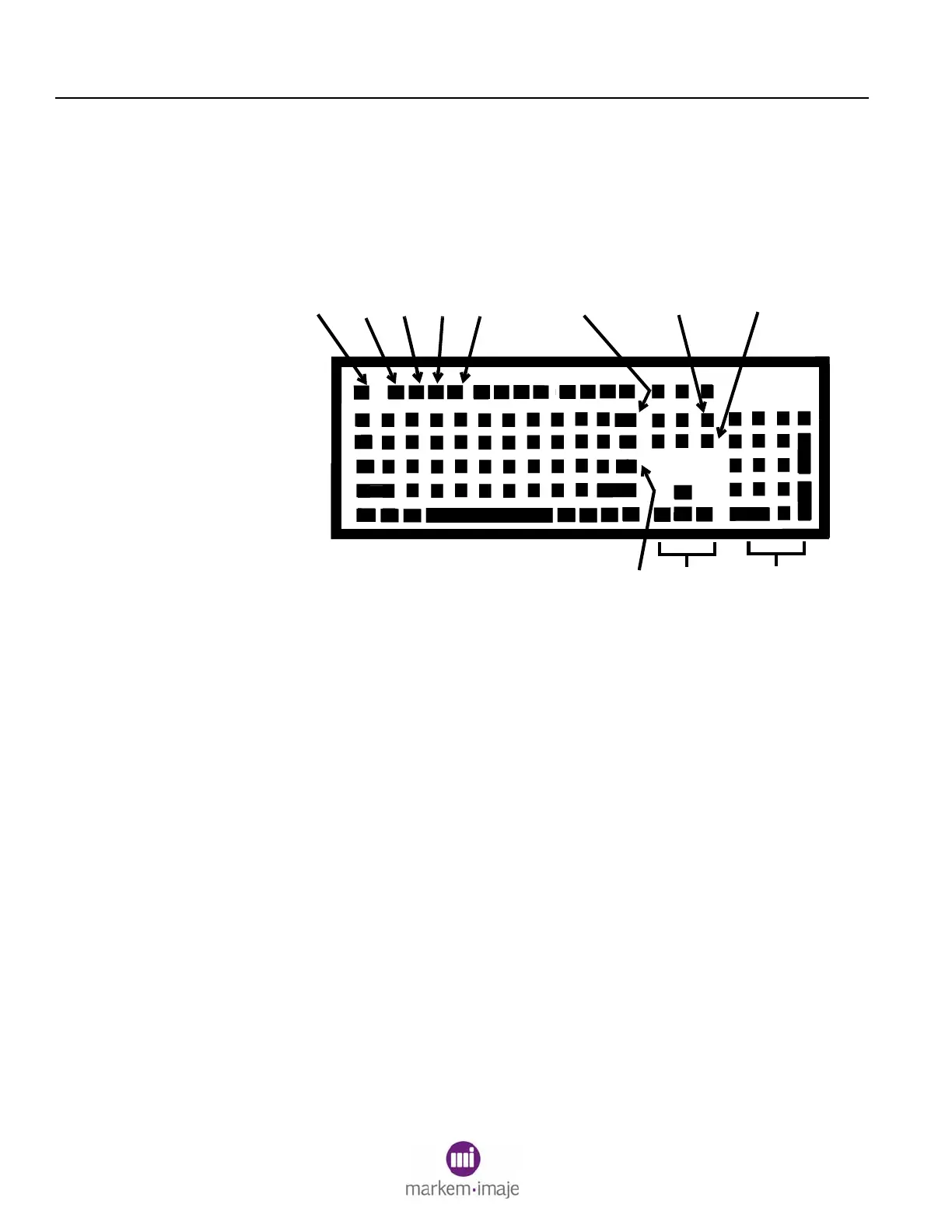SECTION 2 BASIC OPERATION
30 0855849enf 6/08
3.2.7 Using the Keyboard
An optional keyboard may be used to navigate through menus and
enter alphanumeric characters.
NOTE: The keyboard layout varies, depending on the manufacturer
and style. Your keyboard may differ from the one depicted below.
• Characters typed from the keyboard are equivalent to the
respective characters on the keypad on the coder.
•The F1, F2, F3, and F4 keys on the keyboard are equivalent to
the respective F1, F2, F3, and F4 keys on the keypad.
•The Esc key on the keyboard is equivalent to the EXIT key on
the keypad.
•The Enter key on the keyboard is equivalent to the ENTER key
on the keypad.
•The Backspace key on the keyboard deletes the character to
the left of the insertion point, and is equivalent to the Delete
button on the Select Character dialog box on the display.
•The directional arrow keys on the keyboard are equivalent to the
respective directional arrow key on the keypad.
• The numeric keypad on the keyboard is supported.
NOTE: Extended characters are not supported by the coder.
F1 F2 F3 F4
sc
Page Up
Page Down
Backspace
Enter
Arrow
Keys
Numeric
Keypad
