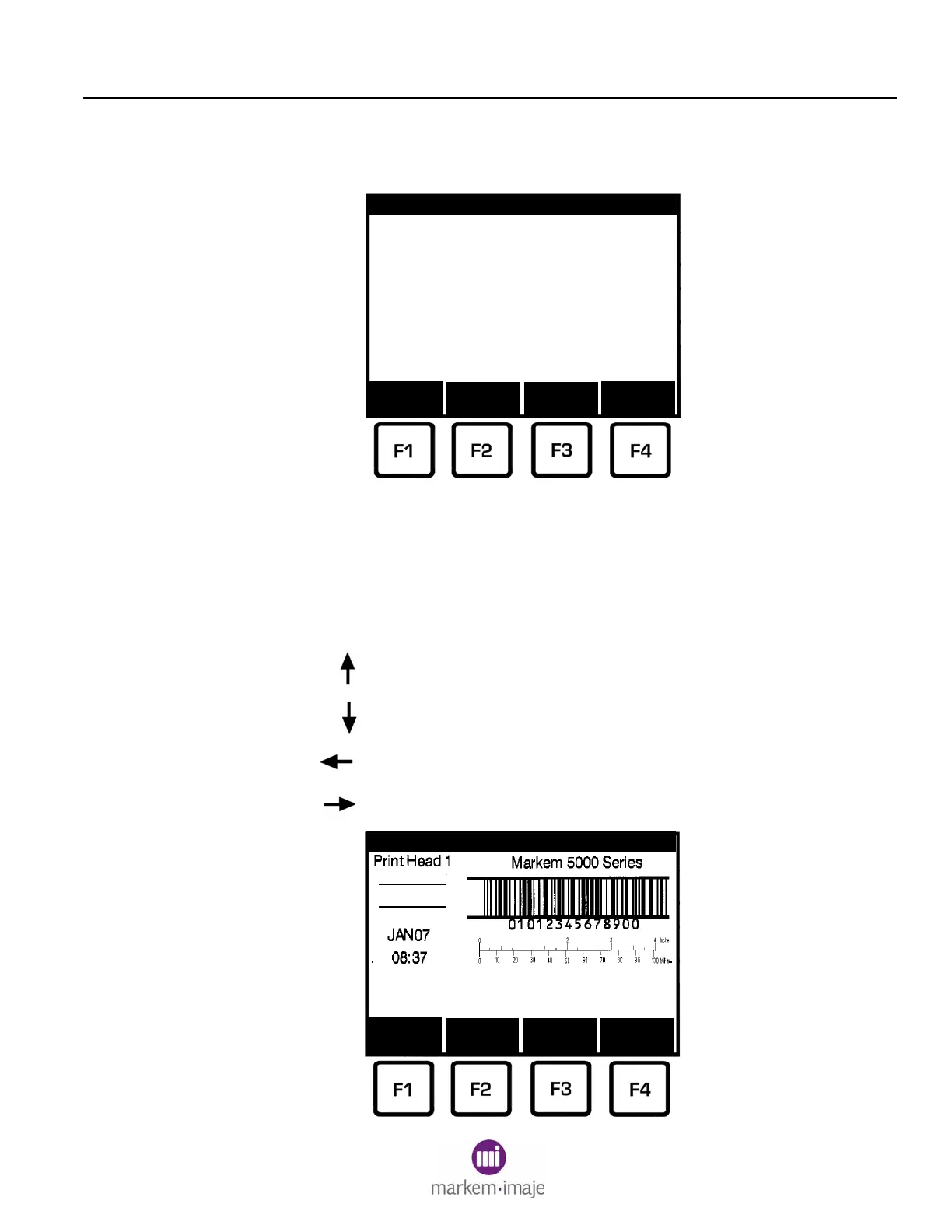SECTION 3 PRINTING
0855849enf 6/08 39
2.2 Previewing a Job
1. From the Top Level menu, press the ENTER key to preview the
selected job.
NOTE: Pressing the ENTER key will display the printhead image
even if the “Press ENTER to preview image” message does not
appear near the bottom of the Top Level menu.
2. A new menu will display the printhead image.
The directional keys can be used to better view the image:
Press the Up Arrow key to increase magnification.
Press the Down Arrow key to decrease image magnification.
Press the Left Arrow key to slide the image right.
Press the Right Arrow key to slide the image left.
25 Jun 2006 15:17:49
Status
Machine: Ready PH1: On
State: Offline PH2: On
Ink: OK
Counts:
Batch : 999
Total : 53796
- Press ENTER to preview image -
Job: Test Label
Job
Select
Reg.
+ / -
Main
Menu
Shutdown
- Press ENTER to preview next PH -
Job: Test Label PH1
Dynamic
Fields
Preview
PH2
Preview
PH4
Preview
PH3
