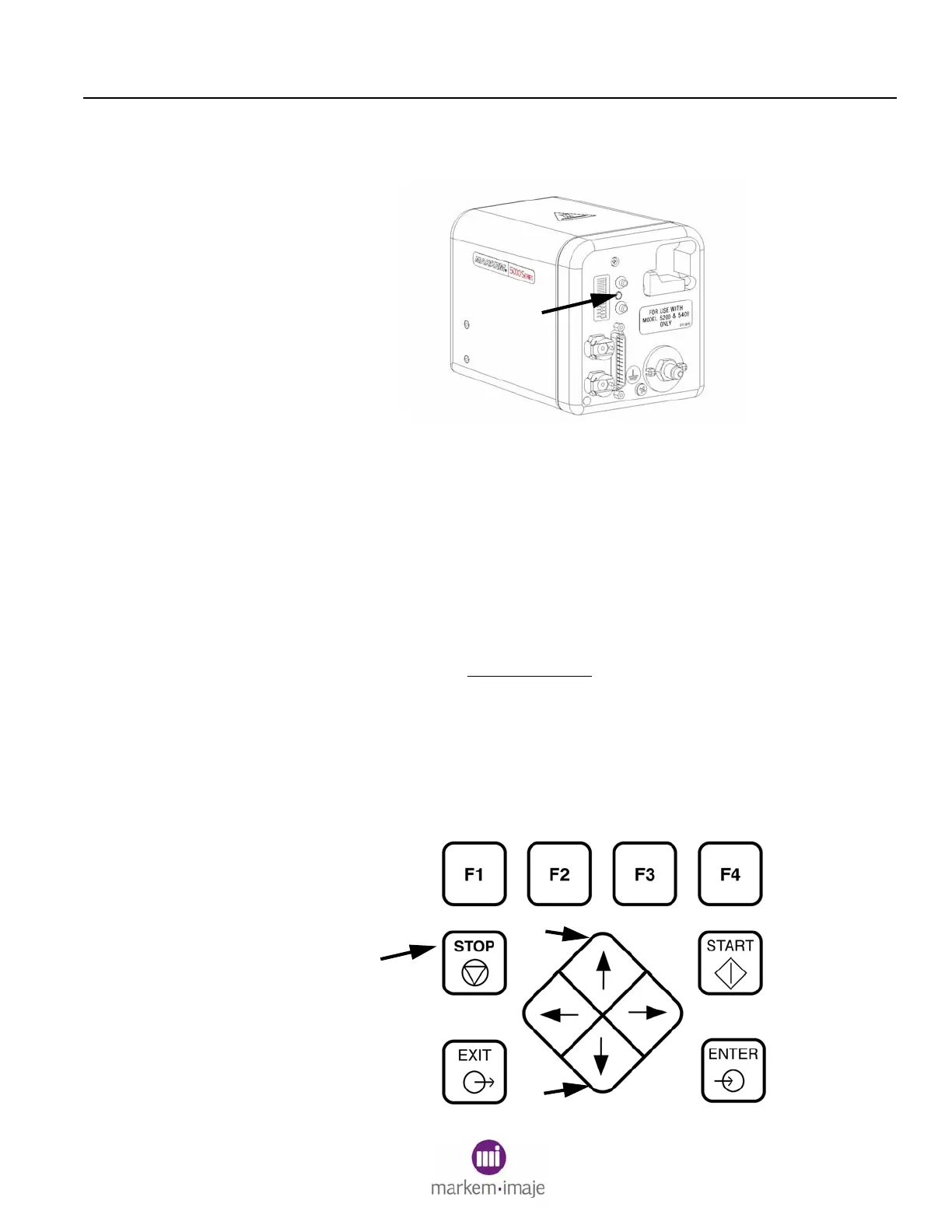SECTION 5 TROUBLESHOOTING
0855849enf 6/08 59
2.3 LED Indicator on the Printhead
The printhead LED is located on the rear of the printhead.
Off Printhead power is disconnected or
Printhead is disabled or
Printhead is purging
Blinking Printhead is not ready
Printhead is warming up or cooling down
3.0 Unreadable Display
If the display is too dark or too light, there is a quick method to change
the LCD contrast from any menu. The LCD contrast settings range
from 0% (lightness) to 100% (darkness), with a default of 55%.
If the display is too dark, hold down the STOP key (1) and press the
Down Arrow (2) to change the contrast in 5% increments.
If the display is too light, hold down the STOP key (1) and press the
Up Arrow (3) to change the contrast in 5% increments.
1
3
2
