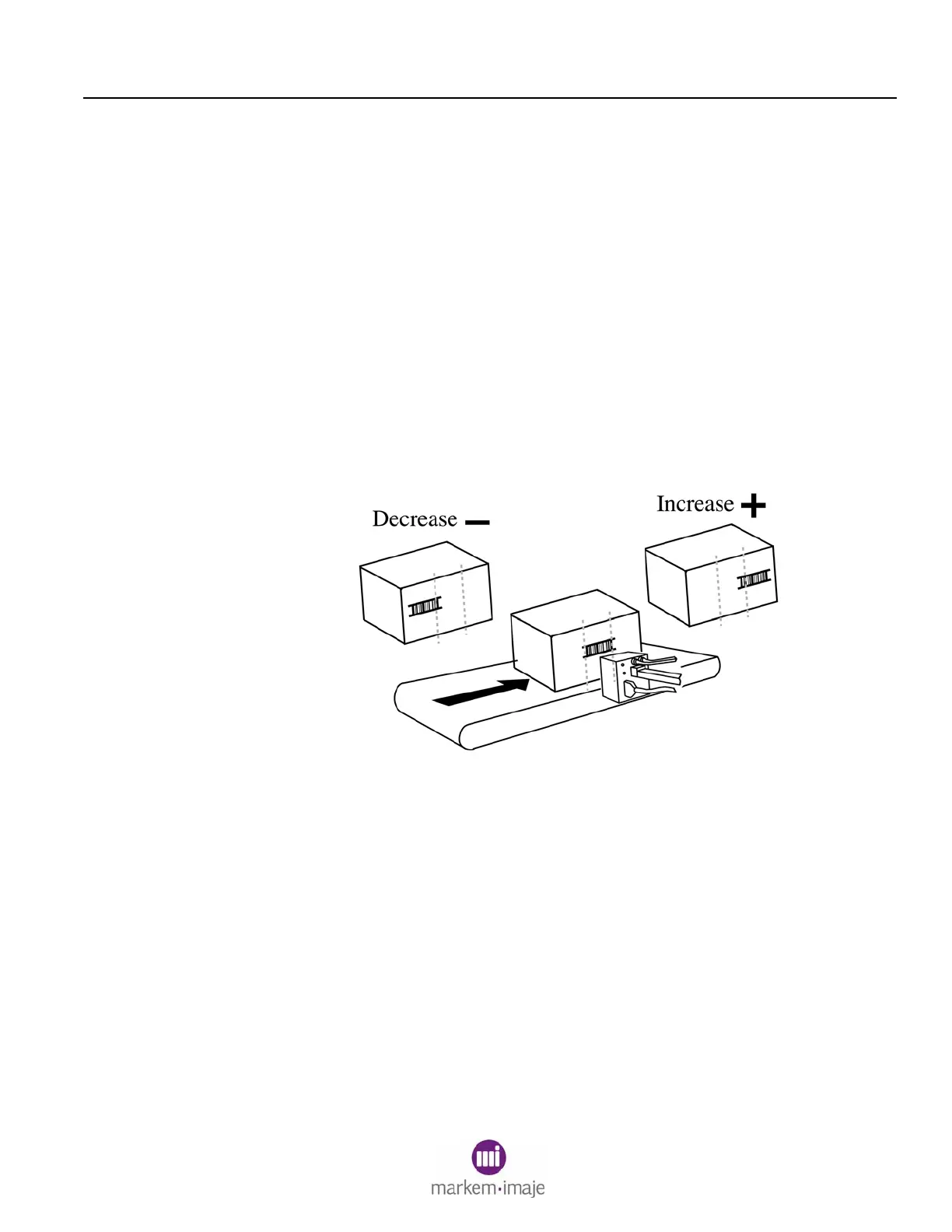SECTION 3 PRINTING
0855849enf 6/08 45
5.2 Setting the Registration
Registration is the location of the printed image on the package. The
registration value is based on whether the print trigger is determined
by a sensor or a fixed spacing setting.
Registration menus can be accessed from the Top Level Menu by
pressing the F2 (Reg. + / -) key. Registration menus allow the user to
increase or decrease registration values.
The Registration Offset value is global and applies to all printheads.
The PH Reg value applies to a specific printhead.
If the print is located in front of the desired location (printing too
early), increase the registration.
If the print is located behind the desired location (printing too
late), decrease the registration.
When the Print Trigger is set to Sensor 1 or Sensor 2, the registration
parameter appears in the Machine Setup Menu. Registration is the
distance before printing after the product passes by the selected
sensor.
When the Print Trigger is set to Fixed Spacing, the Fixed Spacing
parameter appears in the Machine Setup Menu. Fixed Spacing is the
distance from the end of one print to the beginning of the next print.
For additional information on Print Trigger settings, refer to the
“Machine Setup Menu” section of the Model 5200/5400 Installation
and Setup Guide or see your company’s setup technician.
