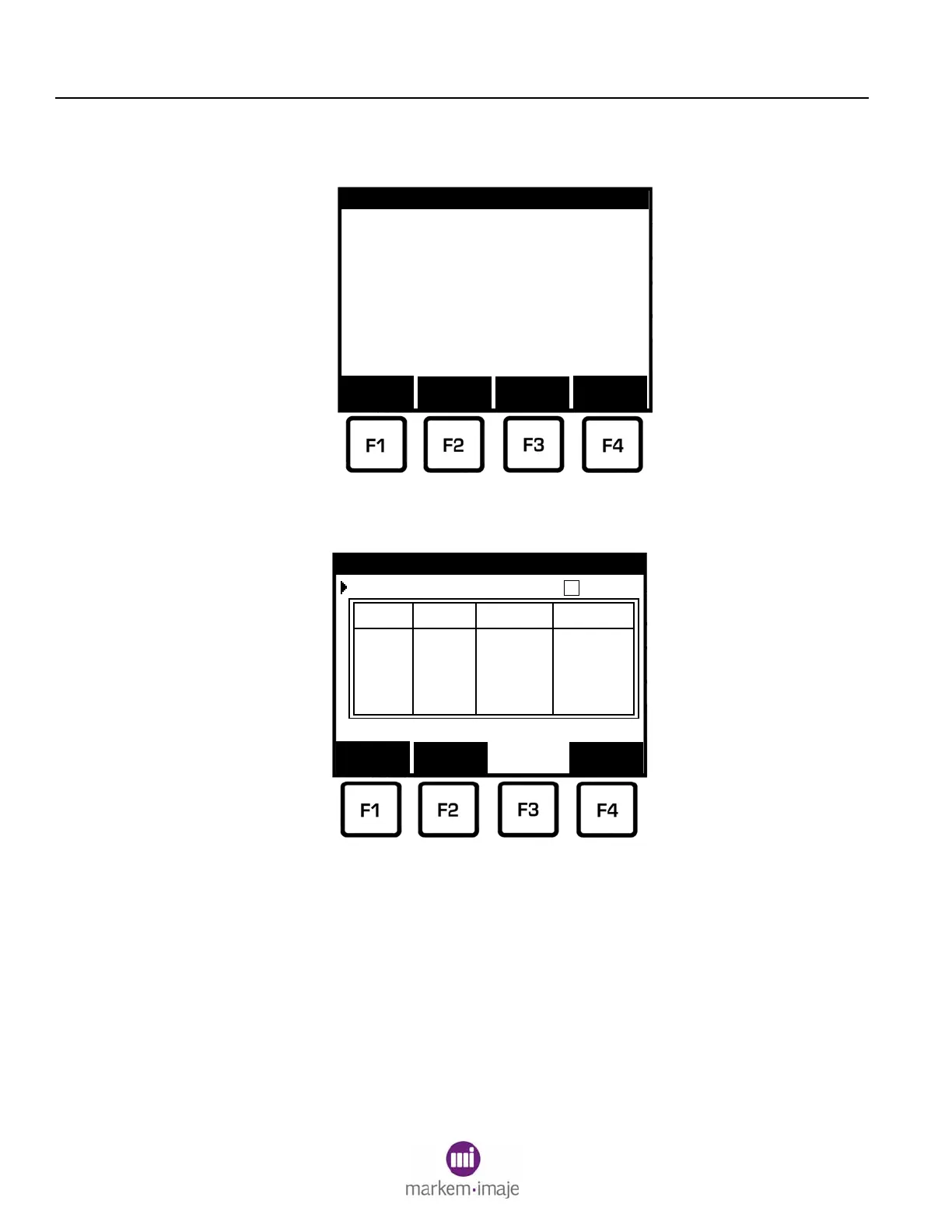SECTION 3 PRINTING
46 0855849enf 6/08
1. To access the registration menus, press F2 (Reg. + / -) from
the Top Level Menu.
The Registration Offset Menu will appear.
F1 (+) is used to increase the offset registration. When the total
value is above zero, F2 (-) will be available to decrease the
registration.
The minimum value is -1000mm (-
2. 39.37”) and the maximum value is 1000 (39.37”). The default
value is 0 mm.
NOTE: The sum of the offset and printhead registration values
cannot be less than 0.
25 Aug 2006 15:17:49
Status
Machine: Ready PH1: On
State: Offline PH2: On
Ink: OK
Counts:
Batch : 999
Total : 53796
- Press ENTER to preview image -
Job: Chocolate
Job
Select
Reg.
+ / -
Main
Menu
Shutdown
Reg Offset : 1 mm
PH Total Trigger PH Reg
PH1 1 Sensor 1 0
PH2 1 Sensor 1 0
PH3 1 Sensor 1 0
PH4 1 Sensor 1 0
Registration Offset
+
-
Modify
