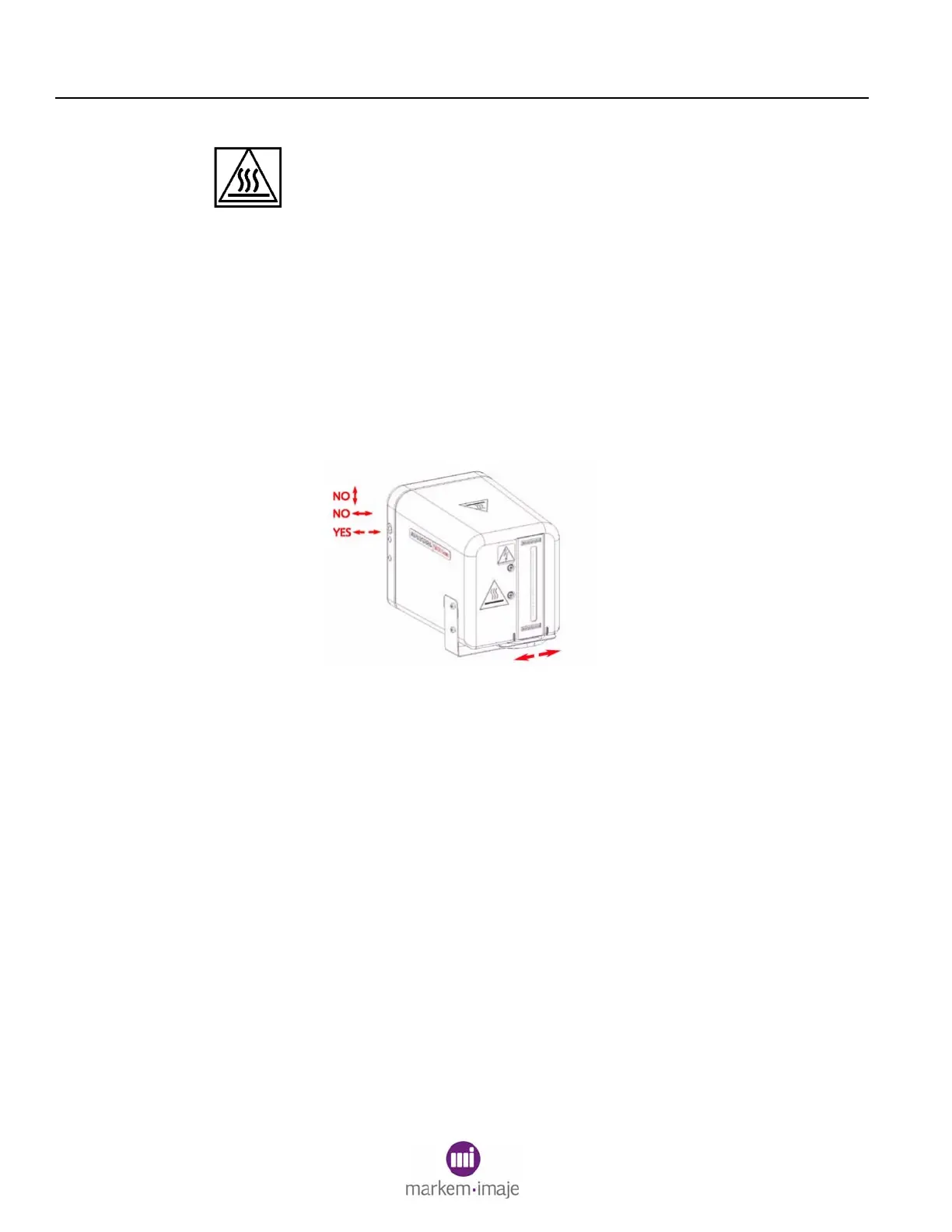SECTION 4 CLEANING AND CARE
54 0855849enf 6/08
1.3 Wiping
CAUTION. Hot Surfaces. To prevent injury from burns, be
careful not to touch the jet array surface or hot ink directly.
Wear protective eyeglasses when working with hot ink.
The jet array should be wiped ONLY:
• If several attempts at purging are unsuccessful in recovering jets.
• Or in the down jetting position, after each purge.
1. Using a Markem-Imaje Printhead Wipe, wipe the jet array from
the center out.
DO NOT scrub the jet array.
DO NOT drag contaminants across the jet array.
Wipe outward from the center.
2. Clean any ink buildup around the jet array area and in the
corners of the enclosure near the jets.
2.0 Cleanup
The coder meets the following International Protection / Ingress
Protection (IP) international standards:
Enclosure: IP45 (with doors latched)
Printhead: not rated
Carton Sensor: IP65
Encoder: IP65
When washing down the packaging line, take special care to protect
the coder. If dust, water, or other debris collects on the printhead,
failure can result.
1. Allow the printhead to cool down at least 40 minutes.
NOTE: DO NOT SPRAY a hot printhead with water or air. A hot
printhead is sensitive to severe temperature changes. Directly
spraying the printhead may destroy it.
2. Remove any excess supplies and Printhead Wipes from the
areas to be cleaned.
3. Use mild soap and water to wipe dust, dirt, or other debris from
the outer surface of the print station.
