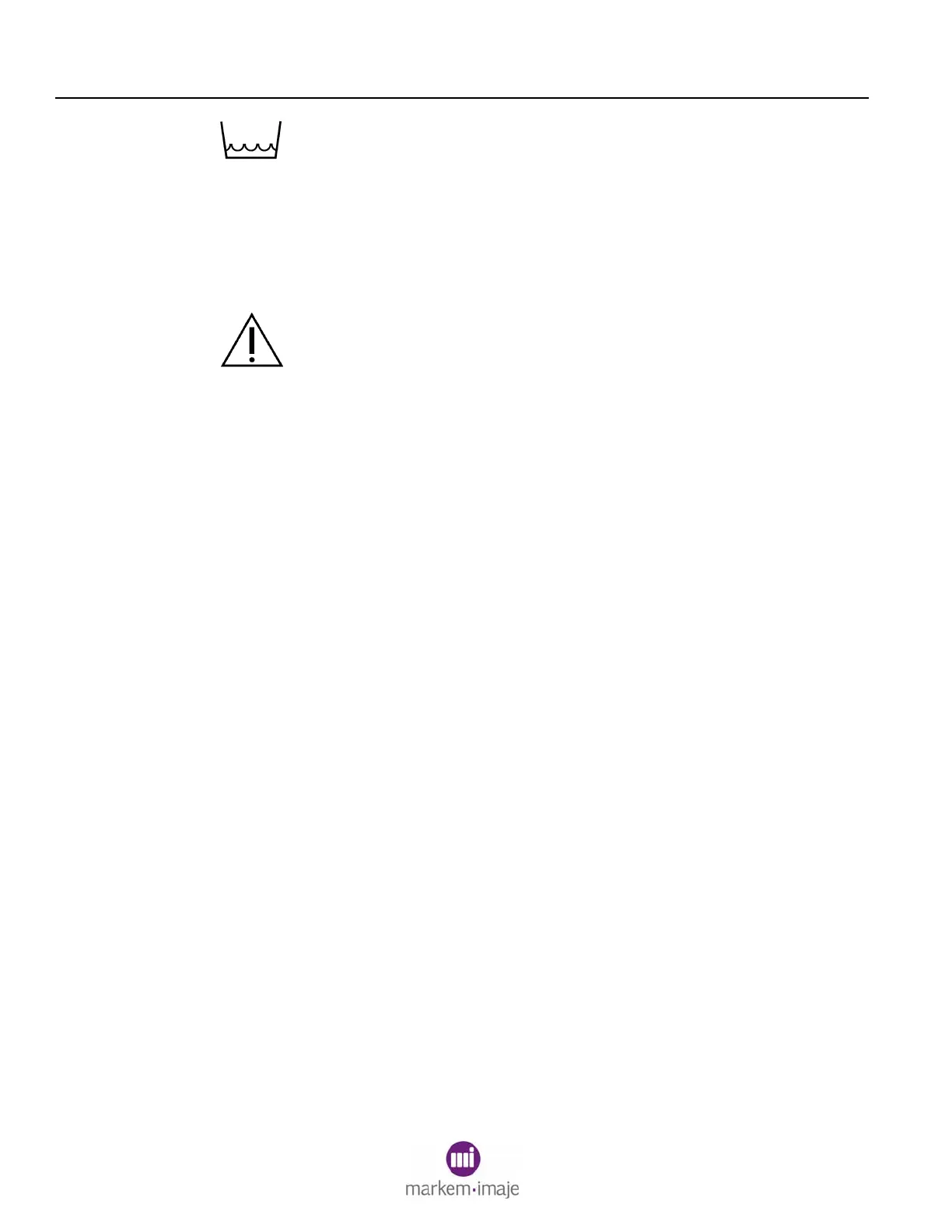SECTION 5 TROUBLESHOOTING
58 0855849enf 6/08
INK LED
On Add ink bottle
Blinking Add ink bottle immediately
NOTE: After adding an ink bottle, it might be necessary to
press the ENTER key to resume printing.
FAULT LED
On Warning
Blinking Error
If the coder detects a warning condition, a warning message will
appear on the display, but the coder will continue printing. If the
coder detects an error condition, printing will typically stop.
2.2 Signal Tower Lights
If your coder is equipped with the optional signal tower, the lights on
the signal tower correspond to the LED indicators on the user
interface module as follows:
The top lamp STATUS LED
The middle lamp INK LED
The bottom lamp FAULT LED
