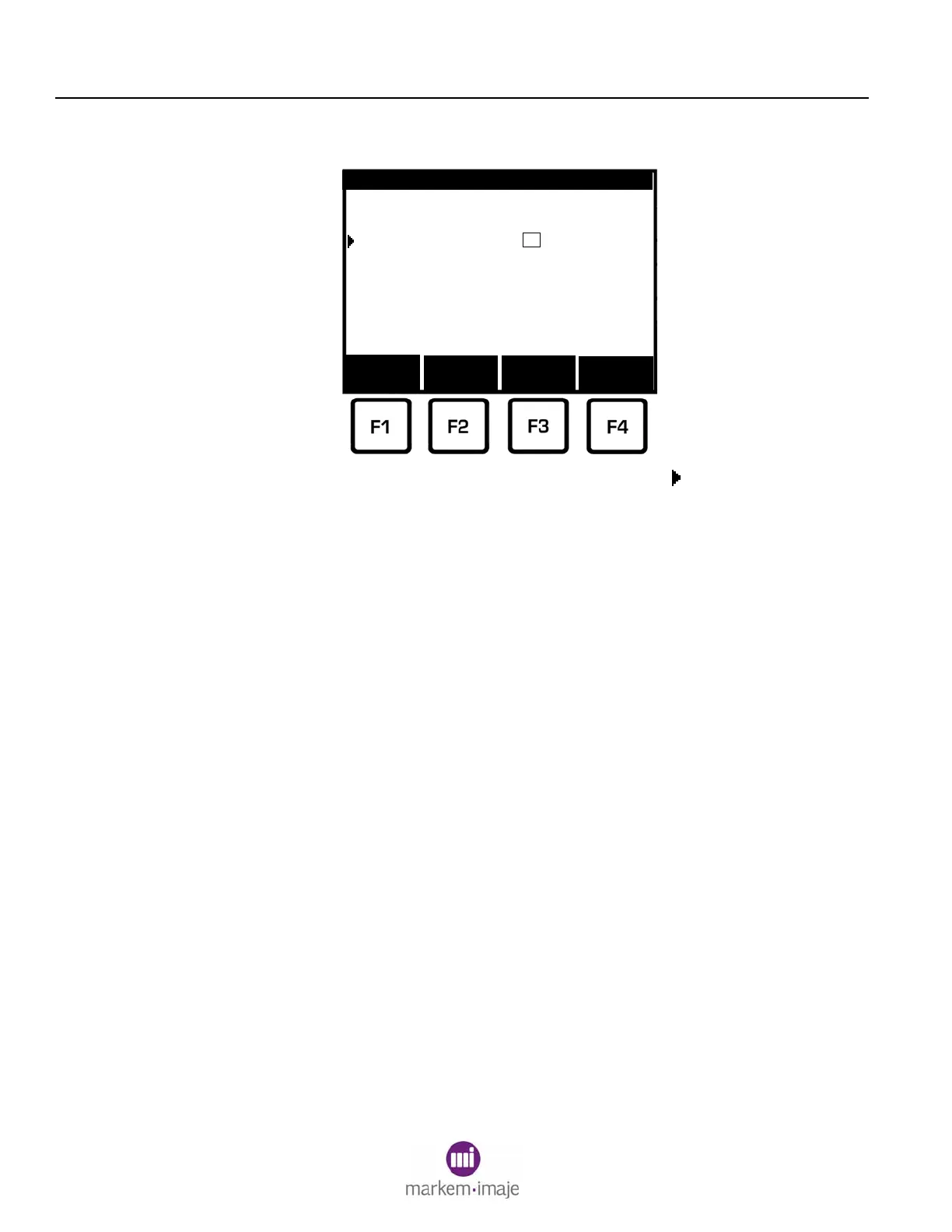SECTION 3 PRINTING
44 0855849enf 6/08
4. Press the ENTER key. The User Interface Settings menu will
appear.
5. Press the Down Arrow until the pointer is beside LCD
Contrast.
6. Press F1 (+) to increase the display contrast.
Press F2 (-) to decrease the display contrast.
The minimum value is 0% and the maximum value is 100%.
The default value is 70%.
7. When the desired contrast is set, press EXIT until the Top
Level menu appears.
Units : Metric (mm)
Language : English
Key Beeper : Disable
LCD Contrast : %
Clock Settings : 18 Sep 2006 15:37:37
+
- Page
Down
70
Modify
User Interface Settings
