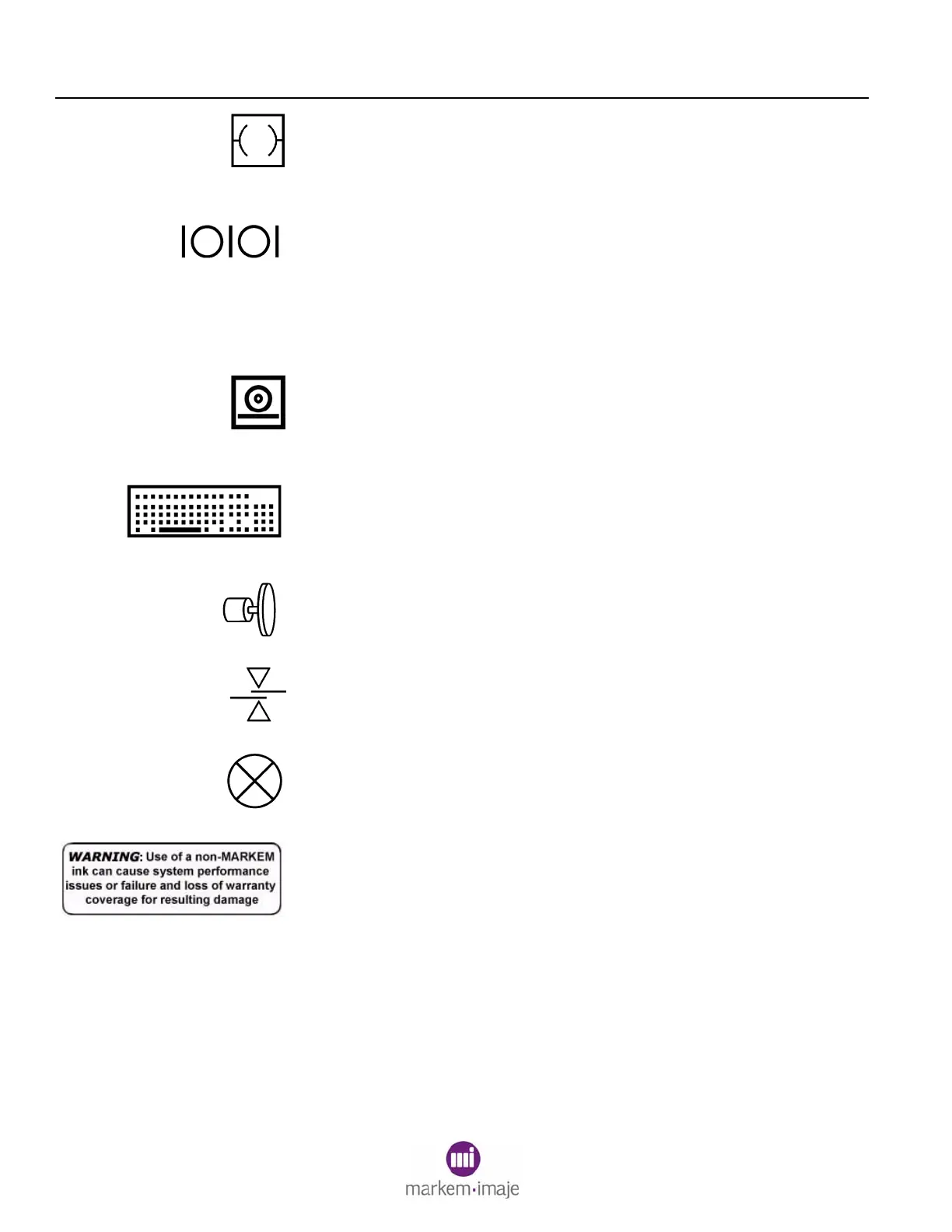SECTION 1 GENERAL INFORMATION
16 0855849enf 6/08
Optional Control Unit (OCU)
This symbol indicates the interface device port that is used for bar
code readers or a product ID reader.
Serial Port
This symbol indicates the serial ports.
I0I0I (1) - Host (RS232, RS422, and RS485)
I0I0I (2) - ASCII Comms (RS232)
I0I0I (3) - Not Used (RS232)
Printhead
This symbol indicates a printhead connection. The printheads are
abbreviated as PH1, PH2, PH3, and PH4.
Keyboard
This symbol indicates the keyboard port.
Encoder
This symbol indicates the external encoder port.
Product Sensor
This symbol indicates the product (or carton) sensor port.
Signal Tower
This symbol indicates the signal tower port.
Use Only MARKEM Touch Dry® Ink
This label is located both on the top of the printhead and near the ink
chamber on the top of the enclosure, visible when the ink door is
open. Failure to use Markem-Imaje ink can cause system
performance issues and can void the machine warranty.
