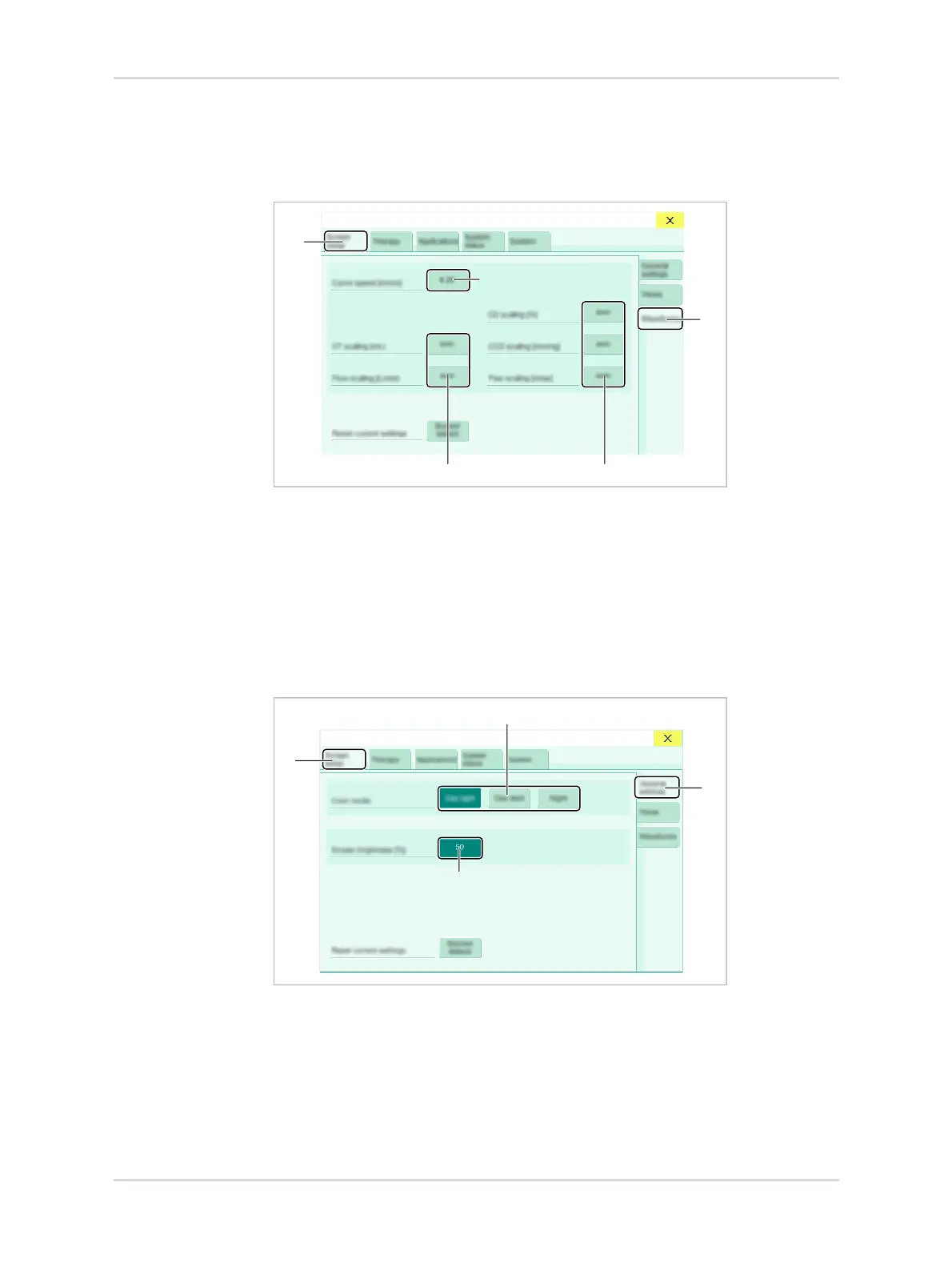174 Instructions for use | Atlan A100 (XL), A300 (XL), A350 (XL) SW 2.1n
Operation
8.7.7 Adjusting the sweep speed and the scale
1. Open the System setup dialog.
2. Touch the Screen > Waveforms tab (1).
Setting the sweep speed:
● Touch the button (2) and set the sweep speed.
Adjusting the waveform scale:
● To change the scale, touch one of the buttons (3) and select the value.
8.7.8 Changing the color scheme and the screen brightness
1. Open the System setup dialog.
2. Touch the Screen > General tab (1).
3. Set the color scheme (2).
4. Set the screen brightness (3).
35875
1
33
2
1
35883
2
1
1
3
