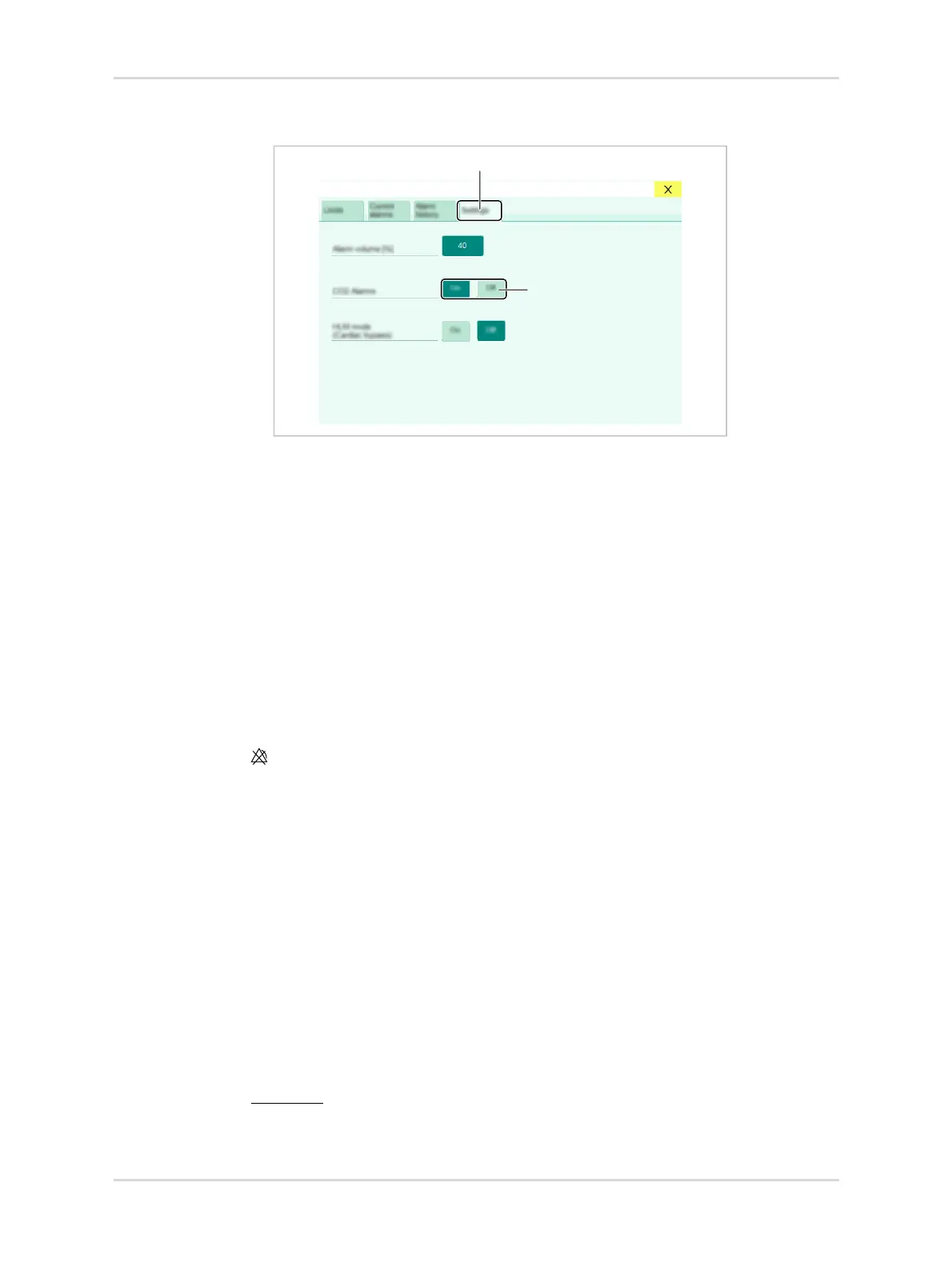180 Instructions for use | Atlan A100 (XL), A300 (XL), A350 (XL) SW 2.1n
Operation
2. Touch the Settings tab (1).
3. For CO
2 alarms, touch the button (2):
On: Alarms are activated.
Off: Alarms are deactivated.
Or
● Use the CO
2 alarms off button in the main menu bar to deactivate or activate
the alarms.
This button is only visible in the following ventilation modes:
– Manual / Spontaneous
– External fresh-gas outlet
–Pause
1)
– Monitoring
2)
The alarm system is immediately activated when the CO2 monitoring is activated.
Deactivation is indicated in the header bar and in the parameter field by the
symbol.
8.10.3 Automatic xMAC monitoring
Prerequisite: The device is equipped with the "integrated patient-gas measurement
module".
The xMAC monitoring is automatically activated as soon as the following conditions
are met:
– Anesthetic gas is administered.
– The inspiratory xMAC value is greater than the expiratory xMAC value.
– The expiratory xMAC value reaches approximately 0.3.
35936
1) Pause must be activated in the system setup.
2) Only for devices with integrated PGM. Pause must be deactivated in the system setup.
1
2
