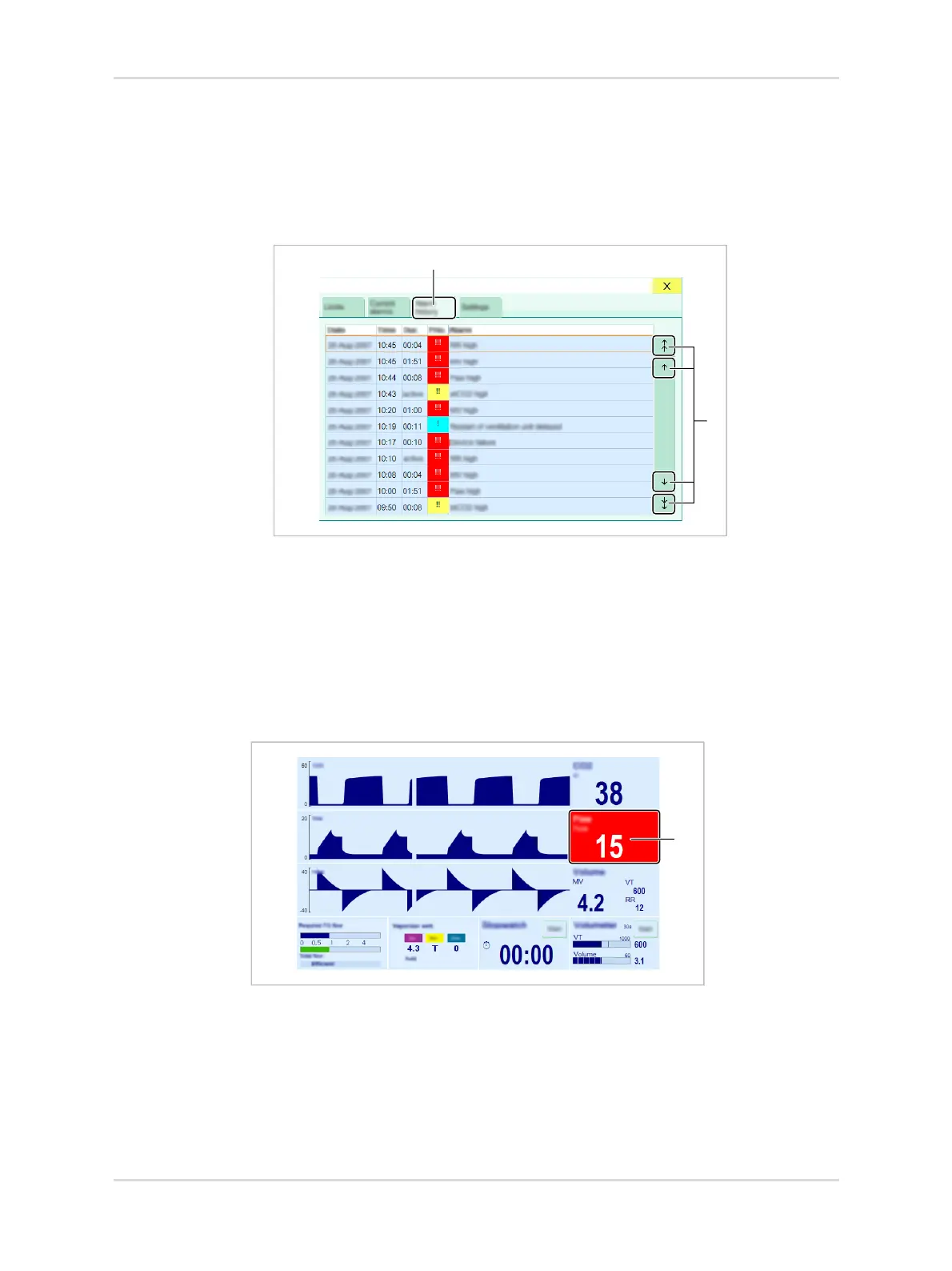Instructions for use | Atlan A100 (XL), A300 (XL), A350 (XL) SW 2.1n 195
Alarms
10.3.4 Opening the alarm logbook
The alarm logbook records all alarm messages for the current case in chronological
sequence.
1. Open the Alarms dialog.
2. Touch the Alarm logbook tab (1).
Use the rotary knob or the arrow buttons (2) to scroll the cursor up or down.
The alarm logbook is cleared when the device is shut down or a new case is
started.
10.3.5 Adjusting the alarm limits
If an alarm is triggered because a lower limit or an upper limit is exceeded, it might
be necessary to adjust the alarm limits. To do this, either set the alarm limits, see
page 178, or change the alarm limits using the Quick setup dialog.
1. Touch the parameter field (1).
36010
1
2
36015
