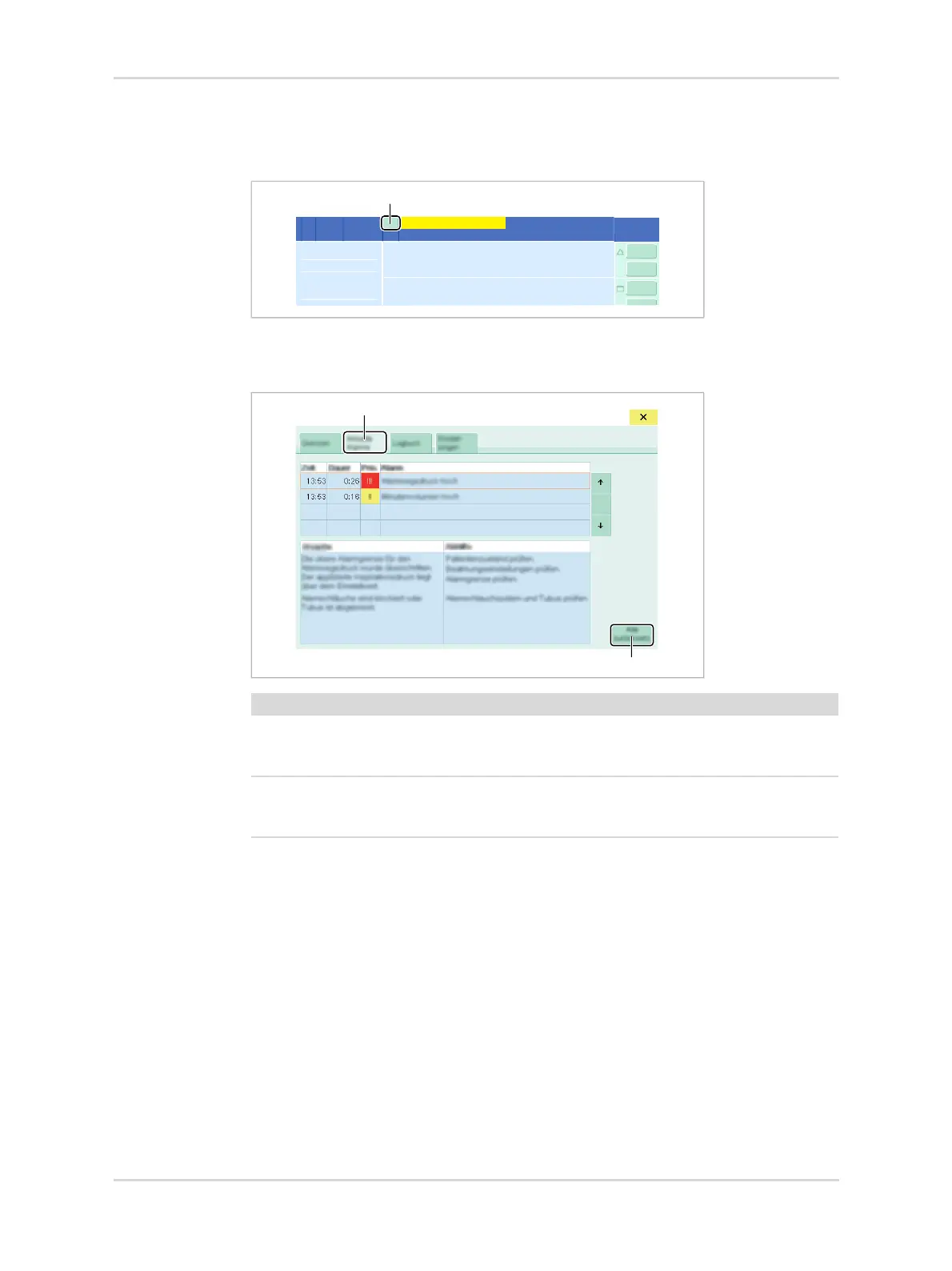194 Instructions for use | Atlan A100 (XL), A300 (XL), A350 (XL) SW 2.1n
Alarms
There are 2 options for downgrading or clearing the alarms:
Option 1:
Or
Option 2:
3600836011
Option 1 Option 2
Touch the ALARM RESET button (1) in
the header bar and confirm.
In the Alarms > Current alarms
dialog (2), touch the Reset all button (3)
and confirm.
All the alarms displayed in the alarm
message field will be downgraded or
reset.
All alarms will be downgraded or reset.
2
3
