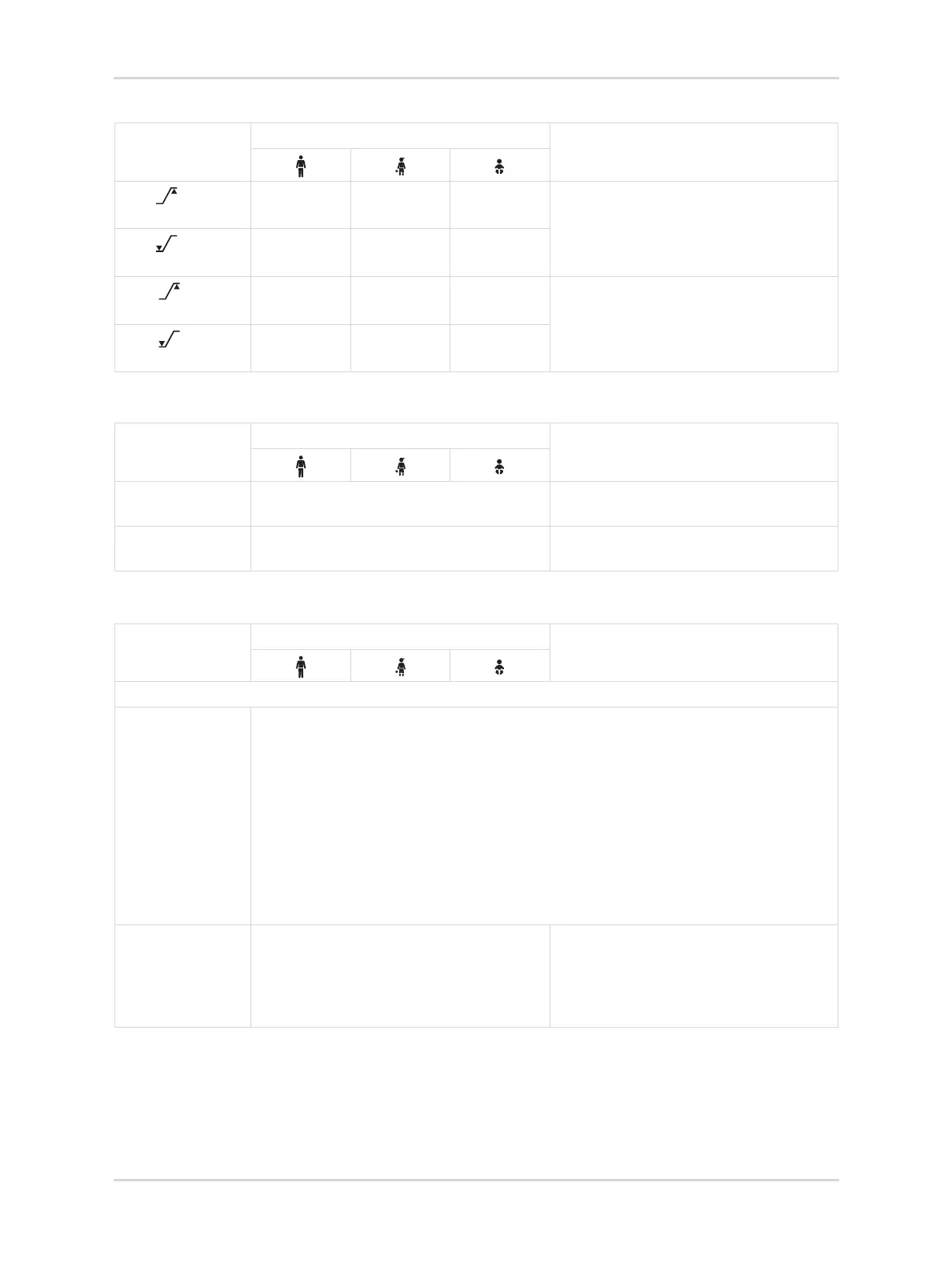Instructions for use | Atlan A100 (XL), A300 (XL), A350 (XL) SW 2.1n 207
Configuration
11.5.3.2 Vertical tab "Sound volume"
11.5.3.3 Vertical tab "Autoset"
inIso
[%]; [kPa]
0.10 to 8.50
2.40
0.10 to 8.50
2.80
0.10 to 8.50
3.70
Isoflurane
inIso
[%]; [kPa]
Off;
0.00 to 8.40
Off;
0.00 to 8.40
Off;
0.00 to 8.40
inHal
[%]; [kPa]
0.10 to 8.50
1.60
0.10 to 8.50
1.90
0.10 to 8.50
2.40
Halothane
inHal
[%]; [kPa]
Off;
0.00 to 8.40
Off;
0.00 to 8.40
Off;
0.00 to 8.40
Headline/
Parameter
Setting range
Description
Alarm volume 10 to 100
40
Sets the alarm volume.
Minimum alarm
volume
10 to 100
10
Sets the minimum volume with which
an alarm tone will be signaled.
Headline/
Parameter
Setting range
Description
Offset for "Autoset limits" function
Automatic adjustment of the parameters to current measured values. For further
information, see the following section: "Automatic setting", page 179..
By touching the Autoset button, the alarm limits are adjusted so that the upper
alarm limit is above the current measured value by at least the percentage or value
set here and the lower alarm value is correspondingly below it.
Example:
In the PC - CMV mode:
Measured MV: 5 L/min
Set offset: ±40 %
New alarm limits: 7 and 3 L/min
etCO
2 ± [%] Off; 20 to 80
20
In modes with low or no breathing sup-
port (Man/Spon, Ext. FGO, CPAP /
PSV, Pause, and Monitoring), a further
20 percentage points are added to the
configured value.
Headline/
Parameter
Setting range
Description
