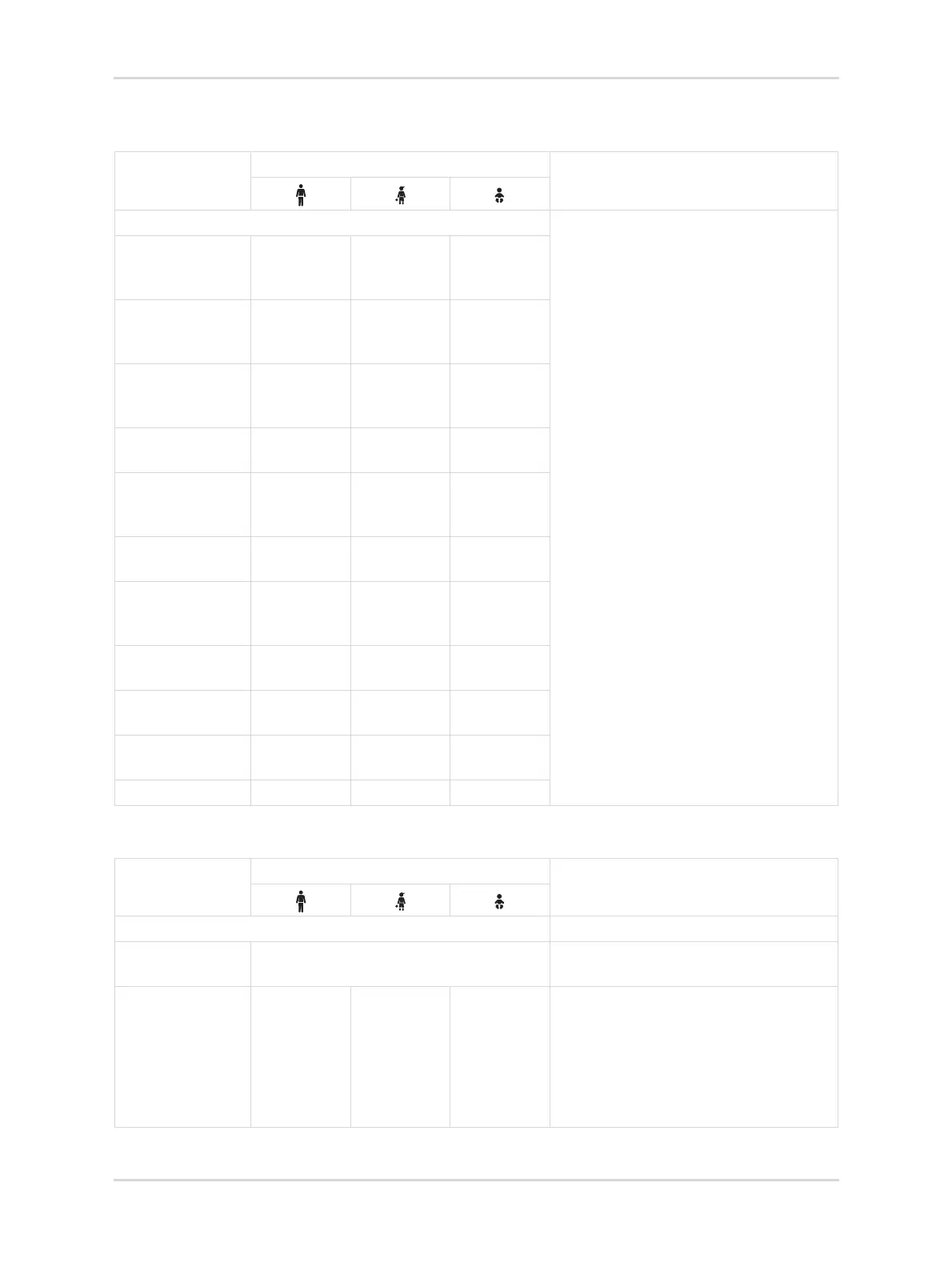Instructions for use | Atlan A100 (XL), A300 (XL), A350 (XL) SW 2.1n 211
Configuration
11.5.4.2 Vertical tab "Vent. 2"
11.5.4.3 Vertical tab "Proced. 1"
Headline/
Parameter
Setting range
Description
Start settings for ventilation Specifies the start settings for the venti-
lation.
Pmax
[mbar]; [hPa];
[cmH
2O]
12 to 80
40
12 to 80
30
12 to 80
25
Pinsp
[mbar]; [hPa];
[cmH
2O]
7 to 80
15
7 to 80
15
7 to 80
15
∆Psupp
[mbar]; [hPa];
[cmH
2O]
Off;
3 to 80
10
Off;
3 to 80
10
Off;
3 to 80
10
Insp term
[%]
5 to 80
25
5 to 80
25
5 to 80
25
PEEP
[mbar]; [hPa];
[cmH
2O]
Off;
2 to 35
3
Off;
2 to 35
3
Off;
2 to 35
3
Slope
[s]
0 to 2
0.2
0 to 1.5
0.2
0 to 1.5
0.2
RRmin
[/min]
Off;
3 to 25
6
Off;
3 to 25
10
Off;
3 to 25
15
I:E 1:10 to 4:1
1:2
1:10 to 4:1
1:2
1:10 to 4:1
1:1
% Tplat
[%]
0 to 60
20
0 to 60
20
0 to 60
20
Trigger
[L/min]
0.3 to 15
4.0
0.3 to 15
2.0
0.3 to 15
1.0
Sync. SIMV; CMV SIMV; CMV SIMV; CMV
Headline/
Parameter
Setting range
Description
General settings
Default maneuver One-step recruitment; Multi-step recruit-
ment; Insp./Exp. hold
Defines the default maneuver.
Reminder
[min]
Off, 10 to
180
Off, 10 to
180
Off, 10 to
180
If the value is not set to Off, a reminder
for a maneuver is given after the first
switch to a controlled ventilation mode.
Defines the time after which a reminder
for a further maneuver is issued after
the end of a One-step recruitment or
Multi-step recruitment maneuver.
