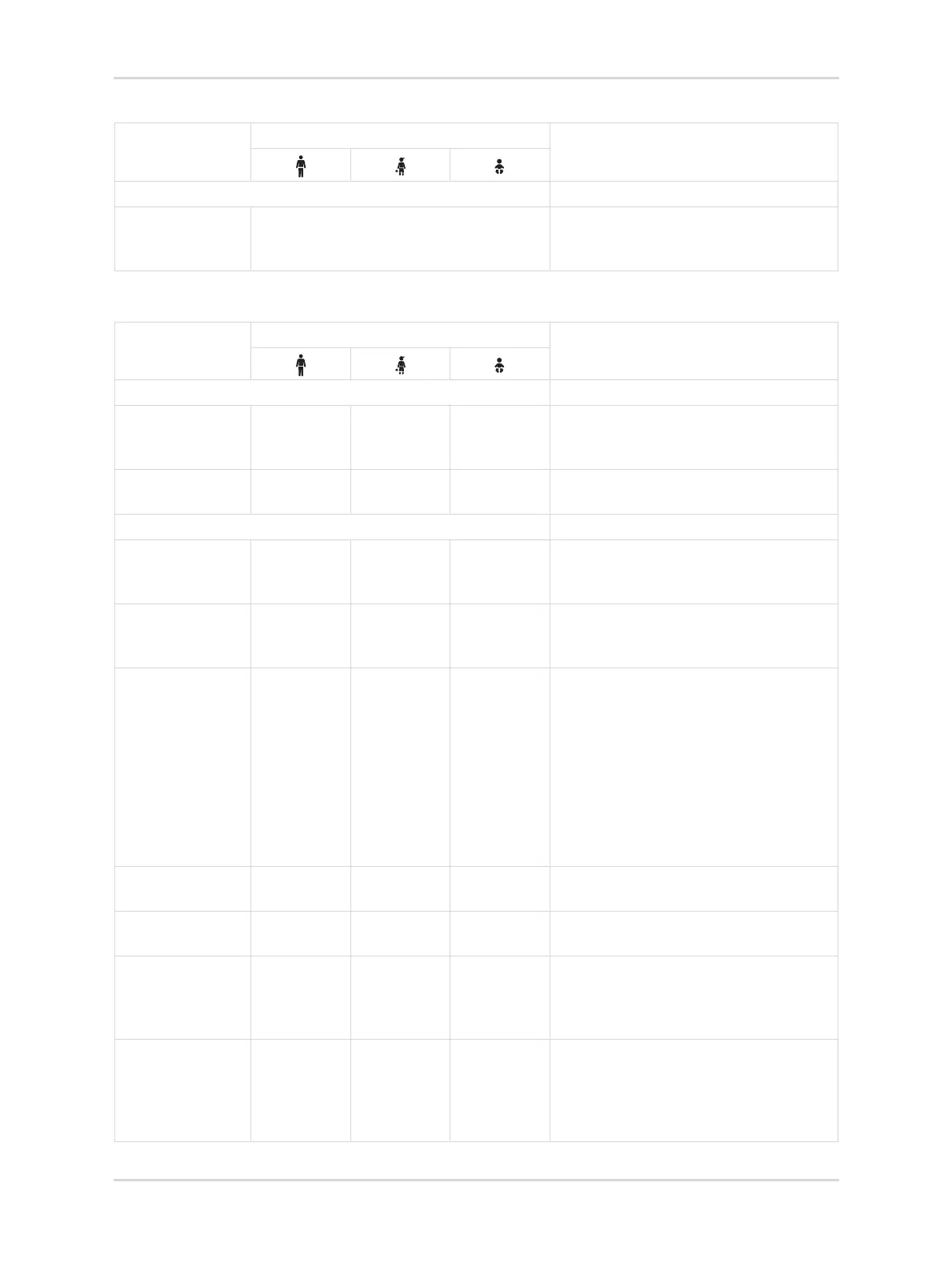212 Instructions for use | Atlan A100 (XL), A300 (XL), A350 (XL) SW 2.1n
Configuration
11.5.4.4 Vertical tab "Proced. 2"
Layout
Displayed param-
eter
Cdyn; VT Defines which additional parameter is
displayed in the One-step recruitment
and Multi-step recruitment dialogs.
Headline/
Parameter
Setting range
Description
Default settings for one-step recruitment
Pressure
[mbar]; [hPa];
[cmH
2O]
PEEP + 1 to
80
30
PEEP + 1 to
80
25
PEEP + 1 to
80
20
Sets the pressure level for the maneu-
ver.
Duration
[s]
3 to 40
30
3 to 40
15
3 to 40
5
Sets the duration of the maneuver.
Default settings for multi-step recruitment
PEEP max
[mbar]; [hPa];
[cmH
2O]
PEEP to 35
20
PEEP to 35
15
PEEP to 35
12
Sets the maximum PEEP pressure for
the maneuver.
Pinsp max
[mbar]; [hPa];
[cmH
2O]
15 to 80
35
15 to 80
30
15 to 80
25
Sets the maximum inspiratory pressure
for the maneuver.
∆Pressure
[mbar]; [hPa];
[cmH
2O]
5 to 30
10
5 to 30
10
5 to 30
10
Sets the pressure difference between
Pinsp and PEEP with which pressure-
controlled ventilation is carried out.
If PEEP max or Pinsp max is reached in
the course of the maneuver, the pres-
sure difference will be reduced in steps
until the other set value is also reached.
The smallest possible value has to be
at least 3 above the set value for the
pressure rise per step.
Breaths/Step 1 to 20
3
1 to 20
4
1 to 20
5
Number of breaths at a pressure level
during the increase or reduction
Breaths@Max 1 to 20
6
1 to 20
8
1 to 20
10
Number of breaths at the Pinsp max
pressure level
Pressure rise per
step
[mbar]; [hPa];
[cmH
2O]
2 to 10
5
2 to 10
4
2 to 10
3
Specifies the pressure by which PEEP
and Pinsp will be increased in steps.
Pressure
decrease per step
when PEEP > 15
[mbar]; [hPa];
[cmH
2O]
2 to 10
5
2 to 10
4
2 to 10
3
For PEEP >15: Specifies the pressure
by which PEEP and Pinsp will be
reduced in steps.
Headline/
Parameter
Setting range
Description
