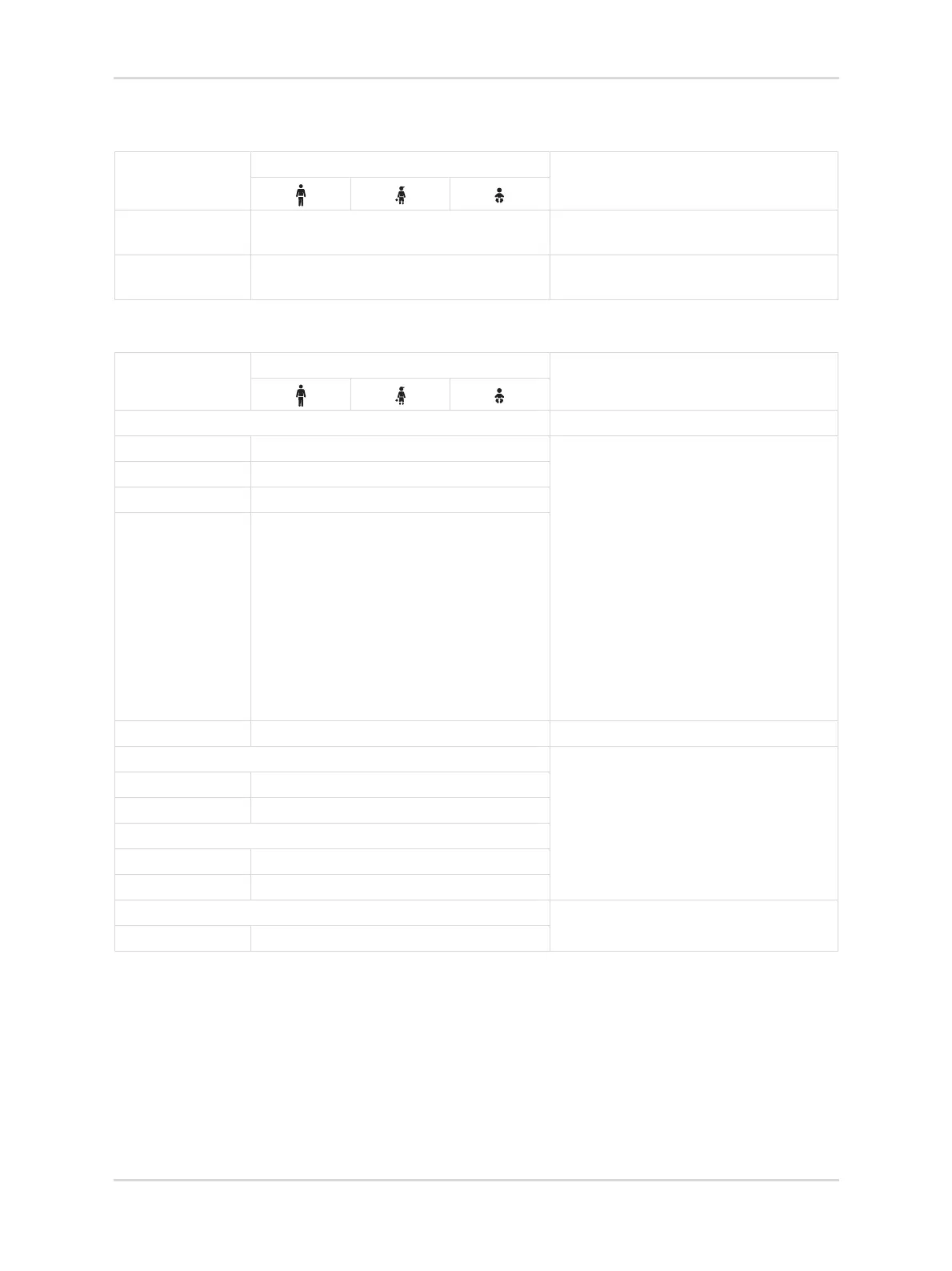220 Instructions for use | Atlan A100 (XL), A300 (XL), A350 (XL) SW 2.1n
Configuration
11.5.6.6 Vertical tab "Sound volume"
11.5.6.7 Vertical tab "Interfaces"
Headline/
Parameter
Setting range
Description
Alarm volume 10 to 100
40
Sets the alarm volume.
Minimum alarm
volume
10 to 100
10
Sets the minimum volume with which
an alarm tone will be signaled.
Headline/
Parameter
Setting range
Description
LAN Configuration of the network
DHCP On; Off Specifies settings for the network.
When using DHCP, consult with IT per-
sonnel to ensure that the device is
always assigned the same IP address
by the DHCP server.
Restart the device after each change to
the network settings. The network set-
tings are not affected by a reset to fac-
tory defaults.
Apply the changes to IP address, Sub-
net mask, or Default gateway with the
Apply button. The changes are only
active after the device has been
restarted.
IP address XXX . XXX . XXX . XXX
Subnet mask XXX . XXX . XXX . XXX
Default gateway XXX . XXX . XXX . XXX
MAC address Displays the MAC address.
COM 1 Configures the COM port.
A baud rate of 19200 or 38400 is
required for transmission of high-speed
data, e.g., for waveforms.
Protocol MEDIBUS.X; None
Baud rate 1200; 2400; 4800; 9600; 19200; 38400
COM 2
Protocol MEDIBUS.X; None
Baud rate 1200; 2400; 4800; 9600; 19200; 38400
USB Activates or deactivates the USB port.
USB interface On; Off
