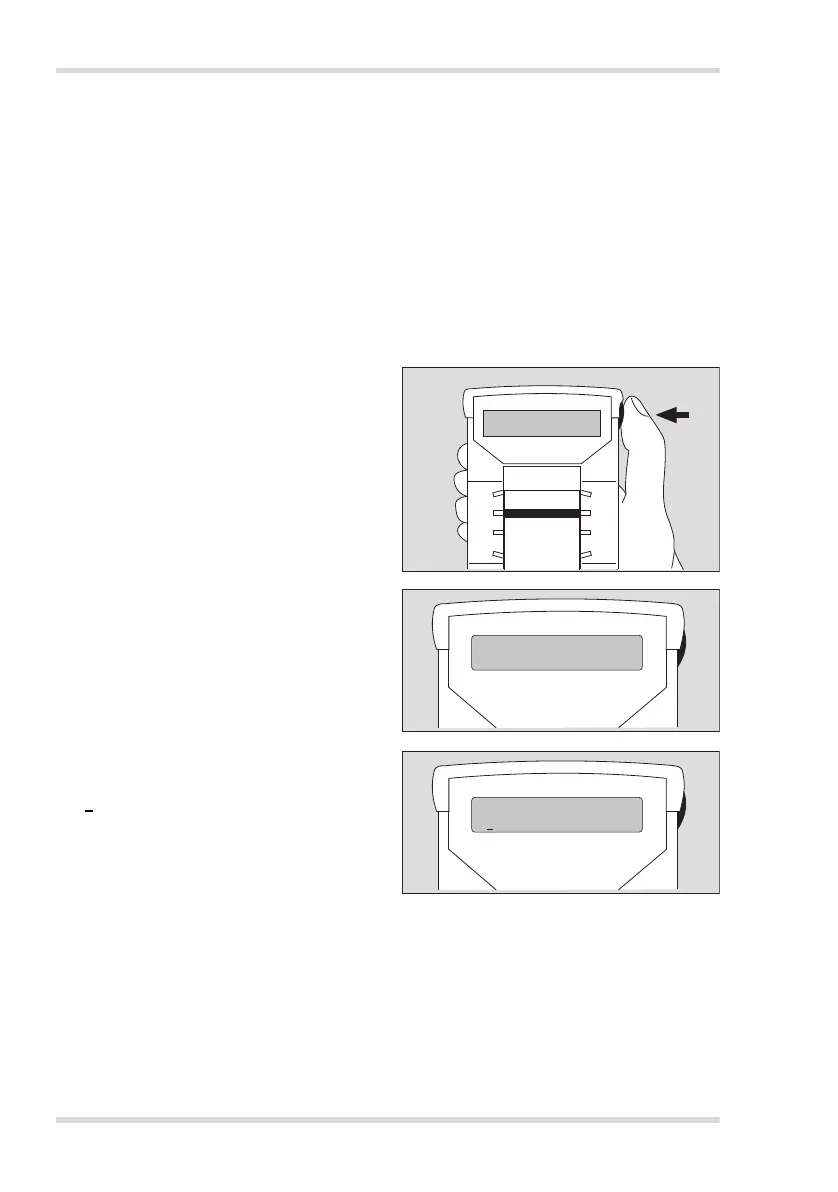44 Dräger CMS Analyzer
Preparing for use
Save setting:
2. Press and hold side button until the following display appears:
Setup CMS
DataRec Mode
The other Setup options and the DataRecorder Read and Delete functions can be selected by
repeatedly pressing the side button.
Exit Setup mode:
Move sliding switch to position 0.
The analyzer is ready to perform a measurement when the time and date have been set.
6.5 Selecting the date and time format
1. Move sliding switch from position 0 to
position 1. Then immediately press and
hold side button until the following
display appears:
Setup CMS
Read DataRec
Select date and time format:
2. Briefly press side button several times
until the following display appears:
Setup CMS
Time format
3. Press and hold side button until the
following display appears:
Time format
12 h / 24 h
The mode to be set is underlined.
4. Briefly press side button several times to
select the required time format.
10022837_4en.eps
0
1
2
3
0
1
2
3
Setup CMS
Read Data Rec
01822837 4en.eps
Setup CMS
Time format
01922837_4en.eps
Time format
12 h / 24 h