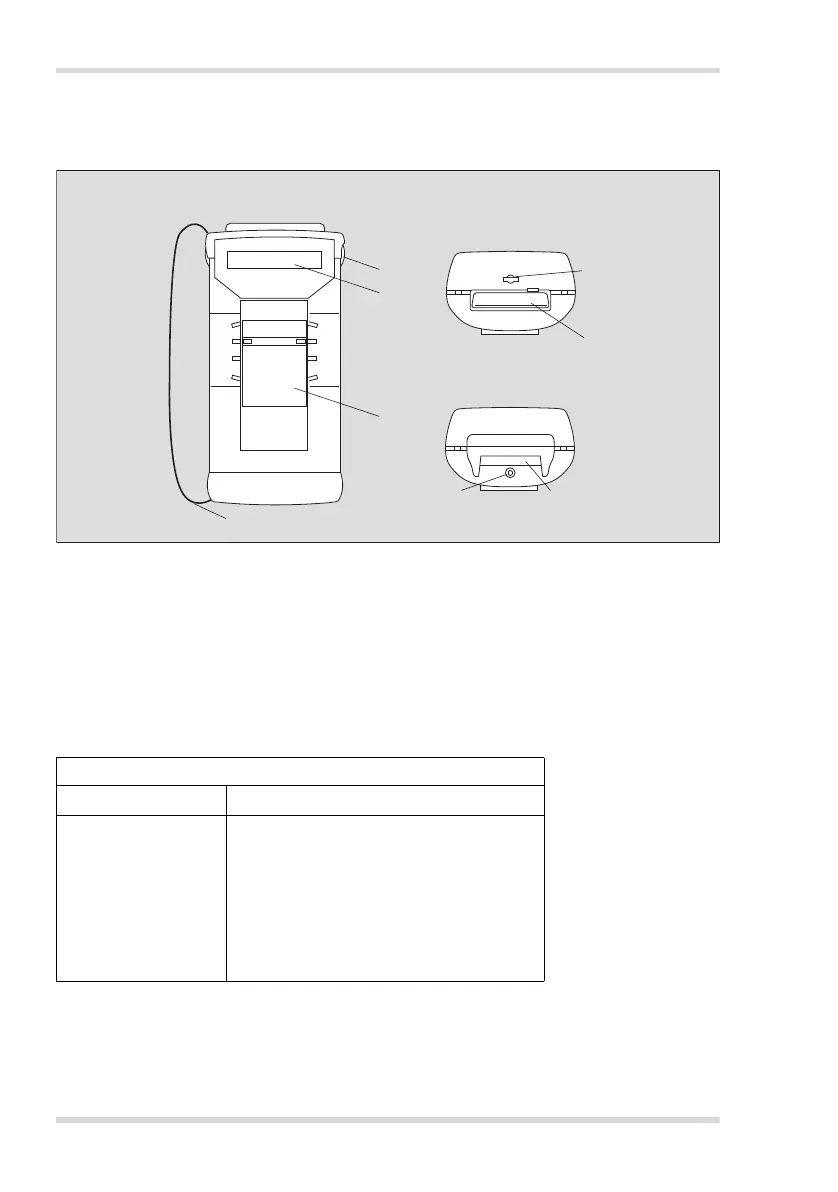38 Dräger CMS Analyzer
What's what?
5What's what?
Front of analyzer, chip inlet and chip outlet sides
1 Chip inlet
2 Sliding switch for controlling the measurement process
3 LC display:
LC display for user guidance and measured values
4 Side button for display backlighting, language setup and operation of the DataRecorder
5 Chip outlet
6 Gas inlet for air sample
7 Screw for battery compartment
8 Wrist strap, can be fitted on either side of the analyzer
Positions of the sliding switch
Position Function
0 Analyzer OFF
1
Analyzer ON
Function test
Chip insertion
Read barcode
2 Chip integrity test
3 Measurement and evaluation
0
1
2
3
0
1
2
3
2
8
3
4
00222837_5en.eps
5
6
1
7
Front of analyzer
Chip outlet side
Chip inlet side
