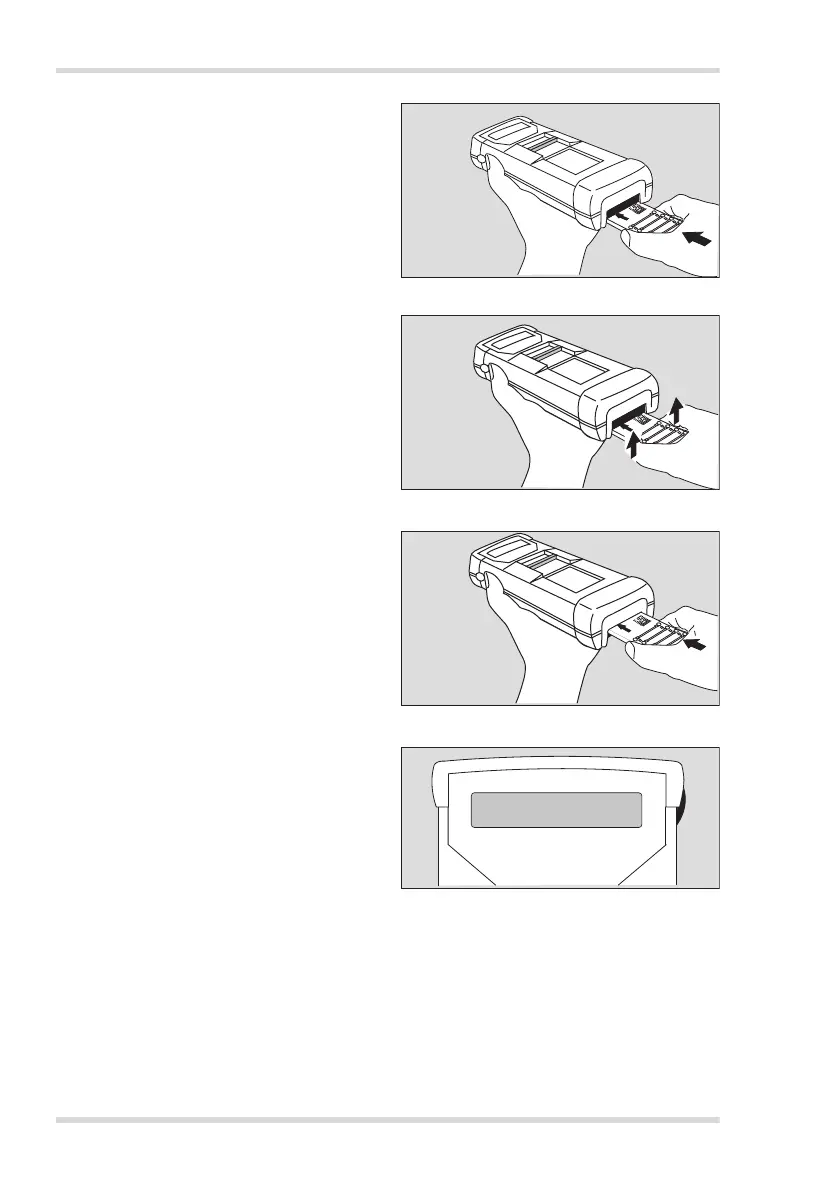50 Dräger CMS Analyzer
Operation
7.3 Inserting the chip
Ensure that the sliding switch on the
analyzer has been set to position
1.
1. Remove the chip from its packaging
– only touch the edge of the chip.
2. Insert the chip in the chip inlet in the
direction of the arrow (1).
3. Press the chip upwards (2) to open the
inlet.
4. Slide the chip uniformly and
completely into the chip inlet (3). The
inlet must then close automatically.
Do not insert the chip in the outlet as this
can damage the analyzer. Do not insert
any other objects into the analyzer.
As the chip is inserted, the analyzer reads its
barcode.
The display on the right appears for one
second:
read barcode
The following display appears if the barcode
cannot be read correctly, e.g. because the
chip has been inserted haltingly:
barcode error
In this case, repeat the procedure after
moving the sliding switch to position
0
and then back to position
1.
03122837_4en.eps
read barcode