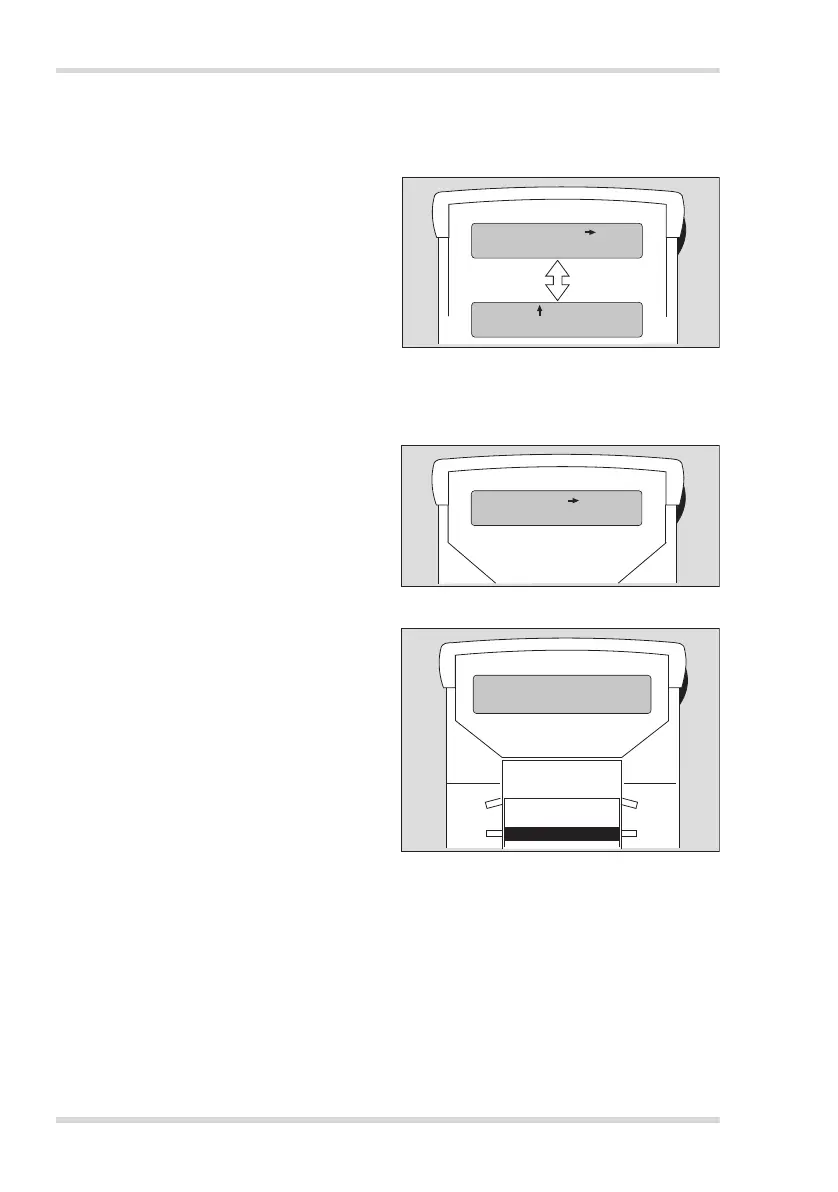54 Dräger CMS Analyzer
Operation
7.7 Concluding the measurement or
performing a further
measurement
(DataRecorder set to "Man" mode)
1. Move sliding switch to position 2.
The display alternates as shown:
Disregard result (measured value is not
saved):
2. Move sliding switch to position 1.
Save result:
3. Briefly press side button.
The measured value is displayed together
with the last code saved.
If the required digit (code letter) is already
displayed:
4. Move sliding switch to position 1.
If a different location code (letter) is required
to identify the measurement:
5. Briefly press side button until the required
code letter from "A" to "H" is displayed.
The number beside the letter (between 1
and 50) represents the memory location
of the result and cannot be changed by
the user.
Save result:
6. Move sliding switch to position 1.
With the switch in position 1, the substance to
be measured is alternately displayed with the
prompt to move the sliding switch either to
position 0 for removal of the chip or to
position 2 for a further measurement.
See “Displaying stored results” on page 56,
for information on displaying the saved
measured values.
See "Deleting stored results", See “Deleting
stored results” on page 57., for information on
deleting all saved measured values.
03922837_4en.eps
Store: button
5.5 ppm
next 1
5.5 ppm
04022837_4en.eps
Set location
5.5 ppm B05
04122837_4en.eps
0
1
0
1
Data stored
5.5 ppm B05