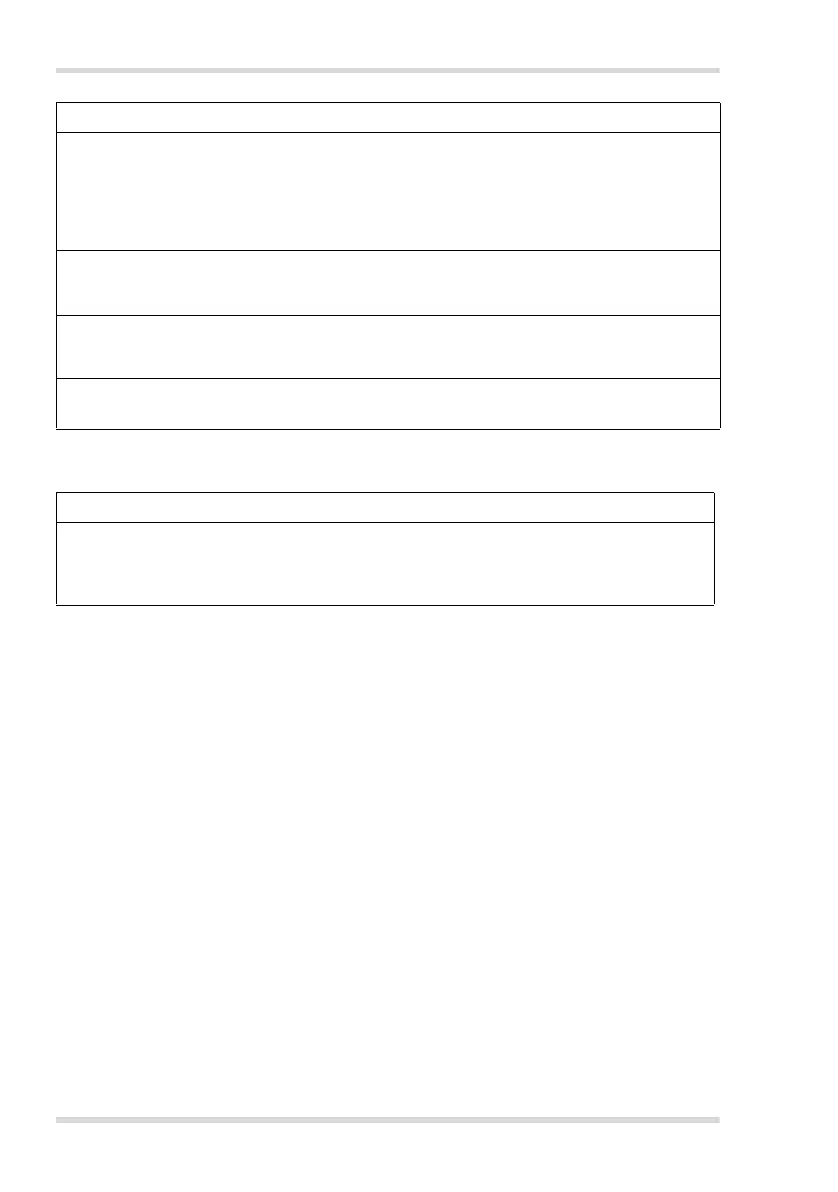60 Dräger CMS Analyzer
Fault – Cause – Remedy
Other faults
Malfunction RAM/ROM/EEPROM/IRQ
fault.
Analyzer has detected an
internal fault.
Switch off analyzer:
move sliding switch to position 0,
wait at least 1 minute then switch
on again.
Call DrägerService if the fault
cannot be remedied in this way.
Observe Service
Interval
Analyzer has performed
approx. 500 measurements.
Analyzer must be inspected and
serviced by duly trained specialist
personnel.
Pump error Pump capacity inadequate.
Pump system faulty.
Ensure that intake channel in face
end of analyzer is clear.
Call DrägerService.
Unknown chip type
Remove chip 0
↑
Chip type cannot be
processed.
Call DrägerService.
Fault Possible cause Remedy
Sliding switch is in
position 0, but the chip is
not ejected from the chip
outlet.
Screw securing the Remote
System or cover of the
compartment protrudes into
the chip channel.
Back off the screw slightly.
Message Cause Remedy