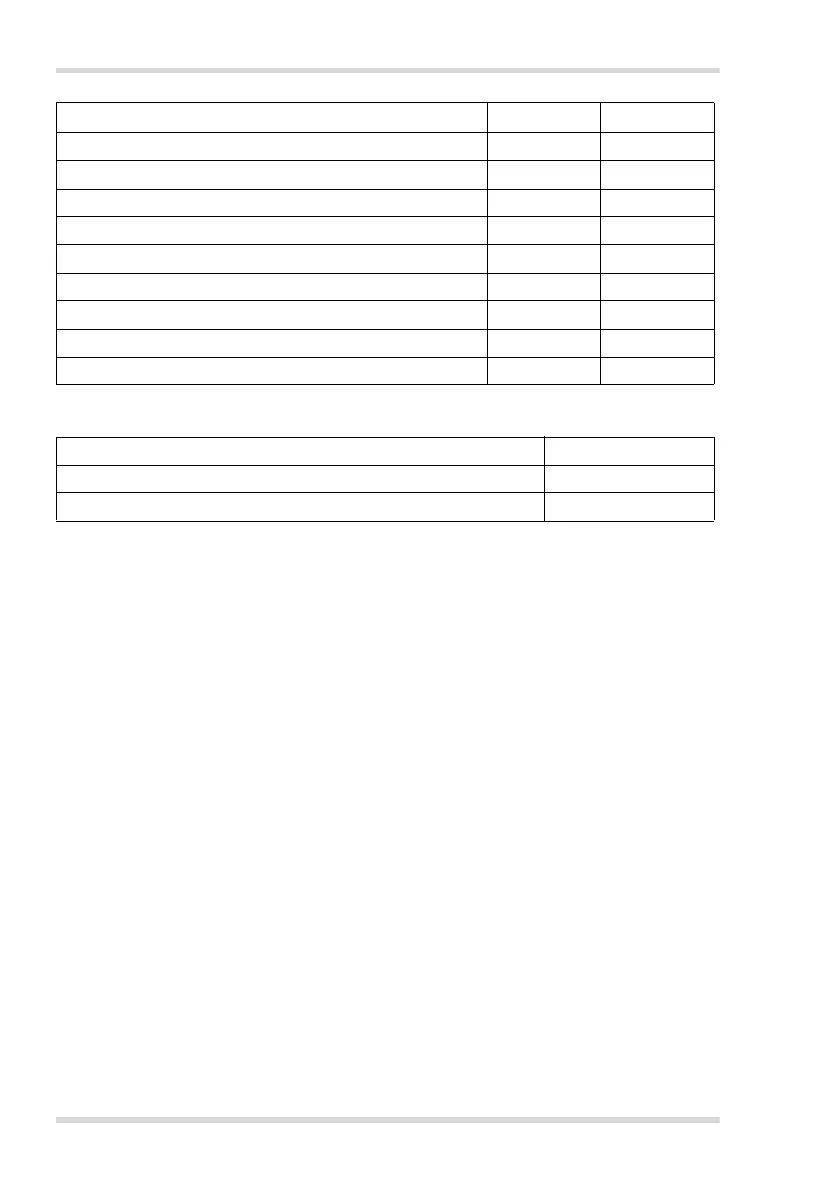66 Dräger CMS Analyzer
If problems arise
Chip
Measurement ok?
yes no
Chip integrity test
Bargraph for measurement period
End of measurement (display of gas concentration)
Indication of unused channels
Display switches off after 60 seconds
Press button: gas concentration displayed again
Chip advanced (channel indication)
Chip ejected
Press button: display backlighting
Chip type / gas type / concentration
Part No.:
Batch No.: