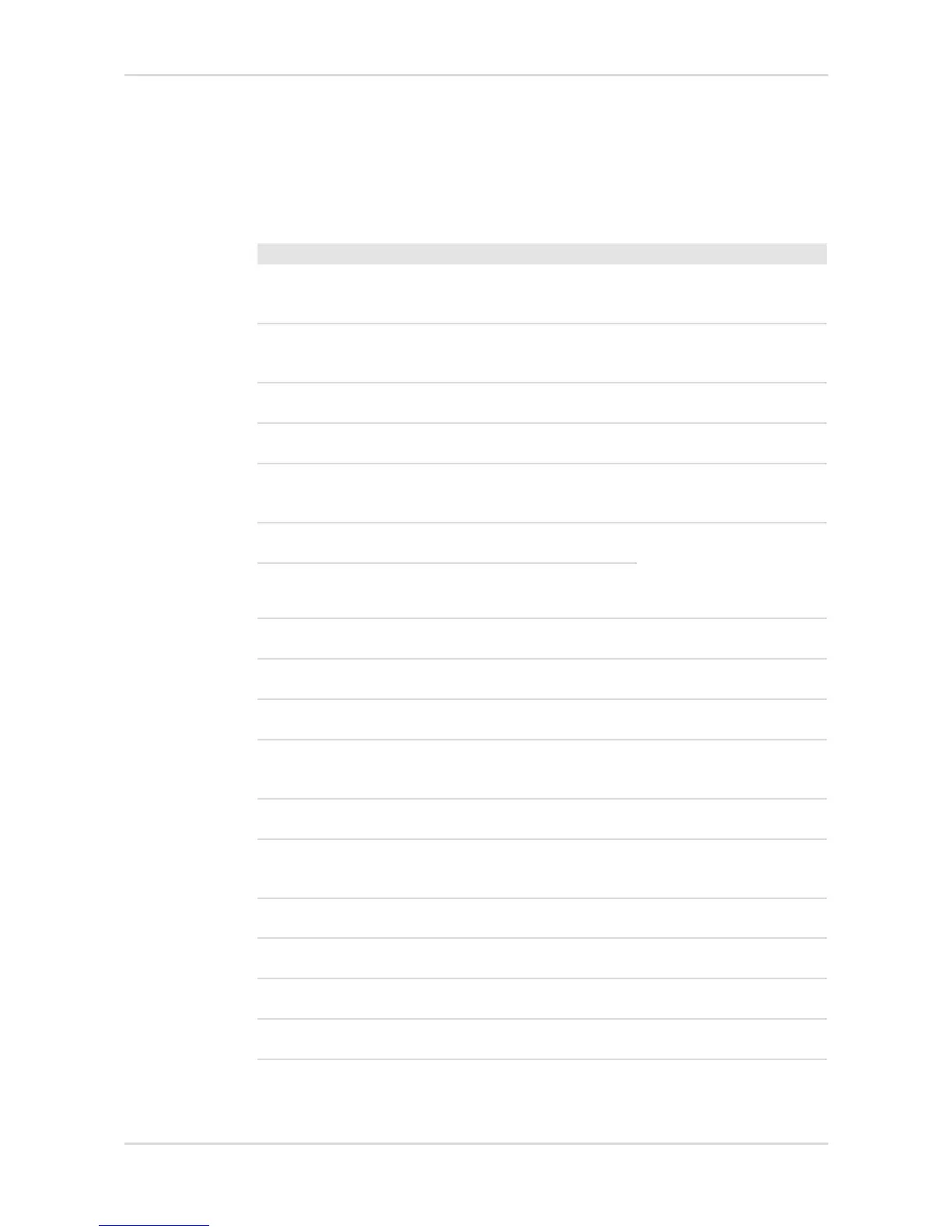36 Technical manual | X-am® 3500/8000
Troubleshooting
5 Troubleshooting
If the following remedial measures are unsuccessful, contact DrägerService.
5.1 Error
Error Cause Remedy
Life time expired Life time of the gas detec-
tor expired
Reconfigure the life time
with the Dräger CC-Vision
PC software.
Device locked Gas detector locked by X-
dock
Unlock the gas detector
with X-dock or the X-dock
manger.
Bump test interval
expired
Bump test interval expired Carry out bump test.
Calibration expired Calibration interval expired Carry out the span calibra-
tion.
Hardware error An internal fault has been
detected.
Switch the instrument off
then on again, or remove
and reconnect the battery.
Pressure too low Ambient pressure below
the minimum range
Check the ambient pres-
sure and restore the
device to a permissible
range.
Pressure too high Ambient pressure above
the maximum range
2 adapters identified More than one magnetic
sensor detected
Remove the faulty mag-
netic fields.
LED failure Failed alarm element test
with X-dock: Alarm lamp
Repeat the alarm element
test with X-dock.
Horn failure Failed alarm element test
with X-dock: Alarm horn
Repeat the alarm element
test with X-dock.
Vibrator failure Alarm element test result
with X-dock: Vibration
motor faulty
Repeat the alarm element
test with X-dock.
Alarm test failed Alarm test with X-dock
failed
Repeat the alarm test with
X-dock.
Battery com. error Data connection to battery
interrupted. (Screws may
not be tightened properly)
Re-mount the battery.
Bump test failed Bump test failed Carry out a bump test or a
span calibration
Zero calibration failed Zero-point calibration
failed
Carry out a zero-point
adjustment
Span calibration failed Span calibration failed Carry out a span calibra-
tion
Capturing is on Response time test with X-
dock failed
Repeat the response time
test with X-dock.
