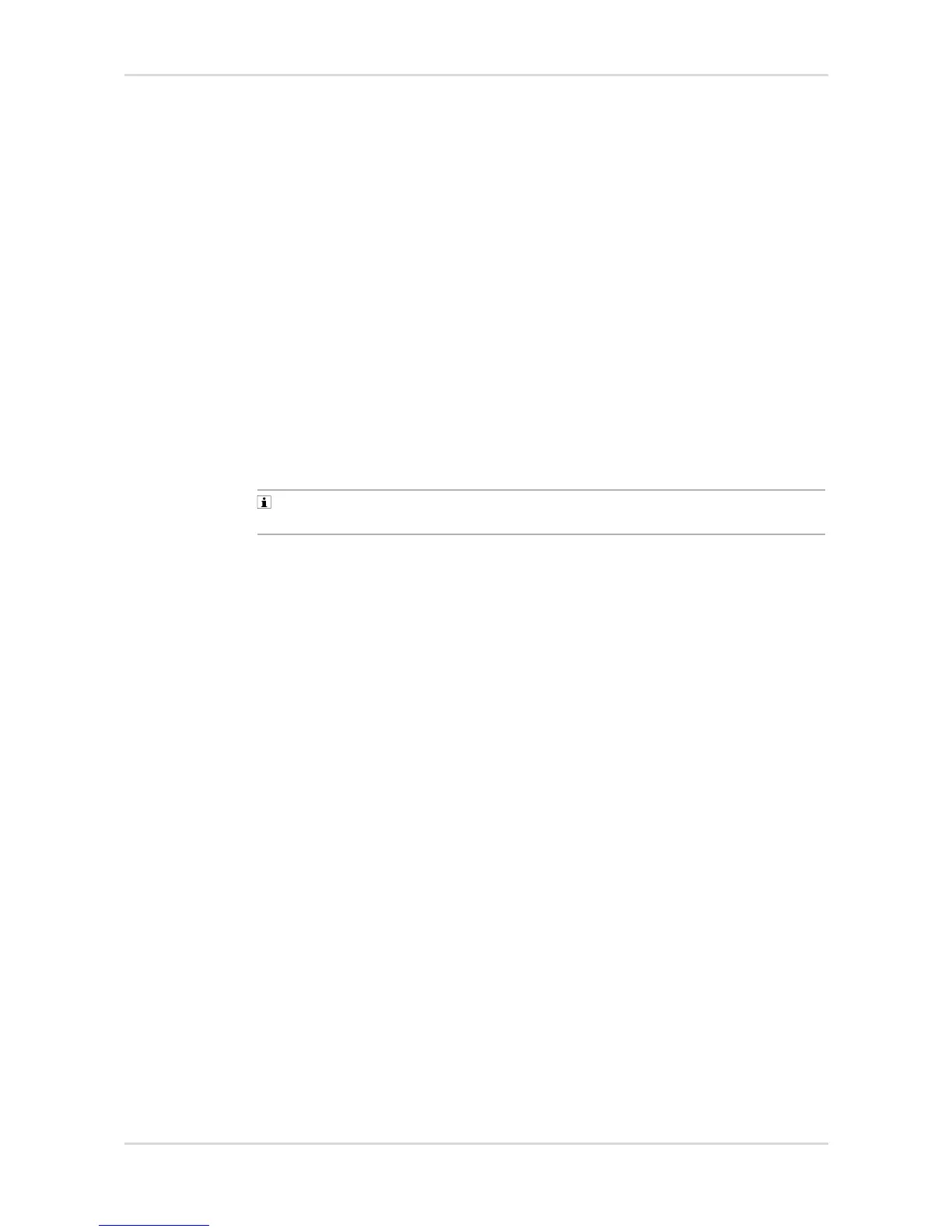58 Technical manual | X-am® 3500/8000
Maintenance
6.9.8 Sensor holders
Requirements:
– The gas detector is open.
1. Loosen 3 screws (Torx T8) on the options board.
2. Rotate the gas detector and carefully lift it out of the front housing cradle.
3. Remove the sensor sealing plate from the EC sensors. For further information,
see the following chapter: "Sensor sealing plate", page 57.
4. Use the accompanying special tool to carefully lift out the EC sensors (make a
note of the sensor type and position for the re-assembly).
5. Exchange the sensor holder.
6. Plug the EC sensors into their original sensor slots.
7. Re-assemble the gas detector.
6.9.9 Pump block
Requirements:
– The gas detector is open.
If a gas detector without a pump shall be equipped with a pump, contact Dräger
service.
1. Loosen 3 screws (Torx T8) on the options board.
2. Rotate the gas detector and carefully lift it out of the front housing cradle.
3. Remove the sensor sealing plate from the EC sensors. For further information,
see the following chapter: "Sensor sealing plate", page 57.
