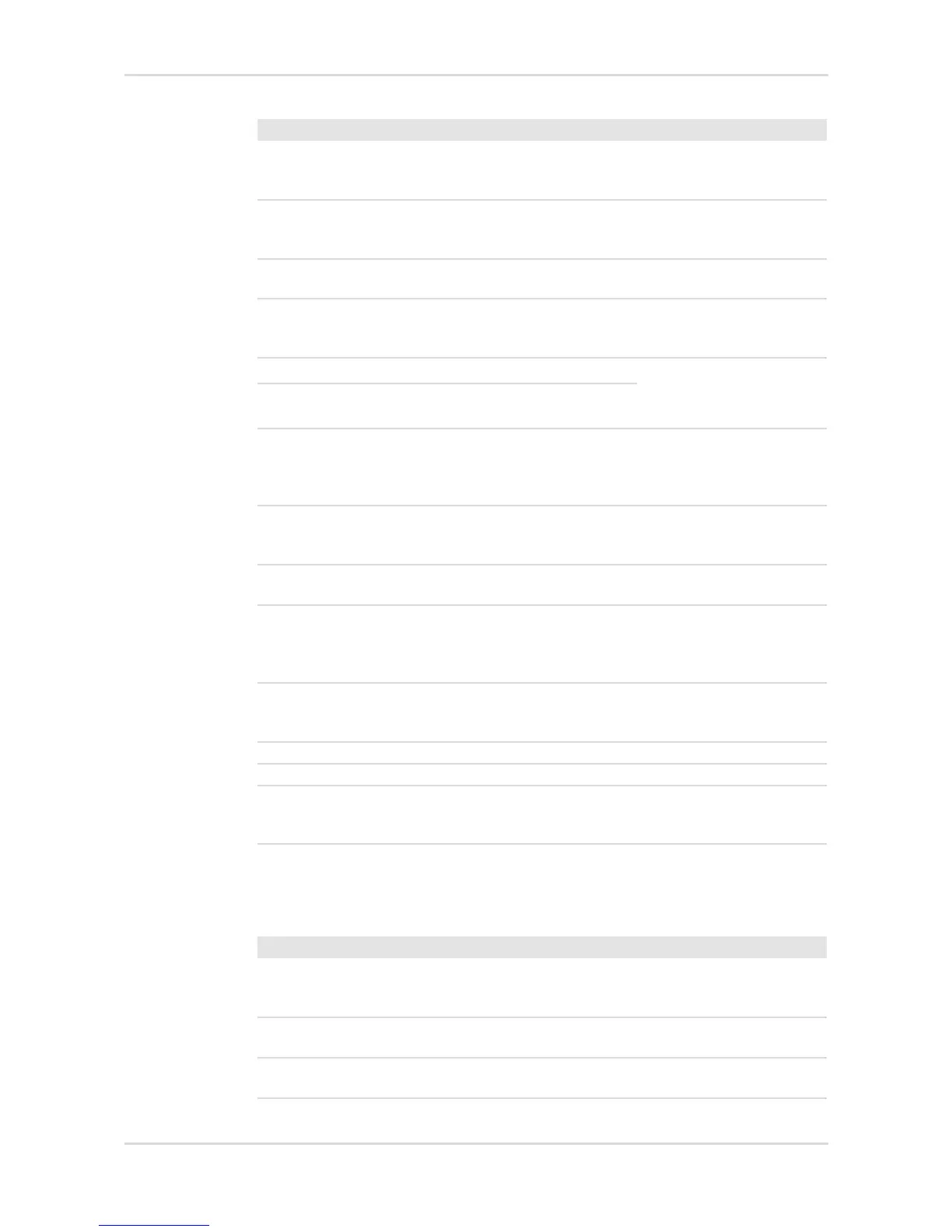Technical manual | X-am® 3500/8000 37
Troubleshooting
5.2 Warnings
Oxygen deficiency Insufficient oxygen for the
correct functionality of the
CatEx sensor
Operate the gas detector
in atmospheric conditions.
Value negative Measured value in nega-
tive range
Carry out a fresh air cali-
bration / zero-point calibra-
tion
Sensor missing Sensor faulty or not con-
nected
Connect sensor or check
contacts
Span calibration com-
pensation channel failed
Failed span calibration of
the horizontal electrode
Carry out a span calibra-
tion for the horizontal elec-
trode
SDS parameter error
1)
IR sensor error detected. Switch the device off and
then on again; exchange
the IR sensor.
Sensor subsystem
error
1)
IR sensor error detected:
IR-sensor reports an error
IR sensor peak
1)
IR sensor error detected:
IR signal quality
Error acknowledges itself
automatically if the error
condition is no longer
present.
Overrange after warm-up
1
Overgassing detected on
CatEx sensor immediately
after warm-up 1
Carry out a zero-point
adjustment
CatEx contaminated CatEx sensor poisoning Exchange the CatEx sen-
sor
Invalid part no. Sensor part number
invalid or not supported.
Check the sensor date
(inauguration code); use
the current sensor or
update the firmware.
No pump installed The pump adapter is con-
nected, but he pump is not
usable (or not available)
Remove the pump adapter
from the device
Pump flow range Contact Dräger service
Pump error Exchange the pump
Pump flow too low Inspect the pump adapter,
hose and hose connec-
tions
1) X-am 8000 only
Error Cause Remedy
Warnings Cause Remedy
Life time expires soon Life time of the device
expires soon
Reconfigure the life time
with the Dräger CC-Vision
PC software.
Bump test interval
expires soon
Bump test interval expires
soon
Perform bump test
Bump test interval
expired
Bump test interval expired Perform bump test
