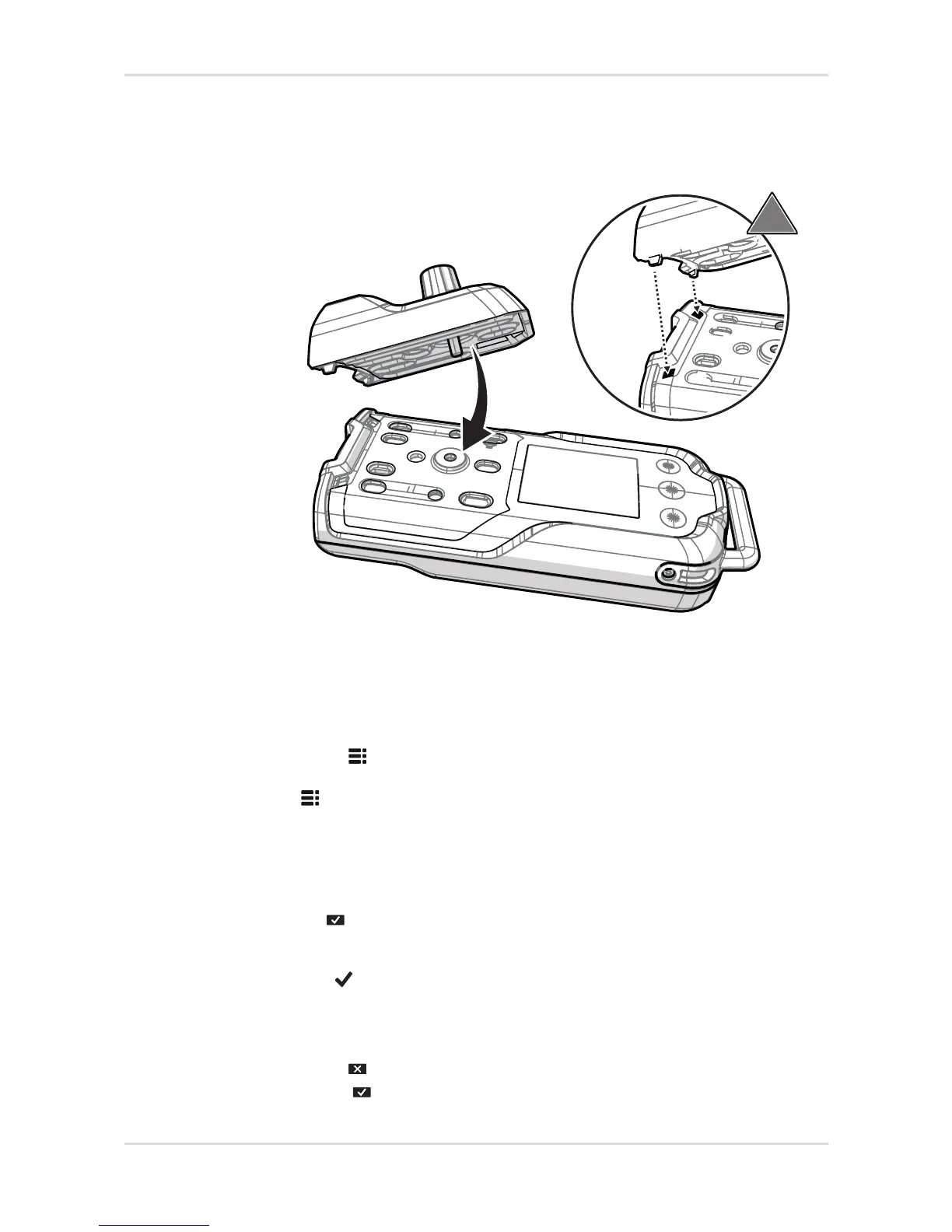Technical manual | X-am® 3500/8000 41
Maintenance
To perform a bump test:
1. Mount the calibration adapter to the gas detector. Make sure that both guide
pins are in the correct grooves.
2. Connect the hose to the test gas cylinder and the inlet on the calibration adapter.
3. If needed, connect a second hose (max. length: 2 m) to the outlet on the
calibration adapter to direct the test gas to an exhaust or outside. Make sure that
these is sufficient ventilation in room or vehicles.
4. Open the bump test (depending on the configuration).
a. Select > Maintenance > Bump test (if configured using the Dräger CC-
Vision PC software).
b. > Login
Enter and confirm the password.
Select Maintenance > Bump test.
5. Open the valve on the test gas cylinder, the volume flow must be 0.5 /min and
the gas concentration must be higher (lower with oxygen) than the alarm
threshold concentration that is to be tested.
6. Select to start the bump test.
All measuring channels which are included in the bump test flash, and all
others are greyed out. When a measuring channel successfully passes the
test, appears.
7. The bump test is complete when all measuring channels included in the test
successfully passed or failed the test.
8. Close the valves on the test gas cylinder.
● Select and then confirm the dialog to discard the result.
● Select to confirm the result.
34964
!
