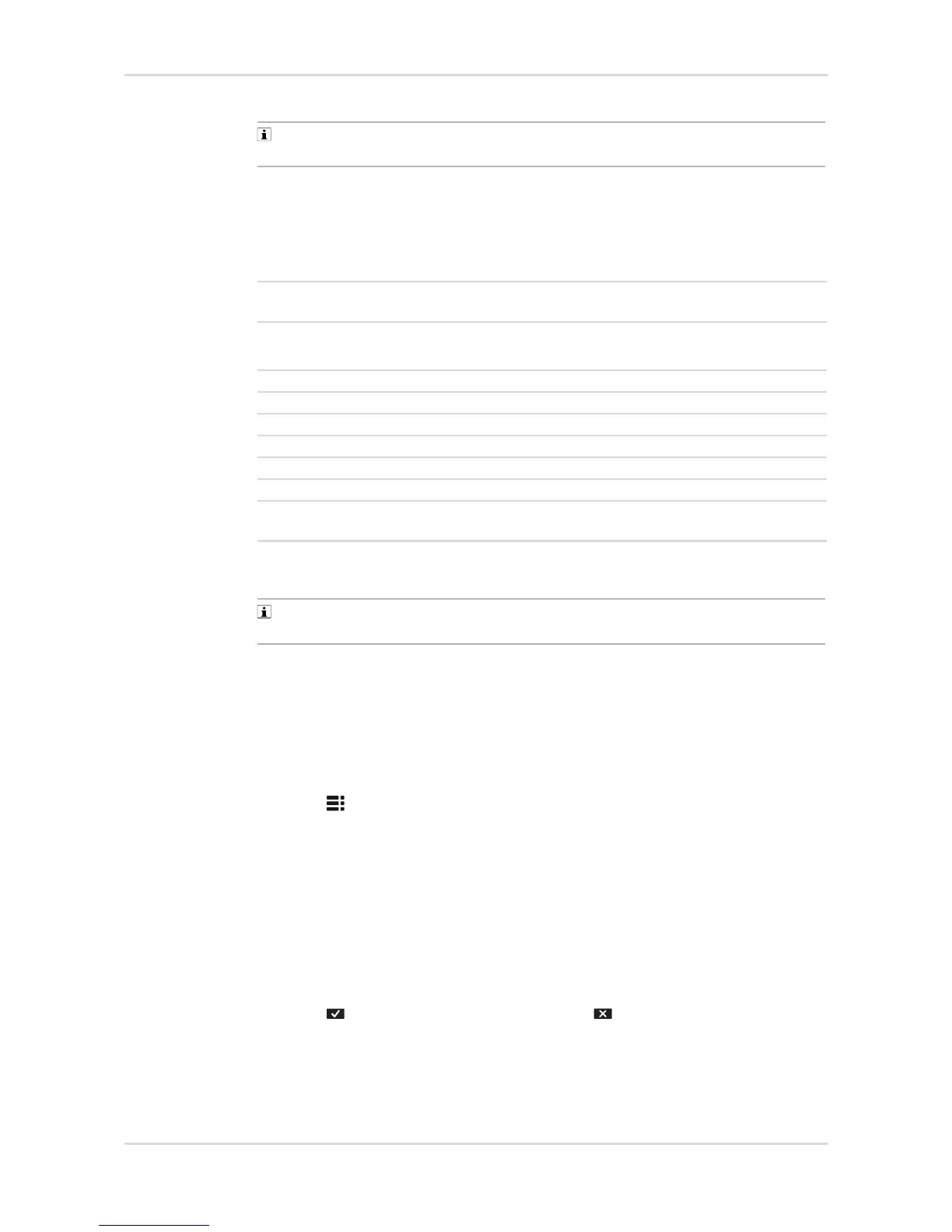44 Technical manual | X-am® 3500/8000
Maintenance
X-am 8000 only: When implementing an active over range with the CatEx sensor
(measurement gas: methane), observe chapter 4.16.
Use a standard test gas.
Allowed test gas concentration:
Dräger recommends selecting a test concentration in the middle of the
respective measuring range or close to the expected measuring range.
To carry out a single-gas calibration:
1. Screw the calibration adapter onto the gas detector.
2. Connect the test gas cylinder to the calibration adapter.
3. Connect a second hose (max. length: 2 m) to the second connector on the
calibration adapter to direct the test gas to an exhaust or outside.
4. Switch on the gas detector.
5. Select > Login.
6. Enter and confirm the password.
7. Select Maintenance > Single gas cal..
A dialog for selecting the measuring channel to be calibrated appears.
8. Select the measuring channel.
A dialog for selecting the calibration appears.
9. Select either zero-point calibration or span calibration.
► For a span calibration: Enter and confirm the calibration concentration.
10.Open the valves on the test gas cylinder.
11. Select to start the single-gas calibration or to cancel the calibration.
The measuring channel appears, and the measured value flashes.
As soon as the stability check detects a stable measured value, a calibration
is carried out automatically.
DUAL IR Ex
IR Ex
20 to 100 %LEL
1)2)
/ 5 to 100 vol %
1)2)
1) Depending on the selected data set.
2) Depending on the measuring range and the measuring accuracy.
DUAL IR CO2
IR CO2
0.05 to 5 Vol%
2)
CatEx
40 to 100 %LEL
1)2)
20 to 100 vol %
1)2)
O2 10 to 25 vol.%
CO 20 to 999 ppm
H
2S 5 to 99 ppm
H
2 HC 0.5 to 4.0 vol.%
PID HC 100 ppm iBut
PID LC ppb 5 ppm iBut
Test gas concentration of other gasses:
Refer to the Dräger CC-Vision PC software
