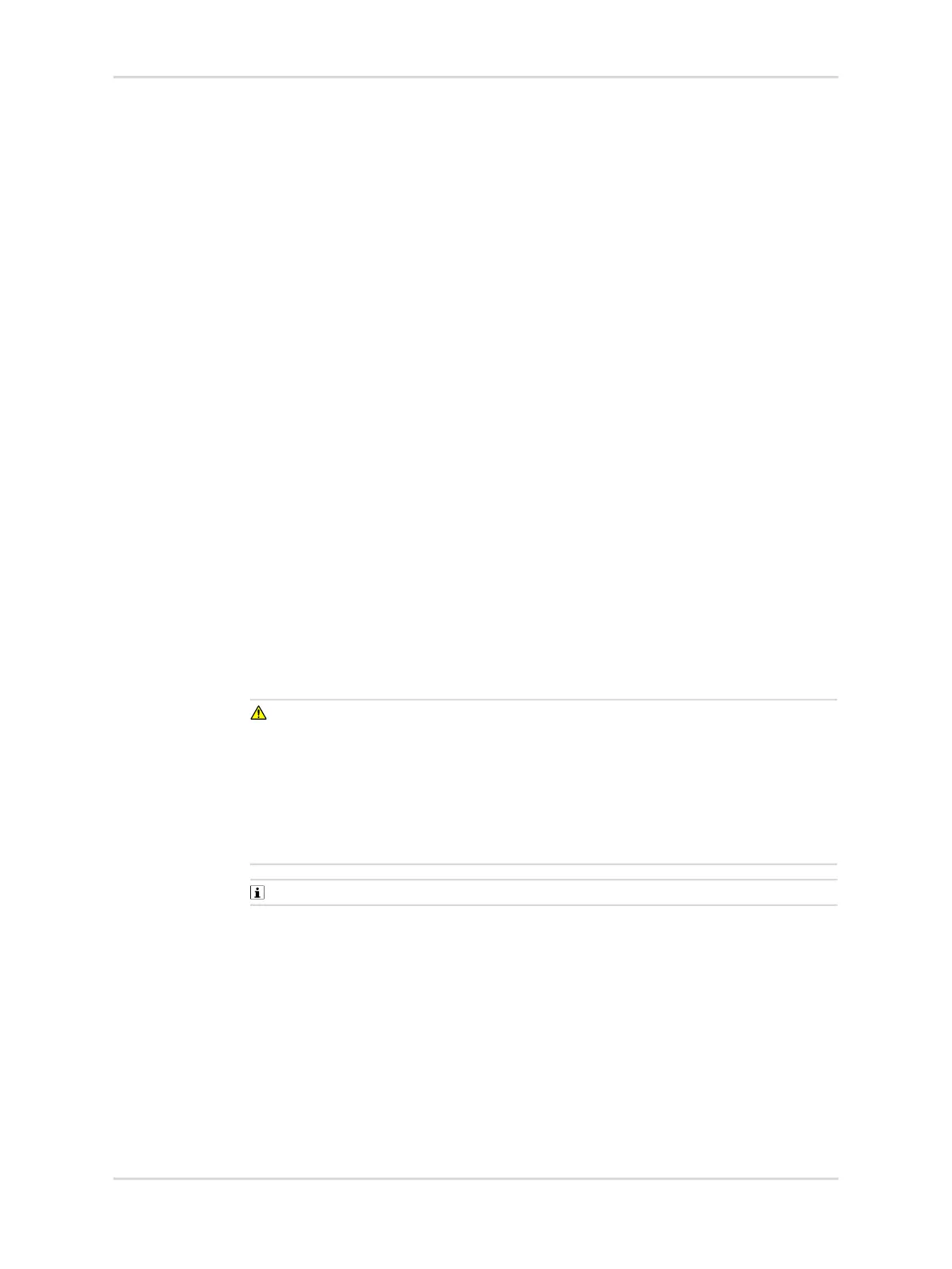10 Technical manual | X-am
®
2800 / X-am
®
5800
Operation
4.2.2 Visual life signal and D-Light
The visual life signal can be extended by the D-Light feature with activated interval
check. An activated D-Light feature allows the user to also check and indicate
compliance with certain settings.
The D-Light feature can be activated using the Dräger CC-Vision PC software.
Visual life signal with deactivated D-Light:
The green LED flashing periodically (every 5 s) indicates:
– Measurement is active
– There is no device or channel error, no gas alarm and no special state
If one of the above conditions is not met, the LED will flash according to the alarm
settings.
Visual life signal with activated D-Light:
All the visual life signal conditions apply. In addition, the following settings are
checked:
– Evaluation of bump test intervals activated and complied with (factory setting) or
evaluation of the calibration intervals active and complied with
– Usage interval complied with
If one of these two conditions is not met, the green LED will flash approx. every 60 s
instead of every 5 s.
4.3 Switch the gas detector on or off
4.3.1 Switching on the gas detector
WARNING
Incorrect device feature/settings!
Incorrect device features/settings may mean that alarms and dangers are not
detected.
► Before every use, check whether the display elements, the alarm features and
information are displayed correctly. If one of the items listed above does not
function correctly or is incorrect, do not use the gas detector and have it
inspected.
No alarms are issued during the warm-up phase!
